Basic認証+PAM2013/01/25 |
|
ある特定のページに対してアクセス制限をかけ、OSのユーザーで認証するようにします。
アクセスはSSL経由を要求するようにします。
|
|
| [1] | mod-auth-external および pwauth をインストールして設定します。 |
|
[root@www ‾]#
[root@www ~]# yum -y install gcc patch httpd-devel pam-devel wget https://mod-auth-external.googlecode.com/files/mod_authnz_external-3.3.1.tar.gz [root@www ~]# wget https://pwauth.googlecode.com/files/pwauth-2.3.10.tar.gz [root@www ~]# tar zxvf mod_authnz_external-3.3.1.tar.gz [root@www ~]# cd mod_authnz_external-3.3.1
[root@www mod_authnz_external-3.3.1]#
vi 2.4.patch
From d48e9475153cd2f7f1a36941b5c6bc6d6908c818 Mon Sep 17 00:00:00 2001
From: David Sansome <me@davidsansome.com>
Date: Mon, 26 Mar 2012 17:34:00 +0100
Subject: [PATCH] Apache 2.4 compatibility
---
mod_authnz_external.c | 4 ++--
1 files changed, 2 insertions(+), 2 deletions(-)
diff --git a/mod_authnz_external.c b/mod_authnz_external.c
index 479e57f..dbb5d39 100644
--- a/mod_authnz_external.c
+++ b/mod_authnz_external.c
@@ -443,8 +443,8 @@ static int exec_external(const char *extpath, const char *extmethod,
if (remote_host != NULL)
child_env[i++]= apr_pstrcat(p, ENV_HOST"=", remote_host,NULL);
- if (c->remote_ip)
- child_env[i++]= apr_pstrcat(p, ENV_IP"=", c->remote_ip, NULL);
+ if (c->client_ip)
+ child_env[i++]= apr_pstrcat(p, ENV_IP"=", c->client_ip, NULL);
if (r->uri)
child_env[i++]= apr_pstrcat(p, ENV_URI"=", r->uri, NULL);
--
1.7.0.4
patch < 2.4.patch patching file mod_authnz_external.c [root@www mod_authnz_external-3.3.1]# apxs -c mod_authnz_external.c [root@www mod_authnz_external-3.3.1]# apxs -i mod_authnz_external.la [root@www mod_authnz_external-3.3.1]# [root@www ~]# tar zxvf pwauth-2.3.10.tar.gz [root@www ~]# cd pwauth-2.3.10
[root@www pwauth-2.3.10]#
vi config.h # 126行目:コメントにする /* #define SHADOW_SUN
# 134行目:コメント解除 #define PAM # 281行目:変更 ( httpd の実行IDにする ) #define SERVER_UIDS 48 /* user "apache " */
[root@www pwauth-2.3.10]#
vi Makefile # 10行目:コメントにする # LIB= -lcrypt
# 14行目:コメント解除 LIB=-lpam -ldl make [root@www pwauth-2.3.10]# cp pwauth /usr/local/libexec/ [root@www pwauth-2.3.10]# chmod 4755 /usr/local/libexec/pwauth [root@www pwauth-2.3.10]#
[root@www ~]#
vi /etc/httpd/conf.modules.d/00-auth.conf # 以下の内容で新規作成 LoadModule authnz_external_module modules/mod_authnz_external.so AddExternalAuth pwauth /usr/local/libexec/pwauth SetExternalAuthMethod pwauth pipe
[root@www ~]#
vi /etc/pam.d/pwauth # 新規作成 #%PAM-1.0 auth include system-auth account include system-auth session include system-auth
[root@www ~]#
vi /etc/httpd/conf.d/auth_pam.conf # /var/www/html/test 配下を認証必須とする
<Directory /var/www/html/test>
SSLRequireSSL
AuthType Basic
AuthName "PAM Authentication"
AuthBasicProvider external
AuthExternal pwauth
require valid-user
</Directory>
[root@www ~]#
systemctl restart httpd.service # テストページ作成
[root@www ~]#
vi /var/www/html/test/index.html <html> <body> <div style="width: 100%; font-size: 40px; font-weight: bold; text-align: center;"> Test Page for PAM Auth </div> </body> </html> |
| Webブラウザからテストページにアクセスしてみます。 すると設定通り認証を求められますので、OSのユーザーで認証します。 |

|
| アクセスできました。 |
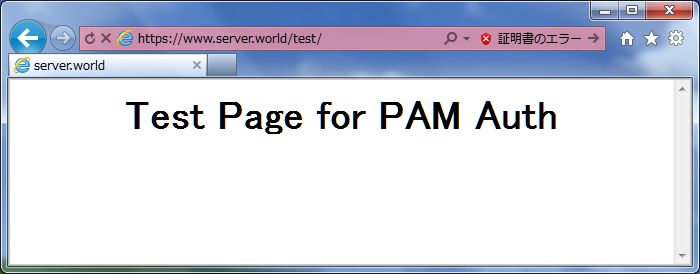
|
関連コンテンツ