メールログ解析ツール : AWstats2015/05/15 |
|
メールログ解析ツール AWstats をインストールして、Webブラウザからメール送受信履歴を確認できるようにします。
|
|
| [1] |
こちらを参考に Apache2 をインストールしておきます。
|
| [2] | AWstats のインストールと設定です。 |
|
root@mail:~#
root@mail:~# aptitude -y install awstats cp /etc/awstats/awstats.conf /etc/awstats/awstats.postfix.conf root@mail:~# cp /usr/share/doc/awstats/examples/maillogconvert.pl /usr/share/awstats
root@mail:~#
vi /etc/awstats/awstats.postfix.conf # 51行目:変更 LogFile=" /usr/share/awstats/maillogconvert.pl standard < /var/log/mail.log | "
# 63行目:変更 LogType= M
# 123行目:コメントにしてその下に追記 # LogFormat=4LogFormat="%time2 %email %email_r %host %host_r %method %url %code %bytesd"
# 154行目:ホスト名指定 SiteDomain=" mail.srv.world "
# 223行目:変更 DirIcons=" ./icon "
# 839行目:以下のように変更 LevelForBrowsersDetection= 0 LevelForOSDetection= 0 LevelForRefererAnalyze= 0 LevelForRobotsDetection= 0 LevelForSearchEnginesDetection= 0 LevelForKeywordsDetection= 0 LevelForFileTypesDetection= 0 LevelForWormsDetection=0 # 957行目から:以下のように変更 ShowMonthStats= UHB ShowDaysOfMonthStats= HB ShowDaysOfWeekStats= HB ShowHoursStats= HB ShowDomainsStats= 0 ShowHostsStats= HBL ShowRobotsStats= 0 ShowEMailSenders= HBML ShowEMailReceivers= HBML ShowSessionsStats= 0 ShowPagesStats= 0 ShowFileTypesStats= 0 ShowOSStats= 0 ShowBrowsersStats= 0 ShowOriginStats= 0 ShowKeyphrasesStats= 0 ShowKeywordsStats= 0 ShowMiscStats= 0 ShowHTTPErrorsStats= 0 ShowSMTPErrorsStats= 1
mkdir /var/www/html/awstats root@mail:~# ln -s /usr/share/awstats/icon /var/www/html/awstats/icon
root@mail:~#
vi /etc/apache2/sites-available/awstats.conf # 新規作成
<Directory /var/www/html/awstats>
Require ip 127.0.0.1 10.0.0.0/24 </Directory> a2ensite awstats Enabling site awstats. To activate the new configuration, you need to run: service apache2 reload
root@mail:~#
systemctl restart apache2 # レポート出力 root@mail:~# /usr/lib/cgi-bin/awstats.pl -config=postfix -update Create/Update database for config "/etc/awstats/awstats.postfix.conf" by AWStats version 7.2 (build 1.992) From data in log file "/usr/share/awstats/maillogconvert.pl standard < /var/log/mail.log |"... Phase 1 : First bypass old records, searching new record... Searching new records from beginning of log file... Phase 2 : Now process new records (Flush history on disk after 20000 hosts)... Warning: awstats has detected that some hosts names were already resolved in your logfile /usr/share/awstats/maillogconvert.pl standard < /var/log/mail.log |. If DNS lookup was already made by the logger (web server), you should change your setup DNSLookup=1 into DNSLookup=0 to increase awstats speed. Jumped lines in file: 0 Parsed lines in file: 7 Found 0 dropped records, Found 0 comments, Found 0 blank records, Found 0 corrupted records, Found 0 old records, Found 7 new qualified records. # 出力したレポートをHTMLにする root@mail:~# /usr/lib/cgi-bin/awstats.pl -config=postfix -output -staticlink > /var/www/html/awstats/index.html |
| [3] | 「http://(サーバーのホスト名またはIPアドレス/)/awstats/」にアクセスすると、 以下のような画面が表示されメールログのサマリーを見ることができます。 |
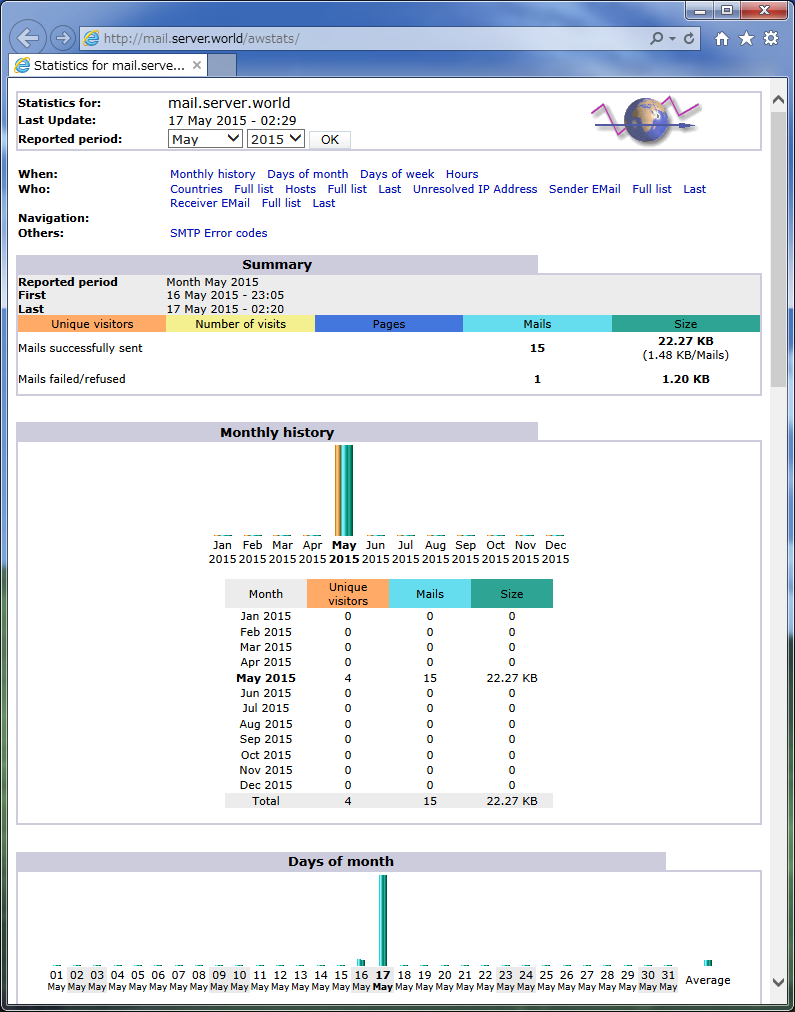
|
関連コンテンツ