Apache アクセスログ解析 - AWstats2014/09/15 |
|
アクセスログ解析ツール AWstats をインストールします。
|
|
| [1] | AWstats インストール |
|
[root@www ~]# cp /etc/awstats/awstats.model.conf /etc/awstats/awstats.www.srv.world.conf
[root@www ~]#
vi /etc/awstats/awstats.www.srv.world.conf # 122行目:変更 # Apache のログフォーマットが"combined"の場合は「1」 # "common"の場合は「4」( ただしこの場合ブラウザ情報等、一部の解析はできなくなる) LogFormat= 1
# 153行目:ホスト名指定 SiteDomain=" www.srv.world "
# 168行目:除外するドメイン名/IPアドレス追記 HostAliases=" localhost 127.0.0.1 REGEX[server\.world$] REGEX[^10\.0\.0\.] "
# 912行目:変更 Lang=" jp "
[root@www ~]#
vi /etc/httpd/conf.d/awstats.conf
Alias /awstats/icon/ /var/www/awstats/icon/
ScriptAlias /awstats/ /var/www/awstats/ <Directory "/var/www/awstats"> DirectoryIndex awstats.pl Options ExecCGI order deny,allow deny from all allow from 127.0.0.1 10.0.0.0/24 # アクセス許可IP追記 </Directory>
[root@www ~]#
/etc/rc.d/init.d/httpd restart Stopping httpd: [ OK ] Starting httpd: [ OK ] # レポート出力 ( Cron により 1時間毎に自動更新される ) [root@www ~]# /var/www/awstats/awstats.pl -config=www.srv.world -update Create/Update database for config "/etc/awstats/awstats.www.srv.world.conf" by AWStats version 7.1 (build 1.983) From data in log file "/var/log/httpd/access_log"... Phase 1 : First bypass old records, searching new record... Searching new records from beginning of log file... Phase 2 : Now process new records (Flush history on disk after 20000 hosts)... Jumped lines in file: 0 Parsed lines in file: 478 Found 49 dropped records, Found 0 comments, Found 0 blank records, Found 0 corrupted records, Found 0 old records, Found 429 new qualified records. |
| [2] | クライアントPC で Web ブラウザを起動し、「http://(サーバーのホスト名またはIPアドレス/)/awstats/awstats.pl」にアクセスすると、以下のような画面が表示され Apache のログサマリーを見ることができます。 |
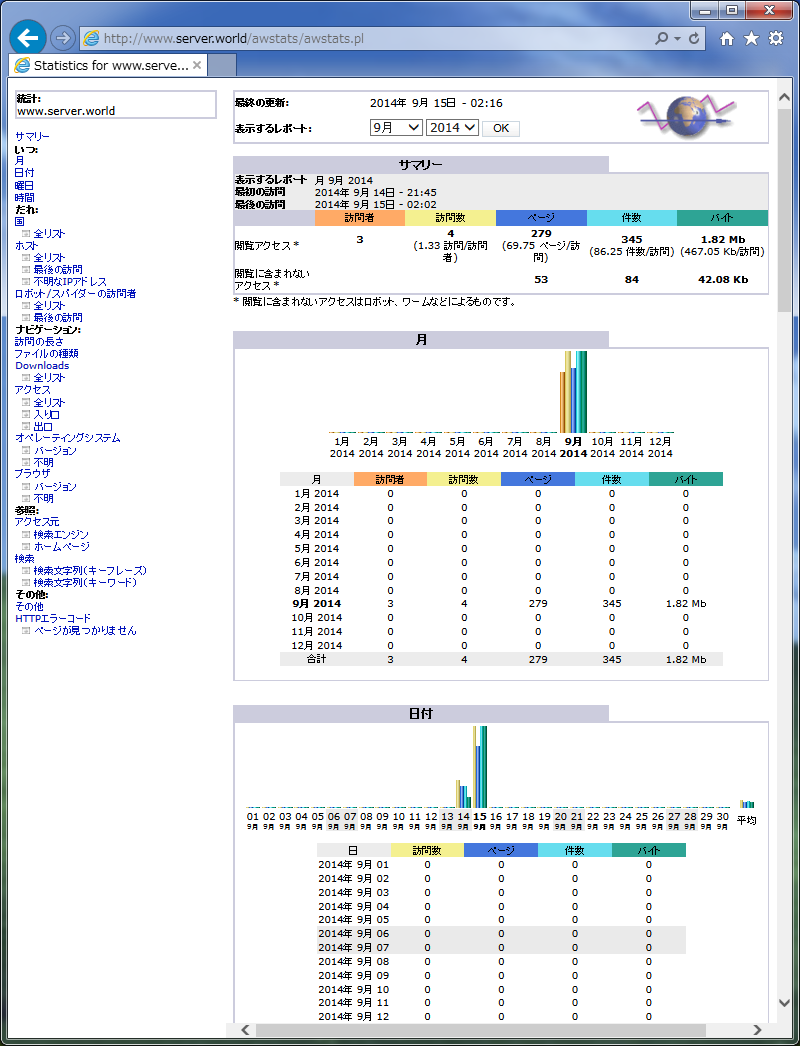
|
関連コンテンツ