Clamavとの連携 - ClamSMTP2014/01/07 |
|
Clamav はインストール済みとして、
Postfix と Clamav を連携させてメールをリアルタイムスキャンできるようにします。
|
|
| [1] | ClamSMTP のインストールと設定 |
|
[root@mail ~]#
yum -y install clamsmtp
[root@mail ~]#
vi /etc/clamsmtpd.conf # 22行目:コメント解除 Listen: 0.0.0.0:10025 # 28行目:コメント解除 Header: X-Virus-Scanned: ClamAV using ClamSMTP # 34行目:コメント解除 Action: drop
[root@mail ~]#
vi /etc/postfix/main.cf # 最終行へ追記
content_filter = scan:127.0.0.1:10025
[root@mail ~]#
vi /etc/postfix/master.cf # 最終行へ以下全行追記
scan unix - - n - 16 smtp
-o smtp_data_done_timeout=1200
-o smtp_send_xforward_command=yes
-o disable_dns_lookups=yes
127.0.0.1:10026 inet n - n - 16 smtpd
-o content_filter=
-o local_recipient_maps=
-o relay_recipient_maps=
-o smtpd_restriction_classes=
-o smtpd_client_restrictions=
-o smtpd_helo_restrictions=
-o smtpd_sender_restrictions=
-o smtpd_recipient_restrictions=permit_mynetworks,reject
-o mynetworks_style=host
-o smtpd_authorized_xforward_hosts=127.0.0.0/8
systemctl start clamsmtp-clamd.service [root@mail ~]# systemctl start clamsmtpd.service [root@mail ~]# systemctl restart postfix.service [root@mail ~]# systemctl enable clamsmtp-clamd.service [root@mail ~]# systemctl enable clamsmtpd.service |
| メールを送ってみると以下のようなヘッダがつきます。 |
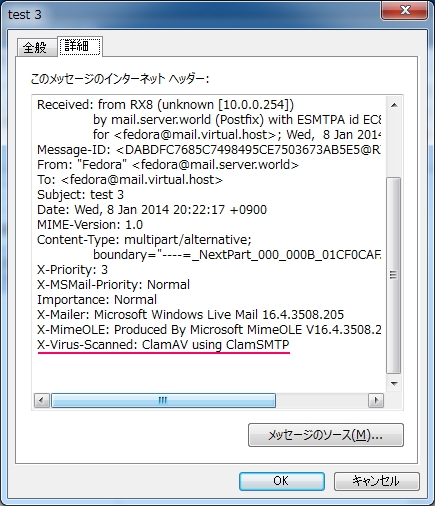
|
関連コンテンツ