Webメールシステム - RoundCube2010/11/07 |
| RoundCube をインストールして、Yahoo メールや Hotmail のようなWebメールシステムを構築します。
ここの例ではメールサーバーにはローカルではなく、下記の通り、同一LAN内の別ホストのものを利用するように設定します。
よって、対象ホストにSMTP/IMAPサーバー導入済みが前提です。
またバックエンドでデータベースを使うため、MySQL, SQLite, PostgreSQL のいずれかを導入済みである必要があります。
ここではMySQL 導入済みを前提として進めます。 www03.srv.world - RoundCube 導入サーバー mail03.srv.world - SMTP/IMAPサーバー |
|
| [1] | RoundCube のインストールと設定 |
|
[root@www03 ~]# yum -y install roundcubemail [root@www03 ~]# mysql -u root -p # MySQLにログイン Enter password: Welcome to the MySQL monitor. Commands end with ; or g. Your MySQL connection id is 4 to server version: 5.0.22 Type 'help;' or '\h' for help. Type '\c' to clear the buffer. # 「roundcube」データベース作成 ( 'password'の箇所は設定するパスワードを入力 ) mysql> create database roundcube character set utf8 collate utf8_bin; Query OK, 1 row affected (0.00 sec) mysql> grant all privileges on roundcube.* to roundcube identified by 'password'; Query OK, 0 rows affected (0.00 sec) mysql> flush privileges; Query OK, 0 rows affected (0.00 sec) mysql> exit Bye [root@www03 ~]# cd /usr/share/doc/roundcubemail-0.3.1/SQL [root@www03 SQL]# mysql -u roundcube -p roundcube < mysql.initial.sql Enter password: [root@www03 SQL]# [root@www03 ~]# vi /etc/roundcubemail/db.inc.php # 21行目:以下のように変更 ('password'の箇所はroundcubeに設定したパスワード) $rcmail_config['db_dsnw'] = 'mysql://roundcube: password @localhost/roundcube ';[root@www03 ~]# vi /etc/roundcubemail/main.inc.php # 25行目:ログの日付形式を「年-月-日 時:分:秒」に変更 $rcmail_config['log_date_format'] = ' Y-M-d H:i:s O ';# 66行目:IMAPサーバーを指定 (SSL経由) $rcmail_config['default_host'] = ' ssl://mail03.srv.world ';# 69行目:IMAPポート変更 (SSL経由) $rcmail_config['default_port'] = 993 ;# 87行目:ドメインを指定 $rcmail_config['mail_domain'] = ' srv.world ';# 102行目:SMTPサーバーを指定 (SSL経由) $rcmail_config['smtp_server'] = ' ssl://mail03.srv.world ';# 105行目:SMTPポート変更 (SSL経由) $rcmail_config['smtp_port'] = 465 ;# 109行目:変更 ( SMTP認証にIMAP認証と同じユーザー名を使う ) $rcmail_config['smtp_user'] = ' %u ';# 113行目:変更 ( SMTP認証にIMAP認証と同じパスワードを使う ) $rcmail_config['smtp_pass'] = ' %p ';# 123行目:SMTP HELO host を指定 $rcmail_config['smtp_helo_host'] = ' mail03.srv.world ';# 168行目:日本語に変更 $rcmail_config['language'] = ja_JP ;# 174行目:表示画面の日付形式を「年.月.日 時:分」に変更 $rcmail_config['date_long'] = ' Y.m.d H:i ';# 180行目:UserAgent変更 $rcmail_config['useragent'] = ' Server World Webmail ';# 183行目:表示画面のタイトルを変更 $rcmail_config['product_name'] = ' Server World Webmail ';# 218行目:デフォルト文字セット変更 $rcmail_config['default_charset'] = ' iso-2022-jp ';[root@www03 ~]# vi /etc/httpd/conf.d/roundcubemail.conf # 5行目:変更 Alias /roundcube /usr/share/roundcubemail<Directory /usr/share/roundcubemail/> Order Deny,Allow Deny from all Allow from 127.0.0.1 10.0.0.0/24 # アクセス許可IP追記 </Directory> [root@www03 ~]# /etc/rc.d/init.d/httpd restart Stopping httpd: [ OK ] Starting httpd: [ OK ] |
| [2] | ブラウザから「http://(サーバーのホスト名またはIPアドレス)/roundcube/」にアクセスします。すると 以下のようにログイン画面になるのでユーザー名とパスワードを入力してログインします。 |
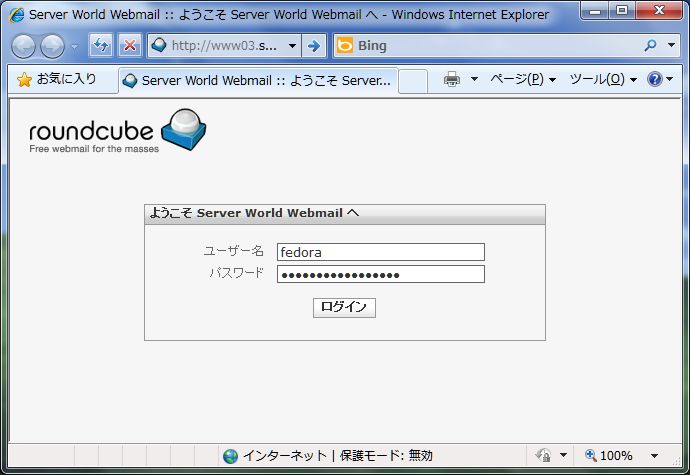
|
| [3] | ログインできました。 |
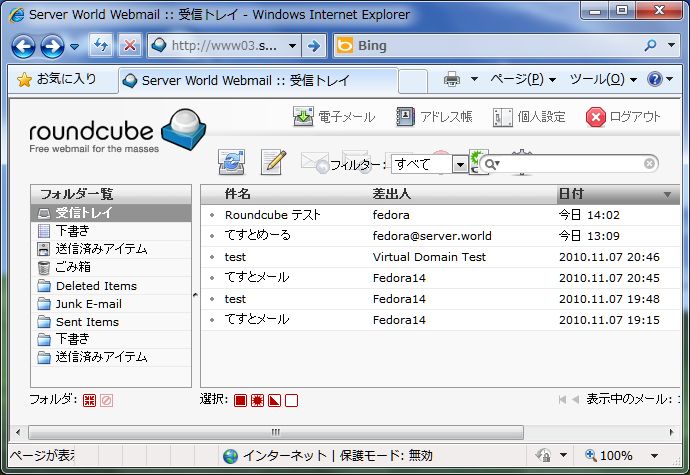
|
関連コンテンツ