Webメールシステム - SquirrelMail2011/03/13 |
| SquirrelMail をインストールして、Yahoo メールや Hotmail のようなWebメールシステムを構築します。
ここの例ではメールサーバーにはローカルではなく、下記の通り、同一LAN内の別ホストのものを利用するように設定します。
よって、対象ホストにSMTP/IMAPサーバー導入済みが前提です。 www.srv.world - SquirrelMail 導入サーバー mail.srv.world - SMTP/IMAPサーバー |
|
| [1] | SquirrelMail のインストールと設定 |
|
root@www:~# aptitude -y install squirrelmail squirrelmail-compatibility squirrelmail-secure-login squirrelmail-decode squirrelmail-locales # システムデフォルトのワードリスト選択 (Manualを選択しておく) 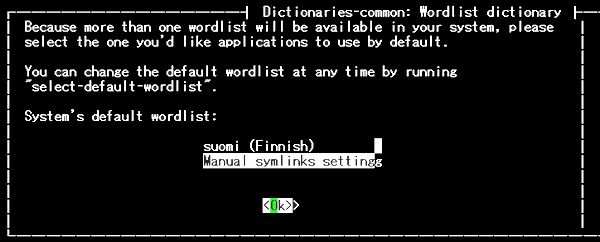 root@www:~# /etc/squirrelmail/conf.pl # 設定スクリプト実行 SquirrelMail Configuration : Read: config.php (1.4.0) ------------------- Main Menu -- 1. Organization Preferences 2. Server Settings 3. Folder Defaults 4. General Options 5. Themes 6. Address Books 7. Message of the Day (MOTD) 8. Plugins 9. Database 10. Languages D. Set pre-defined settings for specific IMAP servers C Turn color off S Save data Q Quit Command >> 1 # 選択 SquirrelMail Configuration : Read: config.php (1.4.0) ------------------- Organization Preferences 1. Organization Name : SquirrelMail 2. Organization Logo : ../images/sm_logo.png 3. Org. Logo Width/Height : (308/111) 4. Organization Title : SquirrelMail 5. Signout Page : 6. Top Frame : _top 7. Provider link : http://squirrelmail.org/ 8. Provider name : SquirrelMail R Return to Main Menu C Turn color off S Save data Q Quit Command >> 5 # ログアウト後のページ変更 When users click the Sign Out button they will be logged out and then sent to signout_page. If signout_page is left empty, (hit space and then return) they will be taken, as normal, to the default and rather sparse SquirrelMail signout page. []: /webmail # ログアウト後のページをログインページにする SquirrelMail Configuration : Read: config.php (1.4.0) ------------------- Organization Preferences 1. Organization Name : SquirrelMail 2. Organization Logo : ../images/sm_logo.png 3. Org. Logo Width/Height : (308/111) 4. Organization Title : SquirrelMail 5. Signout Page : /webmail 6. Top Frame : _top 7. Provider link : http://squirrelmail.org/ 8. Provider name : SquirrelMail R Return to Main Menu C Turn color off S Save data Q Quit Command >> r # メインメニューに戻る SquirrelMail Configuration : Read: config.php (1.4.0) ------------------- Main Menu -- 1. Organization Preferences 2. Server Settings 3. Folder Defaults 4. General Options 5. Themes 6. Address Books 7. Message of the Day (MOTD) 8. Plugins 9. Database 10. Languages D. Set pre-defined settings for specific IMAP servers C Turn color off S Save data Q Quit Command >> 2 # 選択 SquirrelMail Configuration : Read: config.php (1.4.0) ------------------- Server Settings General ------- 1. Domain : trim(implode('', file('/etc/'.(file_exists('/etc/mailname')?'mail':'host').'name'))) 2. Invert Time : false 3. Sendmail or SMTP : SMTP A. Update IMAP Settings : localhost:143 (other) B. Change Sendmail Config : localhost:25 R Return to Main Menu C Turn color off S Save data Q Quit Command >> 1 # ドメイン名変更 The domain name is the suffix at the end of all email addresses. If for example, your email address is jdoe.com, then your domain would be example.com. [trim(implode('', file('/etc/'.(file_exists('/etc/mailname')?'mail':'host').'name')))]: srv.world # ドメイン名入力 SquirrelMail Configuration : Read: config.php (1.4.0) ------------------- Server Settings General ------- 1. Domain : srv.world 2. Invert Time : false 3. Sendmail or SMTP : SMTP A. Update IMAP Settings : localhost:143 (other) B. Change Sendmail Config : localhost:25 R Return to Main Menu C Turn color off S Save data Q Quit Command >> A # 選択 SquirrelMail Configuration : Read: config.php (1.4.0) ------------------- Server Settings General ------- 1. Domain : srv.world 2. Invert Time : false 3. Sendmail or SMTP : SMTP IMAP Settings -------------- 4. IMAP Server : localhost 5. IMAP Port : 143 6. Authentication type : login 7. Secure IMAP (TLS) : false 8. Server software : other 9. Delimiter : detect B. Update SMTP Settings : localhost:25 H. Hide IMAP Server Settings R Return to Main Menu C Turn color off S Save data Q Quit Command >> 4 # 選択 This is the hostname where your IMAP server can be contacted. [localhost]: mail.srv.world # IMAPサーバー指定 SquirrelMail Configuration : Read: config.php (1.4.0) ------------------- Server Settings General ------- 1. Domain : srv.world 2. Invert Time : false 3. Sendmail or SMTP : SMTP IMAP Settings -------------- 4. IMAP Server : mail.srv.world 5. IMAP Port : 143 6. Authentication type : login 7. Secure IMAP (TLS) : false 8. Server software : other 9. Delimiter : detect B. Update SMTP Settings : localhost:25 H. Hide IMAP Server Settings R Return to Main Menu C Turn color off S Save data Q Quit Command >> 8 # 選択 Each IMAP server has its own quirks. As much as we tried to stick to standards, it doesn't help much if the IMAP server doesn't follow the same principles. We have made some work-arounds for some of these servers. If you would like to use them, please select your IMAP server. If you do not wish to use these work-arounds, you can set this to "other", and none will be used. bincimap = Binc IMAP server courier = Courier IMAP server cyrus = Cyrus IMAP server dovecot = Dovecot Secure IMAP server exchange = Microsoft Exchange IMAP server hmailserver = hMailServer macosx = Mac OS X Mailserver mercury32 = Mercury/32 uw = University of Washington's IMAP server gmail = IMAP access to Google mail (Gmail) accounts other = Not one of the above servers [other]: dovecot # Dovecot選択 SquirrelMail Configuration : Read: config.php (1.4.0) ------------------- Server Settings General ------- 1. Domain : srv.world 2. Invert Time : false 3. Sendmail or SMTP : SMTP IMAP Settings -------------- 4. IMAP Server : mail.srv.world 5. IMAP Port : 143 6. Authentication type : login 7. Secure IMAP (TLS) : false 8. Server software : dovecot 9. Delimiter : detect B. Update SMTP Settings : localhost:25 H. Hide IMAP Server Settings R Return to Main Menu C Turn color off S Save data Q Quit Command >> B # 選択 SquirrelMail Configuration : Read: config.php (1.4.0) ------------------- Server Settings General ------- 1. Domain : srv.world 2. Invert Time : false 3. Sendmail or SMTP : SMTP SMTP Settings ------------- 4. SMTP Server : localhost 5. SMTP Port : 25 6. POP before SMTP : false 7. SMTP Authentication : none 8. Secure SMTP (TLS) : false 9. Header encryption key : A. Update IMAP Settings : mail.srv.world:143 (dovecot) H. Hide SMTP Settings R Return to Main Menu C Turn color off S Save data Q Quit Command >> 4 # 選択 This is the hostname of your SMTP server. [localhost]: mail.srv.world # SMTPサーバー指定 SquirrelMail Configuration : Read: config.php (1.4.0) ------------------- Server Settings General ------- 1. Domain : srv.world 2. Invert Time : false 3. Sendmail or SMTP : SMTP SMTP Settings ------------- 4. SMTP Server : mail.srv.world 5. SMTP Port : 25 6. POP before SMTP : false 7. SMTP Authentication : none 8. Secure SMTP (TLS) : false 9. Header encryption key : A. Update IMAP Settings : mail.srv.world:143 (dovecot) H. Hide SMTP Settings R Return to Main Menu C Turn color off S Save data Q Quit Command >> 7 # 選択 If you have already set the hostname and port number, I can try to automatically detect the mechanisms your SMTP server supports. Auto-detection is *optional* - you can safely say "n" here. Try to detect auth mechanisms? [y/N]: y # yes (自動検出) Trying to detect supported methods (SMTP)... Testing none: SUPPORTED Testing login: SUPPORTED Testing CRAM-MD5: NOT SUPPORTED Testing DIGEST-MD5: NOT SUPPORTED What authentication mechanism do you want to use for SMTP connections? none - Your SMTP server does not require authorization. login - Plaintext. If you can do better, you probably should. cram-md5 - Slightly better than plaintext. digest-md5 - Privacy protection - better than cram-md5. *** YOUR SMTP SERVER MUST SUPPORT THE MECHANISM YOU CHOOSE HERE *** If you don't understand or are unsure, you probably want "none" none, login, cram-md5, or digest-md5 [none]: login # login選択 SMTP authentication uses IMAP username and password by default. Would you like to use other login and password for all SquirrelMail SMTP connections? [y/N]:n SquirrelMail Configuration : Read: config.php (1.4.0) ------------------- Server Settings General ------- 1. Domain : srv.world 2. Invert Time : false 3. Sendmail or SMTP : SMTP SMTP Settings ------------- 4. SMTP Server : mail.srv.world 5. SMTP Port : 25 6. POP before SMTP : false 7. SMTP Authentication : login (with IMAP username and password) 8. Secure SMTP (TLS) : false 9. Header encryption key : A. Update IMAP Settings : mail.srv.world:143 (dovecot) H. Hide SMTP Settings R Return to Main Menu C Turn color off S Save data Q Quit Command >> r # メインメニューに戻る SquirrelMail Configuration : Read: config.php (1.4.0) ------------------- Main Menu -- 1. Organization Preferences 2. Server Settings 3. Folder Defaults 4. General Options 5. Themes 6. Address Books 7. Message of the Day (MOTD) 8. Plugins 9. Database 10. Languages D. Set pre-defined settings for specific IMAP servers C Turn color off S Save data Q Quit Command >> 10 # 選択 SquirrelMail Configuration : Read: config.php (1.4.0) ------------------- Language preferences 1. Default Language : en_US 2. Default Charset : iso-8859-1 3. Enable lossy encoding : false R Return to Main Menu C Turn color off S Save data Q Quit Command >> 1 # 選択 SquirrelMail attempts to set the language in many ways. If it can not figure it out in another way, it will default to this language. Please use the code for the desired language. [en_US]: ja_JP # 日本語指定 SquirrelMail Configuration : Read: config.php (1.4.0) ------------------- Language preferences 1. Default Language : ja_JP 2. Default Charset : iso-8859-1 3. Enable lossy encoding : false R Return to Main Menu C Turn color off S Save data Q Quit Command >> 2 # 選択 This option controls what character set is used when sending mail and when sending HTML to the browser. This option is used only when default language is 'en_US'. [iso-8859-1]: iso-2022-jp # 日本語指定 SquirrelMail Configuration : Read: config.php (1.4.0) ------------------- Language preferences 1. Default Language : ja_JP 2. Default Charset : iso-2022-jp 3. Enable lossy encoding : false R Return to Main Menu C Turn color off S Save data Q Quit Command >> r # メインメニューに戻る SquirrelMail Configuration : Read: config.php (1.4.0) ------------------- Main Menu -- 1. Organization Preferences 2. Server Settings 3. Folder Defaults 4. General Options 5. Themes 6. Address Books 7. Message of the Day (MOTD) 8. Plugins 9. Database 10. Languages D. Set pre-defined settings for specific IMAP servers C Turn color off S Save data Q Quit Command >> 4 # 選択 SquirrelMail Configuration : Read: config.php (1.4.0) ------------------- General Options 1. Data Directory : /var/lib/squirrelmail/data/ 2. Attachment Directory : /var/spool/squirrelmail/attach/ 3. Directory Hash Level : 0 4. Default Left Size : 150 5. Usernames in Lowercase : false 6. Allow use of priority : true 7. Hide SM attributions : false 8. Allow use of receipts : true 9. Allow editing of identity : true Allow editing of name : true Remove username from header : false 10. Allow server thread sort : false 11. Allow server-side sorting : false 12. Allow server charset search : true 13. Enable UID support : true 14. PHP session name : SQMSESSID 15. Location base : 16. Only secure cookies if poss. : true 17. Disable secure forms : false 18. Page referal requirement : R Return to Main Menu C Turn color off S Save data Q Quit Command >> 7 # 選択 Hide SM attributions (y/n) [n]: y # Yes SquirrelMail Configuration : Read: config.php (1.4.0) ------------------- General Options 1. Data Directory : /var/lib/squirrelmail/data/ 2. Attachment Directory : /var/spool/squirrelmail/attach/ 3. Directory Hash Level : 0 4. Default Left Size : 150 5. Usernames in Lowercase : false 6. Allow use of priority : true 7. Hide SM attributions : true 8. Allow use of receipts : true 9. Allow editing of identity : true Allow editing of name : true Remove username from header : false 10. Allow server thread sort : false 11. Allow server-side sorting : false 12. Allow server charset search : true 13. Enable UID support : true 14. PHP session name : SQMSESSID 15. Location base : 16. Only secure cookies if poss. : true 17. Disable secure forms : false 18. Page referal requirement : R Return to Main Menu C Turn color off S Save data Q Quit Command >> r # メインメニューに戻る SquirrelMail Configuration : Read: config.php (1.4.0) ------------------- Main Menu -- 1. Organization Preferences 2. Server Settings 3. Folder Defaults 4. General Options 5. Themes 6. Address Books 7. Message of the Day (MOTD) 8. Plugins 9. Database 10. Languages D. Set pre-defined settings for specific IMAP servers C Turn color off S Save data Q Quit Command >> 8 # 選択 SquirrelMail Configuration : Read: config.php (1.4.0) ------------------- Plugins Installed Plugins 1. secure_login 2. view_as_html Available Plugins: 3. administrator 4. bug_report 5. calendar 6. compatibility 7. delete_move_next 8. demo 9. filters 10. fortune 11. info 12. listcommands 13. mail_fetch 14. message_details 15. newmail 16. sent_subfolders 17. spamcop 18. squirrelspell 19. test 20. translate R Return to Main Menu C Turn color off S Save data Q Quit Command >> 7 # delete_move_next 追加(番号は環境によって変化) SquirrelMail Configuration : Read: config.php (1.4.0) ------------------- Plugins Installed Plugins 1. secure_login 2. view_as_html 3. delete_move_next Available Plugins: 4. administrator 5. bug_report 6. calendar 7. compatibility 8. demo 9. filters 10. fortune 11. info 12. listcommands 13. mail_fetch 14. message_details 15. newmail 16. sent_subfolders 17. spamcop 18. squirrelspell 19. test 20. translate R Return to Main Menu C Turn color off S Save data Q Quit Command >> 15 # newmail 追加(番号は環境によって変化) SquirrelMail Configuration : Read: config.php (1.4.0) ------------------- Plugins Installed Plugins 1. secure_login 2. view_as_html 3. delete_move_next 4. newmail Available Plugins: 5. administrator 6. bug_report 7. calendar 8. compatibility 9. demo 10. filters 11. fortune 12. info 13. listcommands 14. mail_fetch 15. message_details 16. sent_subfolders 17. spamcop 18. squirrelspell 19. test 20. translate R Return to Main Menu C Turn color off S Save data Q Quit Command >> 8 # compatibility 追加(番号は環境によって変化) SquirrelMail Configuration : Read: config.php (1.4.0) ------------------- Plugins Installed Plugins 1. secure_login 2. view_as_html 3. delete_move_next 4. newmail 5. compatibility Available Plugins: 6. administrator 7. bug_report 8. calendar 9. demo 10. filters 11. fortune 12. info 13. listcommands 14. mail_fetch 15. message_details 16. sent_subfolders 17. spamcop 18. squirrelspell 19. test 20. translate R Return to Main Menu C Turn color off S Save data Q Quit Command >> q # 終了 You have not saved your data. Save? [Y/n]: y # 保存する Data saved in config.php Exiting conf.pl. You might want to test your configuration by browsing to squirrelmail-location/src/configtest.php Happy SquirrelMailing!root@www:~# vi /etc/apache2/conf.d/SquirrelMail.conf # 新規作成
Alias /webmail /usr/share/squirrelmail <Location /webmail> Order Deny,Allow Deny from all Allow from 10.0.0.0/24 # アクセス許可IP </Location> root@www:~# /etc/init.d/apache2 restart Restarting web server: apache2 ... waiting . # 画面表示も日本語にするなら以下も実行 # 日本語メールの読み書きのみできればよいなら以下は必要ない root@www:~# locale-gen ja_JP.EUC-JP Generating locales... ja_JP.EUC-JP... done Generation complete. root@www:~# dpkg-reconfigure -plow locales Generating locales... en_AG.UTF-8... done en_AU.UTF-8... done en_BW.UTF-8... done en_CA.UTF-8... done en_DK.UTF-8... done en_GB.UTF-8... done en_HK.UTF-8... done en_IE.UTF-8... done en_IN.UTF-8... done en_NG.UTF-8... done en_NZ.UTF-8... done en_PH.UTF-8... done en_SG.UTF-8... done en_US.UTF-8... done en_ZA.UTF-8... done en_ZW.UTF-8... done ja_JP.EUC-JP... up-to-date Generation complete. |
| [2] | ブラウザから「https://(サーバーのホスト名)/webmail/」にアクセスします。すると 以下のようにログイン画面になるのでユーザー名とパスワードを入力してログインします。 |

|
| [3] | ログインできました。 |
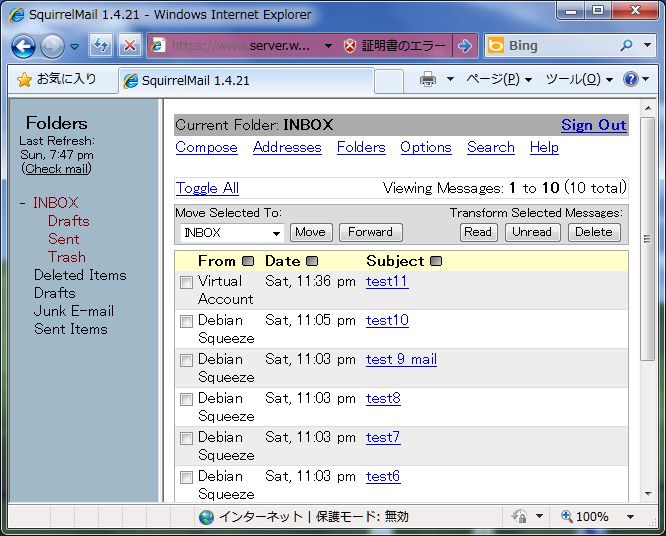
|
関連コンテンツ