Apache httpd インストール/設定2014/08/25 |
|
httpd をインストールして Web サーバーを構築します。
|
|
| [1] | httpd をインストールします。 |
|
[root@www ~]#
yum -y install httpd # ウェルカムページ削除 [root@www ~]# rm -f /etc/httpd/conf.d/welcome.conf # デフォルトエラーページ削除 [root@www ~]# rm -f /var/www/error/noindex.html |
| [2] | httpd の設定です。サーバーの名前等は自身の環境に置き換えて設定してください。 |
|
[root@www ~]#
vi /etc/httpd/conf/httpd.conf # 44行目:変更 ServerTokens Prod
# 76行目:キープアライブオン KeepAlive On
# 262行目:管理者アドレス指定 ServerAdmin root@srv.world
# 338行目:変更 AllowOverride All
# 276行目:コメント解除しサーバー名指定 ServerName www.srv.world:80
# 402行目:ディレクトリ名のみでアクセスできるファイル名を追加 DirectoryIndex index.html index.htm
# 536行目:変更 ServerSignature Off
/etc/rc.d/init.d/httpd start Starting httpd: [ OK ] [root@www ~]# chkconfig httpd on |
| [3] | IPTables を有効にしている場合は、HTTP ポートの許可が必要です。HTTP は 80/TCP を使用します。 「-I INPUT 5」の箇所は自身の環境を確認して、適切な値に置き換えてください。 |
|
[root@www ~]# iptables -I INPUT 5 -p tcp -m state --state NEW -m tcp --dport 80 -j ACCEPT |
| [4] | HTMLテストページを作成して動作確認をします。クライアントPC で Web ブラウザを起動し、以下のように作成したテストページにアクセスできれば OK です。 |
|
[root@www ~]#
vi /var/www/html/index.html <html> <body> <div style="width: 100%; font-size: 40px; font-weight: bold; text-align: center;"> Test Page </div> </body> </html> |
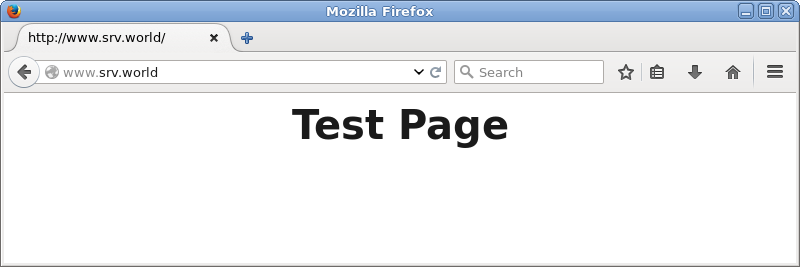
|
関連コンテンツ