TensorFlow (CPU Only) インストール2018/06/28 |
|
Google 社発の機械学習ライブラリ (または 人工知能ライブラリ/ディープラーニング とも), TensorFlow をインストールします。
TensorFlow を利用するにあたり、Python, C, Java, Go が使用可能ですが、当例では Python で進めます。
Python を使用する場合の要件として Python 2.7 または Python 3.3 以上が必要です。 当例では Python 2.7 で進めます。
また、当例では公式で提供されているコンパイル済みバイナリーをインストールしますが、バイナリーの場合、GPU
サポート有り版と無し版 が提供されています。ここでは GPU サポート無し版をインストールします。
|
|
| [1] | Python をインストールしておきます。 |
|
root@dlp:~# apt -y install python2.7 python-pip python-setuptools python2.7-dev
|
| [2] | TensorFlow をインストールします。 |
|
root@dlp:~# pip install --upgrade tensorflow requests
Collecting tensorflow
Downloading https://files.pythonhosted.org/packages/c6/0e/8af18d9169ed4f1a1c72cd50defd95b8382a12f2cf7cb9b76ba053db79ad/tensorflow-1.8.0-cp27-cp27mu-manylinux1_x86_64.whl (49.1MB)
100% |#############################| 49.1MB 24kB/s
.....
.....
Successfully installed absl-py-0.2.2 astor-0.6.2 backports.weakref-1.0.post1 bleach-1.5.0 certifi-2018.4.16 chardet-3.0.4 enum34-1.1.6
funcsigs-1.0.2 futures-3.2.0 gast-0.2.0 grpcio-1.12.1 html5lib-0.9999999 idna-2.7 markdown-2.6.11 mock-2.0.0 numpy-1.14.5 pbr-4.0.4
protobuf-3.6.0 requests-2.19.1 setuptools-39.2.0 six-1.11.0 tensorboard-1.8.0 tensorflow-1.8.0 termcolor-1.1.0 urllib3-1.23 werkzeug-0.14.1
wheel-0.31.1
|
| [3] | 任意の一般ユーザーで動作確認します。 CPU supports ~ のメッセージは通知メッセージのため動作に問題はありません。TensorFlow のバイナリがメッセージ中に記載の CPU 機能を有効にしてコンパイルされていない旨の通知です。 |
|
ubuntu@dlp:~$ vi hello_tensorflow.py
import tensorflow as tf
hello = tf.constant('Hello, TensorFlow!')
sess = tf.Session()
print(sess.run(hello))
python ./hello_tensorflow.py 2018-06-27 19:38:36.923028: I tensorflow/core/platform/cpu_feature_guard.cc:140] Your CPU supports instructions that this TensorFlow binary was not compiled to use: AVX2 FMA Hello, TensorFlow! |
| [4] | 公式で提供されている機械学習モデルを実行して TensorFlow に触れてみましょう。 |
|
ubuntu@dlp:~$ mkdir tensorflow ubuntu@dlp:~$ cd tensorflow ubuntu@dlp:~/tensorflow$ git clone https://github.com/tensorflow/models.git ubuntu@dlp:~/tensorflow$ export PYTHONPATH="$PYTHONPATH:$(pwd)/models" ubuntu@dlp:~/tensorflow$ cd models/official/mnist ubuntu@dlp:~/tensorflow/models/official/mnist$ python mnist.py
2018-06-27 19:43:53.182546: I tensorflow/core/platform/cpu_feature_guard.cc:140] Your CPU supports instructions that this TensorFlow binary was not compiled to use: AVX2 FMA
I0628 19:43:53.187784 140599304931136 tf_logging.py:116] Using default config.
.....
.....
I0628 10:50:06.031625 140599304931136 tf_logging.py:116] Finished evaluation at 2018-06-28-01:50:06
I0628 10:50:06.032596 140599304931136 tf_logging.py:116] Saving dict for global step 24000: accuracy = 0.9922, global_step = 24000, loss = 0.028149871
Evaluation results:
{'loss': 0.028149871, 'global_step': 24000, 'accuracy': 0.9922}
|
| [5] | 付属の TensorBoard で学習結果を可視化できます。デフォルトではアウトプットデータは /tmp 配下に出力されますので、アウトプットデータを指定して TensorBoard を起動し、(サーバーのホスト名 または IPアドレス):6006 へ Web アクセスすると結果が閲覧できます。 |
|
ubuntu@dlp:~$ tensorboard --logdir=/tmp/mnist_model 2018-06-28 11:02:01.882544: I tensorflow/core/platform/cpu_feature_guard.cc:140] Your CPU supports instructions that this TensorFlow binary was not compiled to use: AVX2 FMA |
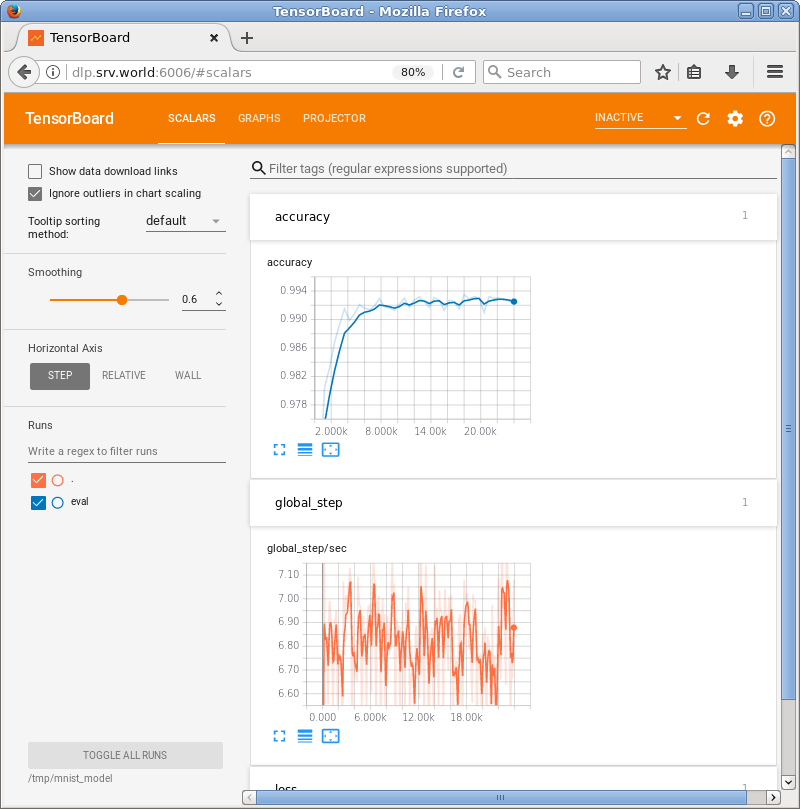
|
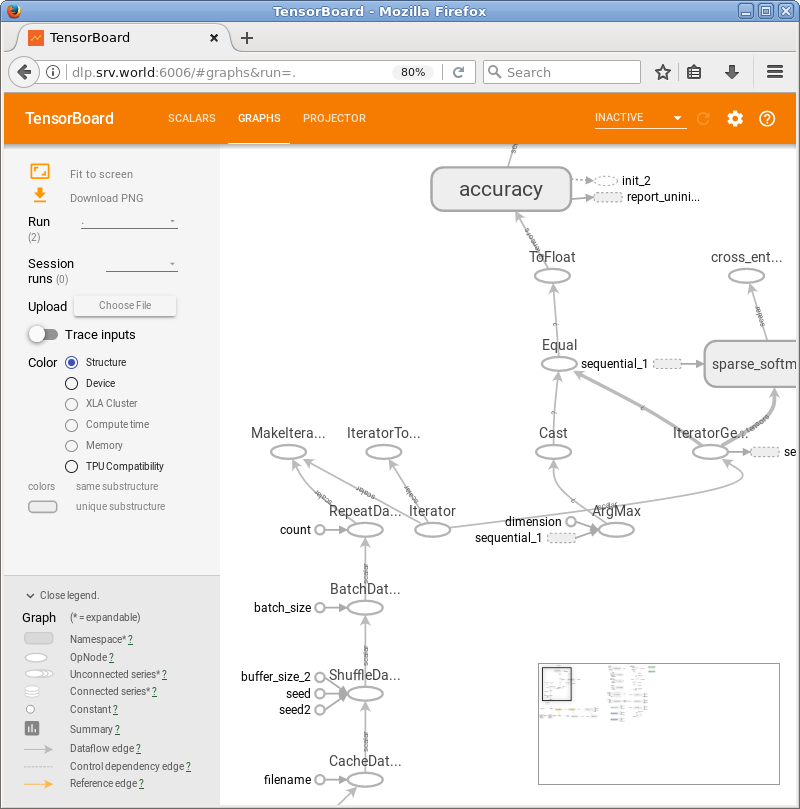
|
関連コンテンツ