バーチャルホストの設定2015/05/25 |
|
バーチャルホストを設定し、複数のドメイン名を利用できるようにします。
例として、バーチャルホストで運用するドメイン名「virtual.host」を、一般ユーザー「vervet」のホームディレクトリ領域
(/home/vervet/public_html) に割り当ててアクセスできるようにします。
例のようにユーザー領域を利用する場合は事前に Userdir の設定も必要です。
|
|
| [1] | バーチャルホストを設定します。 |
|
root@www:~#
vi /etc/apache2/sites-available/virtual.host.conf # virtual.host用設定ファイル新規作成
<VirtualHost *:80>
ServerName www.virtual.host
ServerAdmin webmaster@virtual.host
DocumentRoot /home/vervet/public_html
ErrorLog /var/log/apache2/virtual.host.error.log
CustomLog /var/log/apache2/virtual.host.access.log combined
LogLevel warn
</VirtualHost>
a2ensite virtual.host Enabling site virtual.host. To activate the new configuration, you need to run: service apache2 reloadroot@www:~# systemctl restart apache2 |
| [2] | テストページを作成して動作確認をします。以下のようなページが表示されればOKです。 |
|
vervet@www:~$
vi public_html/virtual.php
<html>
<body> <div style="width: 100%; font-size: 40px; font-weight: bold; text-align:center;"> Virtual Host Test Page<br /> </div> </body> </html> |
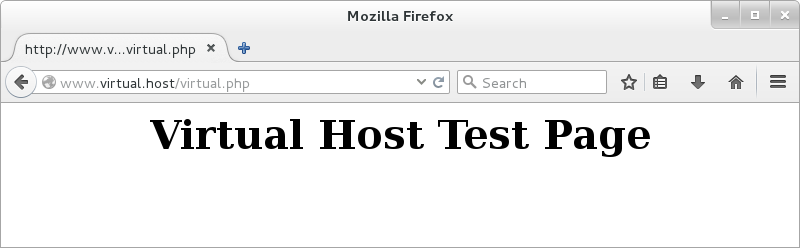
|
関連コンテンツ