Pound : HTTP を負荷分散2021/08/16 |
|
HTTP/HTTPS 負荷分散ソフトウェア Pound をインストールします。
当例では以下のような環境を例に設定します。
-----------+---------------------------+--------------------------+------------
| | |
|10.0.0.30 |10.0.0.51 |10.0.0.52
+----------+-----------+ +-----------+----------+ +-----------+----------+
| [ dlp.srv.world ] | | [ node01.srv.world ] | | [ node02.srv.world ] |
| Pound | | Web Server#1 | | Web Server#2 |
+----------------------+ +----------------------+ +----------------------+
|
|
Pound をインストールしたサーバーへの HTTP 通信をバックエンドの Web Server#1, Web Server#2 へ負荷分散するように設定します。
|
|
| [1] | Pound をインストールします。 |
|
# EPEL からインストール [root@dlp ~]# dnf --enablerepo=epel -y install Pound
|
| [2] | Pound の設定です。 |
|
[root@dlp ~]# mv /etc/pound.cfg /etc/pound.cfg.org
[root@dlp ~]#
vi /etc/pound.cfg User "pound" Group "pound" # ログレベル (5 が最大) LogLevel 3 # ログの出力先 LogFacility local1 # ハートビートを送る間隔 (秒) Alive 30 # フロントエンドを定義 ListenHTTP Address 0.0.0.0 Port 80 End # バックエンドを定義 Service BackEnd # バックエンドサーバーの IP アドレス Address 10.0.0.51 # バックエンドサーバーの待ち受けポート Port 80 # 優先度を指定 # 1-9 で指定 (9 が最優先) Priority 5 End BackEnd Address 10.0.0.52 Port 80 Priority 5 End End systemctl enable --now pound |
| [3] | Firewalld を有効にしている場合は、Pound が待ち受けるポートの許可が必要です。 |
|
[root@dlp ~]# firewall-cmd --add-service=http success [root@dlp ~]# firewall-cmd --runtime-to-permanent success |
| [4] | 指定したファシリティのログが取得できるように Rsyslog の設定を変更します。 |
|
[root@dlp ~]#
vi /etc/rsyslog.conf # 46行目 : 以下のように変更 *.info;mail.none;authpriv.none;cron.none;local1.none /var/log/messages local1.* /var/log/pound.log[root@dlp ~]# systemctl restart rsyslog |
| [5] | バックエンド Webサーバー (Apache httpd の場合) で X-Forwarded-For ヘッダーをロギングするよう設定しておきます。 |
|
[root@node01 ~]#
vi /etc/httpd/conf/httpd.conf # 199行目 : 以下のように変更 LogFormat " \"%{X-Forwarded-For}i\" %l %u %t \"%r\" %>s %b \"%{Referer}i\" \"%{User-Agent}i\"" combined
systemctl restart httpd |
| [6] | 任意のクライアントコンピューターから Pound フロントエンドサーバーへ HTTP アクセスして動作を確認しておきます。 |
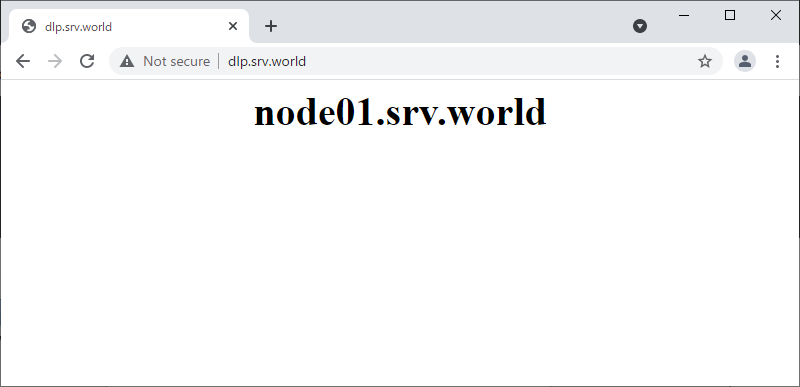
|
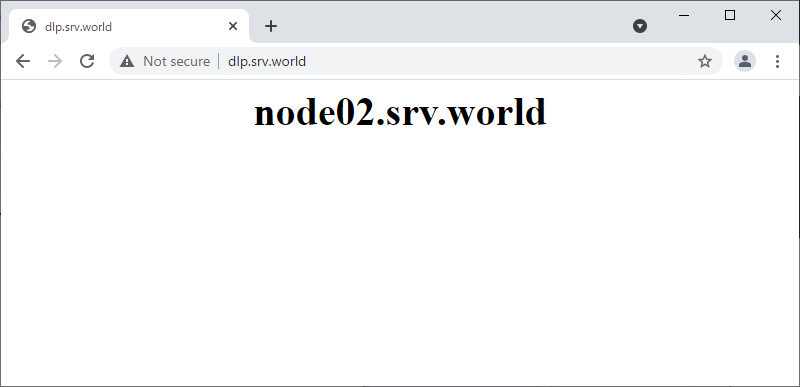
|
関連コンテンツ