Apache httpd : ユーザーのホーム領域を有効にする2019/05/12 |
|
一般ユーザーが自身のホームディレクトリ内に置いたファイルを Web サイトとして公開できるように設定します。
|
|
| [1] | UserDir を利用できるよう設定します。 |
|
[root@www ~]#
vi /etc/httpd/conf.d/userdir.conf # 17行目:コメント化 # UserDir disabled
# 24行目:行頭の#を削除してコメント解除 UserDir public_html # 31行目 - 35行目
<Directory "/home/*/public_html">
AllowOverride All # 変更
Options None # 変更
Require method GET POST OPTIONS
</Directory>
[root@www ~]# systemctl restart httpd |
| [2] | SELinux を有効にしている場合、ユーザーのホーム領域を有効にするにはポリシーの許可設定が必要です。 |
|
[root@www ~]#
[root@www ~]# dnf -y install checkpolicy policycoreutils-python-utils setsebool -P httpd_enable_homedirs on [root@www ~]# restorecon -R /home
|
| [3] | 任意の一般ユーザーでテストページを作成して動作確認をします。クライアントPC で Web ブラウザを起動し、以下のように作成したテストページにアクセスできれば OK です。 |
|
[fedora@www ~]$ mkdir public_html [fedora@www ~]$ chmod 711 /home/fedora [fedora@www ~]$ chmod 755 /home/fedora/public_html
[fedora@www ~]$
vi ./public_html/index.html <html> <body> <div style="width: 100%; font-size: 40px; font-weight: bold; text-align: center;"> UserDir Test Page </div> </body> </html> |
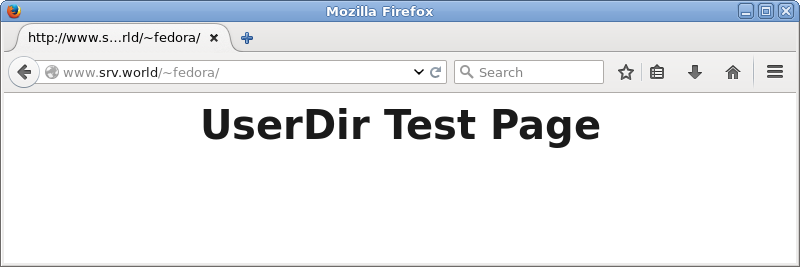
|
関連コンテンツ