ユーザーのホームディレクトリ領域を使えるようにする2012/06/11 |
|
一般ユーザーが自身のホームディレクトリ内に置いたファイルをWebサイトとして公開できるようにします。
|
|
| [1] | 任意のディレクトリでCGIが実行可能なように設定します。 |
|
[root@www ~]#
vi /etc/httpd/conf/httpd.conf # 365行目:コメント化 # UserDir disable
# 372行目:行頭の#を削除してコメント解除 UserDir public_html # 380行目 - 391行目:コメント解除 <Directory /home/*/public_html> AllowOverride All # 変更 Options ExecCGI # CGI有効 <Limit GET POST OPTIONS> Order allow,deny Allow from all </Limit> <LimitExcept GET POST OPTIONS> Order deny,allow Deny from all </LimitExcept> </Directory> systemctl restart httpd.service |
| [2] | 一般ユーザーでCGIテストページを作成してみて動作確認をします。作成したテストページにWebブラウザでアクセスしてページが表示されればOKです。 |
|
[fedora@www ~]$ mkdir public_html [fedora@www ~]$ chmod 711 /home/fedora [fedora@www ~]$ chmod 755 /home/fedora/public_html [fedora@www ~]$ cd public_html
[fedora@www public_html]$
vi index.cgi #!/usr/local/bin/perl print "Content-type: text/html\n\n"; print "<html>\n<body>\n"; print "<div style=\"width: 100%; font-size: 40px; font-weight: bold; text-align: center;\">\n"; print "Userdir Test Page"; print "\n</div>\n"; print "</body>\n</html>\n"; chmod 705 index.cgi
|
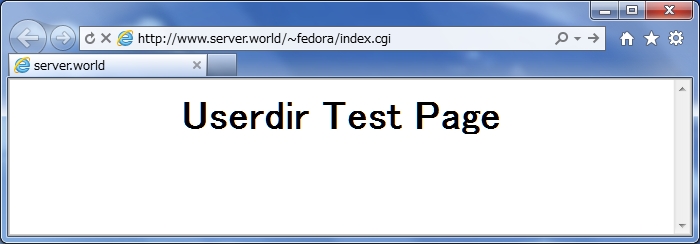
|
関連コンテンツ