Nginx : PHP + PHP-FPM2019/08/07 |
|
PHP-FPM ( PHP FastCGI Process Manager ) をインストールし、Nginx で PHP スクリプトが利用できるよう設定します。
|
|
| [1] | PHP および PHP-FPM をインストールします。 |
|
root@www:~# apt -y install php php-fpm php-common php-pear php-mbstring
|
| [2] | PHP-FPM と Nginx の設定です。 |
|
root@www:~#
vi /etc/nginx/sites-available/default # server セクション内に追記
location ~ \.php$ {
include snippets/fastcgi-php.conf;
fastcgi_pass unix:/run/php/php7.3-fpm.sock;
}
systemctl restart php7.3-fpm nginx |
| [3] | PHPInfo を作成して PHP の動作確認をしてください。以下のようなページが表示されれば OK です。 |
|
root@www:~# echo "<?php phpinfo() ?>" > /var/www/html/info.php |
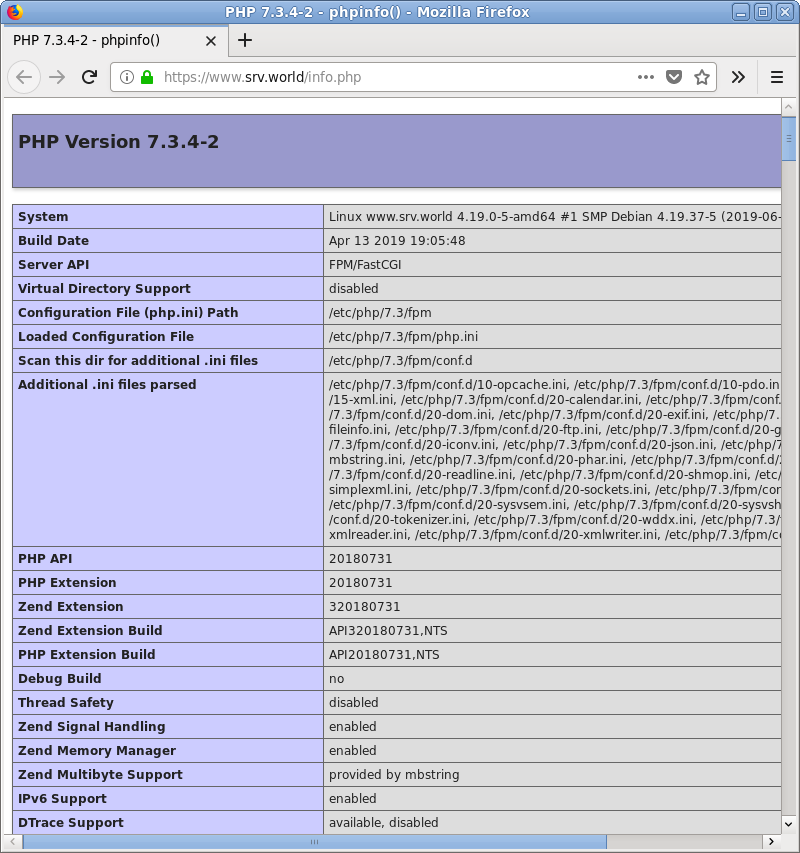
|
関連コンテンツ