TensorFlow : Docker イメージ (CPU) を利用する2022/08/10 |
|
機械学習ライブラリー TensorFlow をインストールします。
当例では、TensorFlow 公式の Docker イメージをダウンロードして、コンテナーから TensorFlow を利用します。
Docker イメージは GPU サポート無しの CPU オンリーのイメージを使用します。 |
|
| [1] | |
| [2] | TensorFlow Docker (CPU) の利用例です。 |
|
# TensorFlow イメージを pull [cent@dlp ~]$ podman pull docker.io/tensorflow/tensorflow:latest
podman images REPOSITORY TAG IMAGE ID CREATED SIZE docker.io/tensorflow/tensorflow latest 976c17ec6daa 36 hours ago 1.48 GB # コンテナー実行 [cent@dlp ~]$ podman run --rm docker.io/tensorflow/tensorflow:latest \ python -c "import tensorflow as tf; print(tf.reduce_sum(tf.random.normal([1000, 1000])))" 2022-09-08 07:38:22.779379: I tensorflow/core/platform/cpu_feature_guard.cc:193] This TensorFlow binary is optimized with oneAPI Deep Neural Network Library (oneDNN) to use the following CPU instructions in performance-critical operations: AVX2 FMA To enable them in other operations, rebuild TensorFlow with the appropriate compiler flags. 2022-09-08 07:38:24.244232: I tensorflow/core/platform/cpu_feature_guard.cc:193] This TensorFlow binary is optimized with oneAPI Deep Neural Network Library (oneDNN) to use the following CPU instructions in performance-critical operations: AVX2 FMA To enable them in other operations, rebuild TensorFlow with the appropriate compiler flags. tf.Tensor(-483.35004, shape=(), dtype=float32)
import tensorflow as tf
hello = tf.constant('Hello, TensorFlow World!')
tf.print(hello)
podman run --rm -v $PWD:/tmp -w /tmp docker.io/tensorflow/tensorflow:latest python3 ./hello_tensorflow.py 2022-09-08 07:40:32.431019: I tensorflow/core/platform/cpu_feature_guard.cc:193] This TensorFlow binary is optimized with oneAPI Deep Neural Network Library (oneDNN) to use the following CPU instructions in performance-critical operations: AVX2 FMA To enable them in other operations, rebuild TensorFlow with the appropriate compiler flags. 2022-09-08 07:40:34.001372: I tensorflow/core/platform/cpu_feature_guard.cc:193] This TensorFlow binary is optimized with oneAPI Deep Neural Network Library (oneDNN) to use the following CPU instructions in performance-critical operations: AVX2 FMA To enable them in other operations, rebuild TensorFlow with the appropriate compiler flags. Hello, TensorFlow World! |
| [3] | SELinux を有効にしている場合は、ポリシーの変更が必要です。 |
|
[root@dlp ~]#
vi my-python.te # 以下の内容で新規作成
module my-python 1.0;
require {
type user_home_t;
type container_t;
type user_home_dir_t;
class file { create ioctl open read unlink write };
class dir { add_name remove_name write };
}
#============= container_t ==============
allow container_t user_home_dir_t:dir { add_name remove_name write };
allow container_t user_home_dir_t:file { create ioctl open read unlink write };
allow container_t user_home_t:file { ioctl open read };
checkmodule -m -M -o my-python.mod my-python.te [root@dlp ~]# semodule_package --outfile my-python.pp --module my-python.mod [root@dlp ~]# semodule -i my-python.pp |
| [4] | Jupyter Notebook を含むイメージの利用例です。 |
|
[cent@dlp ~]$
[cent@dlp ~]$ podman pull docker.io/tensorflow/tensorflow:latest-jupyter
podman images REPOSITORY TAG IMAGE ID CREATED SIZE docker.io/tensorflow/tensorflow latest-jupyter c94342dbd1e8 36 hours ago 1.72 GB docker.io/tensorflow/tensorflow latest 976c17ec6daa 36 hours ago 1.48 GB # コンテナーをデーモンとして実行 [cent@dlp ~]$ podman run -dt -p 8888:8888 docker.io/tensorflow/tensorflow:latest-jupyter 1aee64df6f7f75dd2afbdf7cce77e05315e31435c1ebc14f31c1258799347ad8[cent@dlp ~]$ podman ps CONTAINER ID IMAGE COMMAND CREATED STATUS PORTS NAMES 1aee64df6f7f docker.io/tensorflow/tensorflow:latest-jupyter bash -c source /e... 23 seconds ago Up 23 seconds ago 0.0.0.0:8888->8888/tcp gallant_mahavira # URL 確認 [cent@dlp ~]$ podman exec 1aee64df6f7f bash -c "jupyter notebook list" Currently running servers: http://0.0.0.0:8888/?token=5d4929bd5b94509d010c54540427fd6ac2b9a89565461668 :: /tf |
| 表示された URL にアクセスすると Jupyter Notebook が利用できます。 |
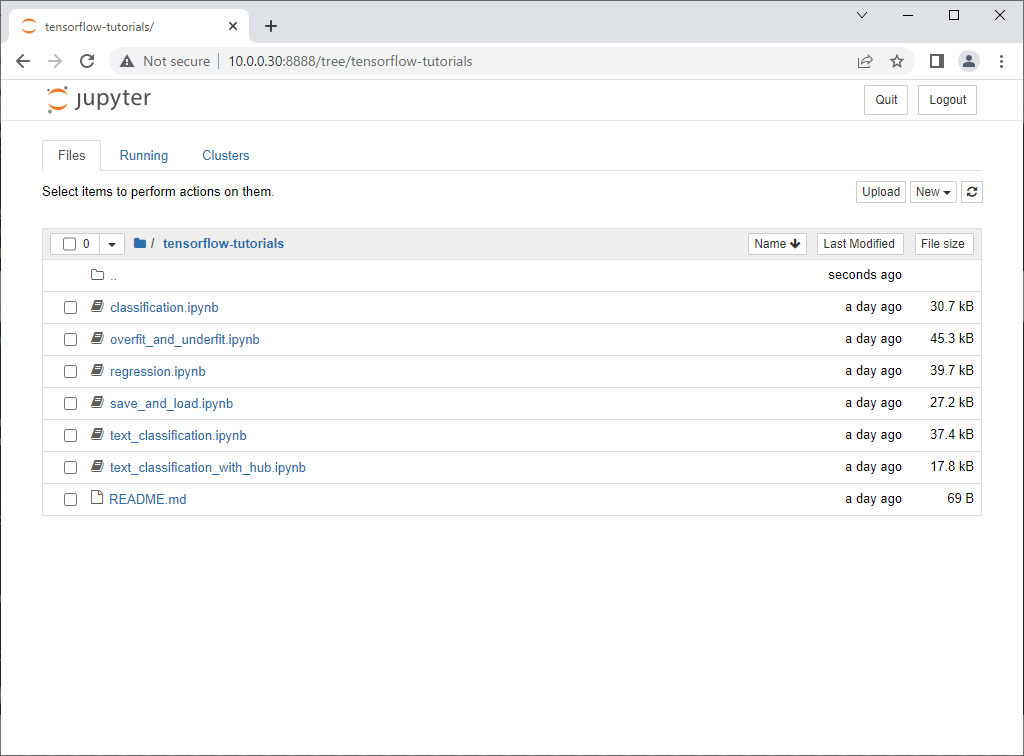
|
関連コンテンツ