データベース作成2010/05/03 |
| Bacula サーバーでの Bacula-mysql インストール時に、MySQLの Bacula ユーザーやデータベースを作成しようとしますが、
MySQLの root ユーザーのパスワードが空になっていることを前提にしてあるため、作成に失敗してしまいます。
よって、再度作成スクリプトを流して Bacula 用ユーザーやデータベースを作成します。 |
|
| [1] | Bacula用ユーザーやデータベースを作成します。 なお、以下では64ビットOSを使用しているため、ファイルのパスが「/usr/lib64/~」となっていますが、 32ビットOSの場合は「/usr/lib/~」としてください。 |
|
[root@dlp ~]# vi /usr/lib64/bacula/grant_mysql_privileges # 9行目: MySQLにrootユーザーでログイン時, パスワード認証するよう変更 if $bindir/mysql $* -u root -p <<END-OF-DATA[root@dlp ~]# vi /usr/lib64/bacula/create_mysql_database # 9行目: MySQLにrootユーザーでログイン時, パスワード認証するよう変更 if $bindir/mysql $* -p <<END-OF-DATA[root@dlp ~]# vi /usr/lib64/bacula/make_mysql_tables # 7行目: MySQLにrootユーザーでログイン時, パスワード認証するよう変更 if $bindir/mysql $* -p <<END-OF-DATA[root@dlp ~]# /usr/lib64/bacula/grant_mysql_privileges Enter password: Privileges for bacula granted on bacula. [root@dlp ~]# /usr/lib64/bacula/create_mysql_database Enter password: Creation of bacula database succeeded. [root@dlp ~]# /usr/lib64/bacula/make_mysql_tables Enter password: Creation of Bacula MySQL tables succeeded. [root@dlp ~]# mysql -u root -p # MySQLにログイン Enter password: Welcome to the MySQL monitor. Commands end with ; or \g. Your MySQL connection id is 50 Server version: 5.0.45 Source distribution Type 'help;' or '\h' for help. Type '\c' to clear the buffer. # bacula ユーザーのパスワード設定 mysql> set password for bacula=password('password'); Query OK, 0 rows affected (0.00 sec) mysql> set password for bacula@localhost=password('password'); Query OK, 0 rows affected (0.00 sec) # 設定確認 mysql> select user,host,password from mysql.user; 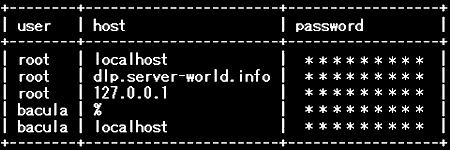 mysql> show databases; 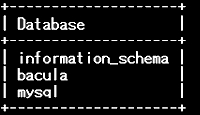 mysql> use bacula; Reading table information for completion of table and column names You can turn off this feature to get a quicker startup with -A Database changed mysql> show tables; 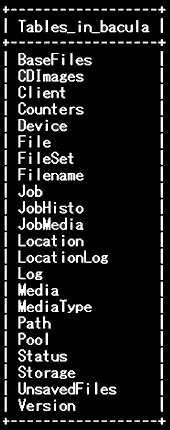 mysql> exit Bye |
関連コンテンツ