Squid : リバースプロキシの設定2023/03/07 |
|
Squid のリバースプロキシとしての設定です。
Squid をリバースプロキシとして Web サーバーの前面にたてることで、処理性能の向上やサーバーのセキュリティ向上に役立ちます。 |
|
| [1] | |
| [2] | Squid の設定です。 |
|
[root@dlp ~]#
vi /etc/squid/squid.conf # 55行目 : 追記 ( http アクセス全て許可 ) http_access allow all # And finally deny all other access to this proxy http_access deny all # 60行目 : 以下のように変更 # [defaultsite] は転送先 Web サーバーを指定 # http_port 3128
http_port 80 accel defaultsite=node01.srv.world
https_port 443 accel defaultsite=node01.srv.world cert=/etc/letsencrypt/live/dlp.srv.world/fullchain.pem key=/etc/letsencrypt/live/dlp.srv.world/privkey.pem # 64行目 : コメント解除 # 数字の意味 ⇒ [ディスクキャッシュサイズ] [第1階層のディレクトリ数] [第2階層のディレクトリ数] cache_dir ufs /var/spool/squid 100 16 256 # 最終行に追記 cache_peer node01.srv.world parent 80 0 no-query originserver
# メモリキャッシュサイズ cache_mem 256 MB
# ホスト名定義 visible_hostname dlp.srv.world
systemctl enable --now squid |
| [3] | Firewalld を有効にしている場合は、HTTP/HTTPS サービスの許可が必要です。 |
|
[root@dlp ~]# firewall-cmd --add-service={http,https} success [root@dlp ~]# firewall-cmd --runtime-to-permanent success |
| [4] | ローカルネットワーク内の DNS の設定や、必要であればルーターの設定を変更して、Squid のサーバーで HTTP/HTTPS アクセスを受け付けるように設定変更します。変更後、クライアントコンピューター等から Web ブラウザーで Squid のサーバーへアクセスし、以下のように設定したバックエンドサーバーが応答することを確認しておきます。 |
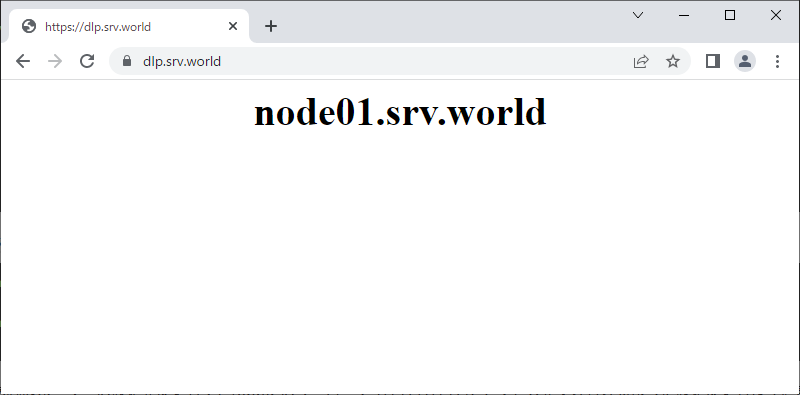
|
関連コンテンツ