Desktop Environment : LXDE Desktop2024/05/09 |
|
If you installed Fedora without GUI but now need GUI because of GUI required applications and so on, Install Desktop Environment like follows. |
|
| [1] | Install LXDE Desktop Environment on this example. |
|
[root@dlp ~]# dnf -y group install "LXDE Desktop" |
| [2] | After installing Desktop, to start Desktop session on CUI, re-login with a common user and run like follows. |
|
[fedora@dlp ~]$ echo "/usr/bin/startlxde" >> ~/.xinitrc [fedora@dlp ~]$ |
| [3] | If you would like to change your System to Graphical Login as default, Change setting like here and restart computer. After restarting computer, select a user to login, then click the icon on right side and select [LXDE] like follows. |
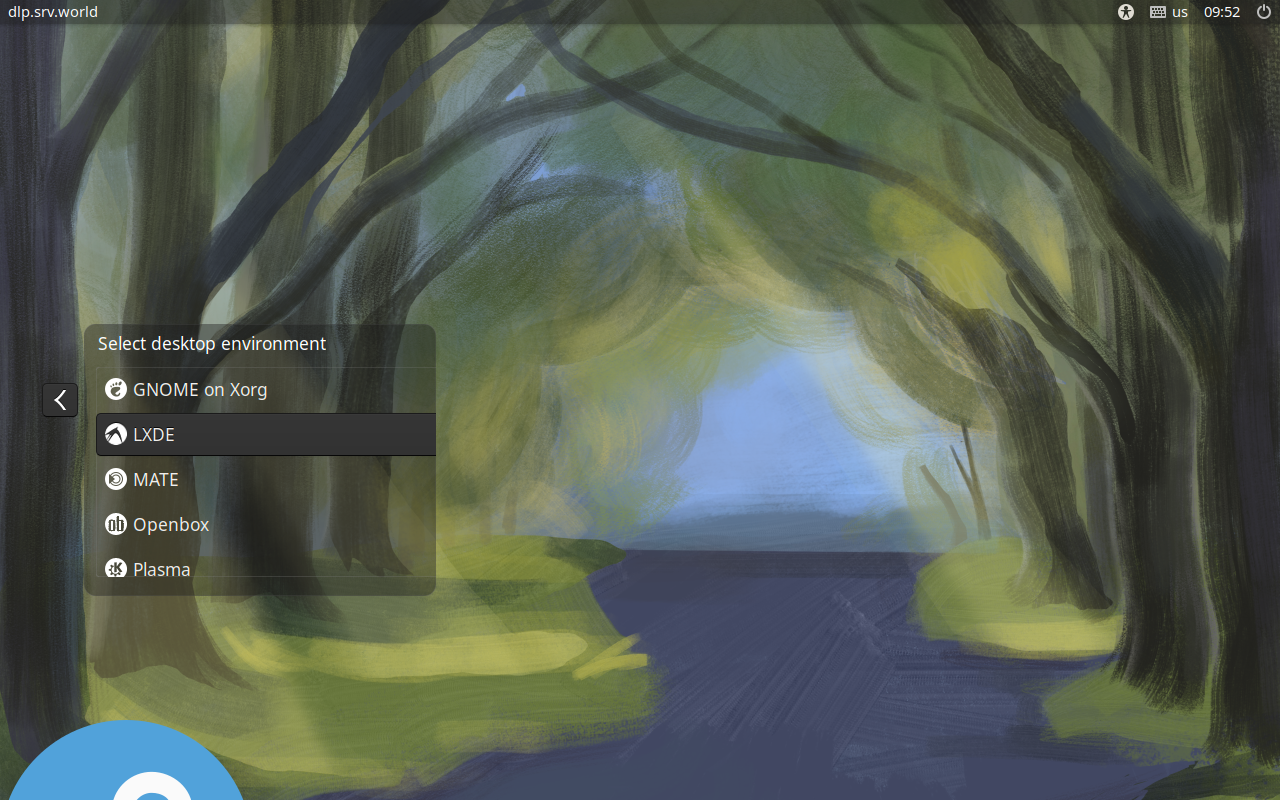
|
| [4] | LXDE Desktop Session starts. |
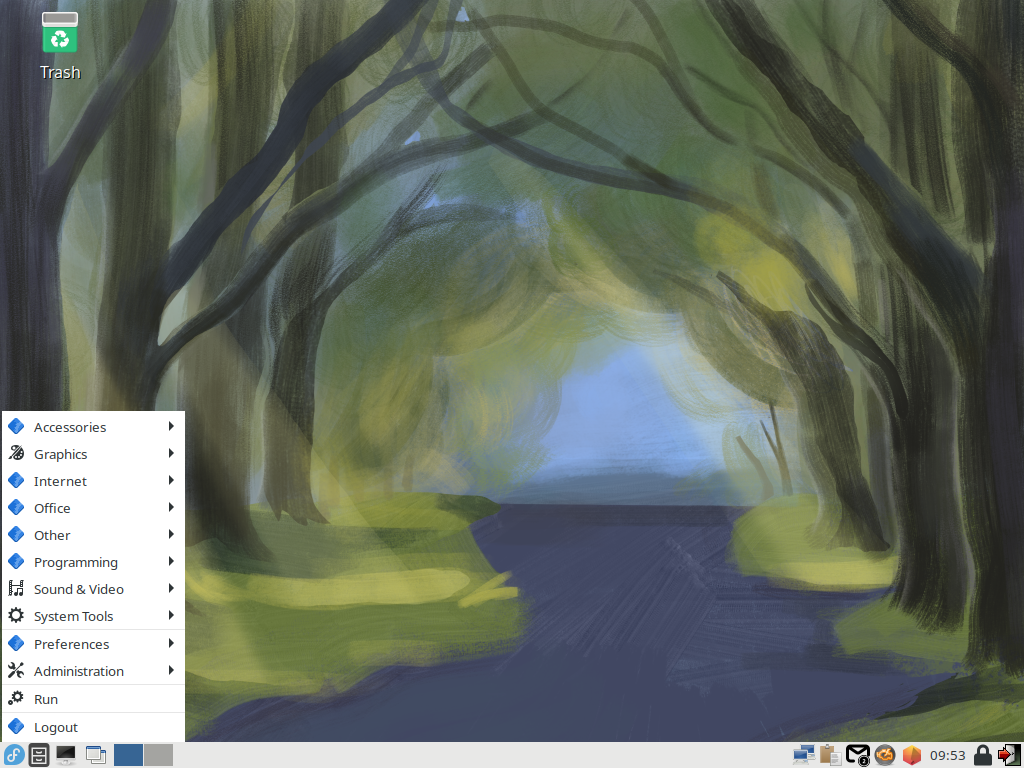
|
Matched Content