Nginx : Use CGI Scripts2022/11/24 |
|
Configure CGI executable Environment on Nginx.
|
|
| [1] | Install FastCGI Wrap and Configure Nginx for it. |
|
[root@www ~]#
dnf -y install fcgiwrap
[root@www ~]#
vi /etc/nginx/fcgiwrap.conf # create new # for example, enable CGI under [/cgi-bin]
location /cgi-bin/ {
gzip off;
root /usr/share/nginx;
fastcgi_pass unix:/var/run/fcgiwrap.socket;
include /etc/nginx/fastcgi_params;
fastcgi_param SCRIPT_FILENAME $document_root$fastcgi_script_name;
}
[root@www ~]#
vi /etc/nginx/conf.d/ssl.conf # add settings into [server] section of a site definition
server {
.....
.....
include fcgiwrap.conf;
}
[root@www ~]# systemctl reload nginx |
| [2] | Create Systemd file for FastCGI Wrap service and Start them. |
|
[root@www ~]#
vi /usr/lib/systemd/system/fcgiwrap.service # create new
[Unit]
Description=Simple CGI Server
After=nss-user-lookup.target
Requires=fcgiwrap.socket
[Service]
EnvironmentFile=/etc/sysconfig/fcgiwrap
ExecStart=/usr/sbin/fcgiwrap ${DAEMON_OPTS} -c ${DAEMON_PROCS}
User=nginx
Group=nginx
[Install]
Also=fcgiwrap.socket
[root@www ~]#
vi /usr/lib/systemd/system/fcgiwrap.socket # create new [Unit] Description=fcgiwrap Socket [Socket] ListenStream=/run/fcgiwrap.socket [Install] WantedBy=sockets.target systemctl enable --now fcgiwrap
|
| [3] | If SELinux is enabled, change policy. |
|
[root@www ~]#
vi nginx-server.te # create new
module nginx-server 1.0;
require {
type unconfined_service_t;
type var_run_t;
type httpd_t;
class sock_file write;
class unix_stream_socket connectto;
}
#============= httpd_t ==============
allow httpd_t unconfined_service_t:unix_stream_socket connectto;
allow httpd_t var_run_t:sock_file write;
checkmodule -m -M -o nginx-server.mod nginx-server.te [root@www ~]# semodule_package --outfile nginx-server.pp --module nginx-server.mod [root@www ~]# semodule -i nginx-server.pp |
| [4] | Create a test scripts with a language (example below is Python3) under the directory you set CGI executable ([/usr/share/nginx/cgi-bin] on this example) and Access to it to verify CGI works normally. |
|
[root@www ~]#
vi /usr/share/nginx/cgi-bin/index.cgi
#!/usr/bin/python3
print("Content-type: text/html\n")
print("<html>\n<body>")
print("<div style=\"width: 100%; font-size: 40px; font-weight: bold; text-align: center;\">")
print("CGI Script Test Page")
print("</div>")
print("</body>\n</html>")
chmod 755 /usr/share/nginx/cgi-bin/index.cgi |
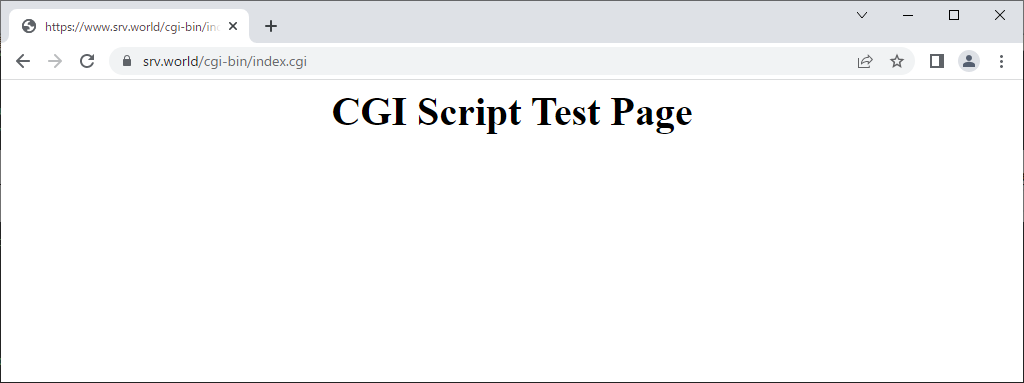
|
Matched Content