MariaDB 10.7 : Install phpMyAdmin2022/05/27 |
|
Install phpMyAdmin to operate MariaDB on web browser from Clients.
|
|
| [1] | |
| [2] | |
| [3] | Install phpMyAdmin. |
|
[root@www ~]#
dnf -y install phpMyAdmin php-mysqlnd php-mcrypt php-php-gettext
[root@www ~]#
vi /etc/httpd/conf.d/phpMyAdmin.conf # line 13 : add access permission for your internal network if you need Require ip 127.0.0.1 10.0.0.0/24
# line 19 : add access permission for your internal network if you need Require ip 127.0.0.1 10.0.0.0/24
systemctl restart httpd |
| [4] | If SELinux is enabled, change policy. |
|
[root@www ~]# setsebool -P httpd_can_network_connect on [root@www ~]# setsebool -P httpd_execmem on |
| [5] | Access to [http://(your hostname or IP address)/phpmyadmin/] with web browser from any Clients which are in the Network you set to allow. Then phpMyAdmin Login form is shown, login with a MariaDB user. It needs you login as a user that password is set because [Unix_Socket] authentication is enabled by default and users with no password are not login. |
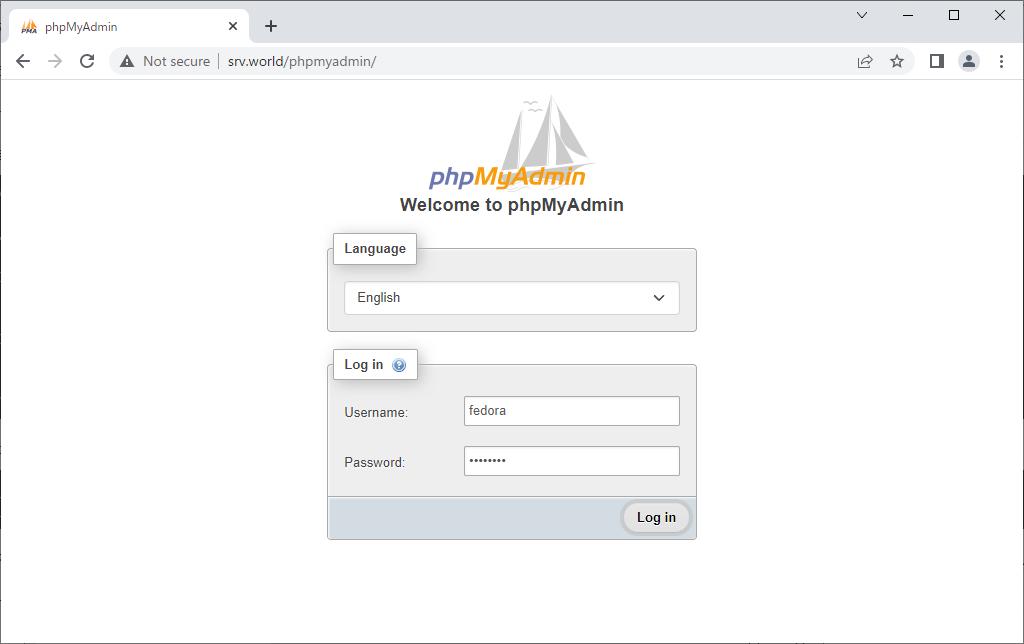
|
| [6] | Just logined. You can operate MariaDB on here. |
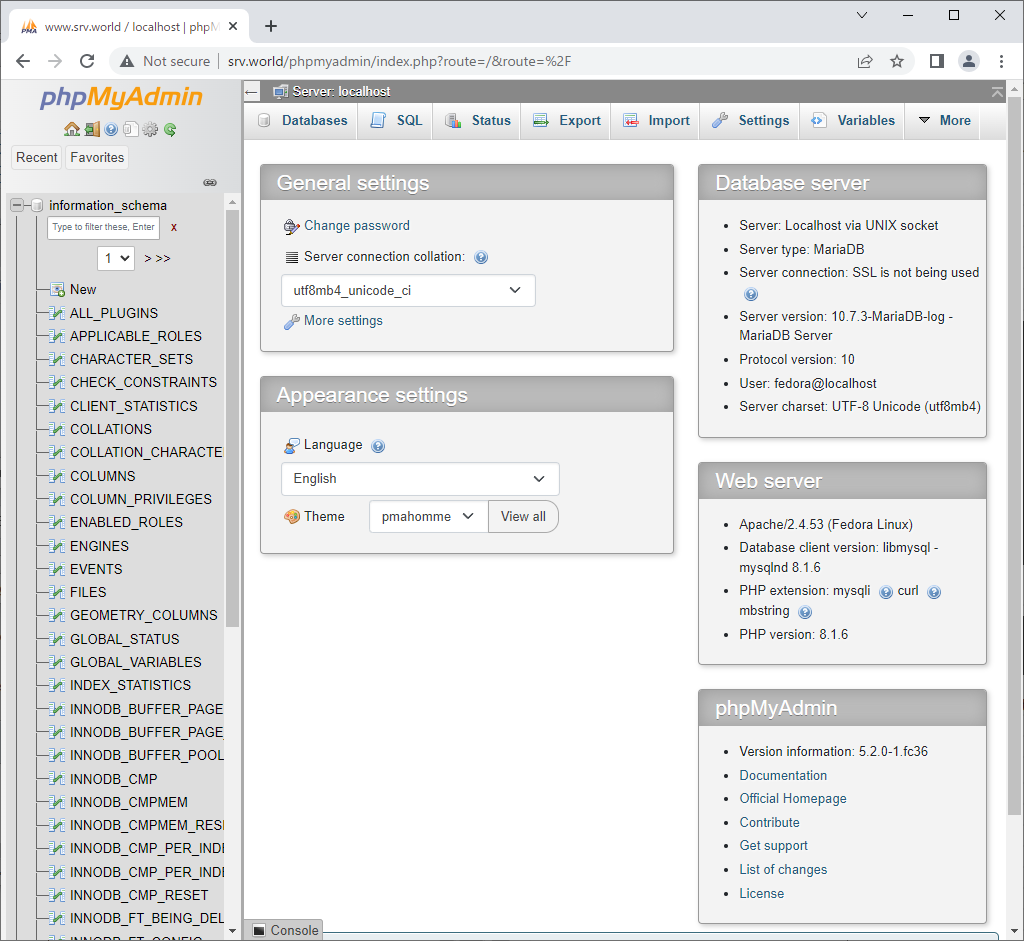
|
Matched Content