Configure Xrdp Server2016/06/23 |
|
Install Xrdp Server to connect to Fedora from the Windows Remote Desktop function.
|
|
| [1] | Install and start Xrdp Server. |
|
[root@dlp ~]#
[root@dlp ~]# dnf -y install xrdp systemctl start xrdp [root@dlp ~]# systemctl enable xrdp |
| [2] | If Firewalld is running, allow RDP port. |
|
[root@dlp ~]# firewall-cmd --add-port=3389/tcp --permanent success [root@dlp ~]# firewall-cmd --reload success |
| [2] | Connect from Windows clients. For example on Windows 10. Start "Remote Desktop connection" on the Start-Menu. |
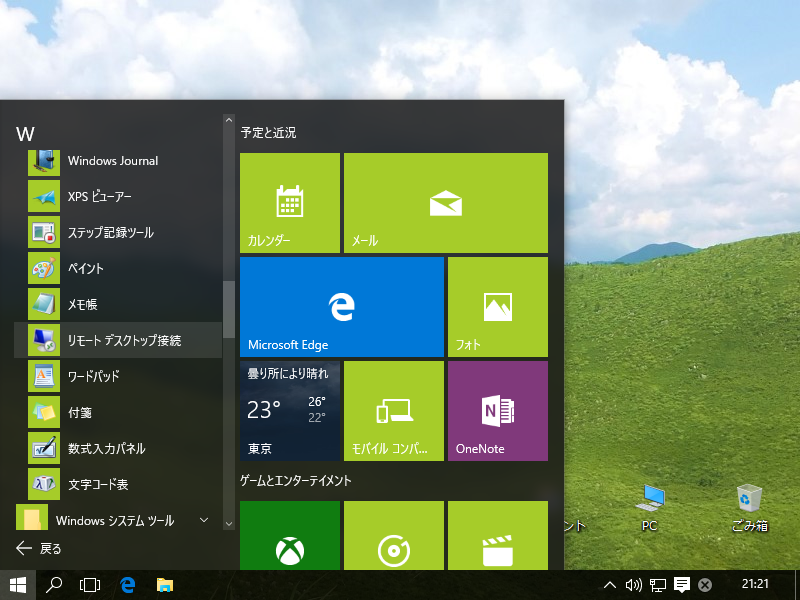
|
| [3] | Input the hostname or IP address you'd like to connect and push the "Connect" button. |
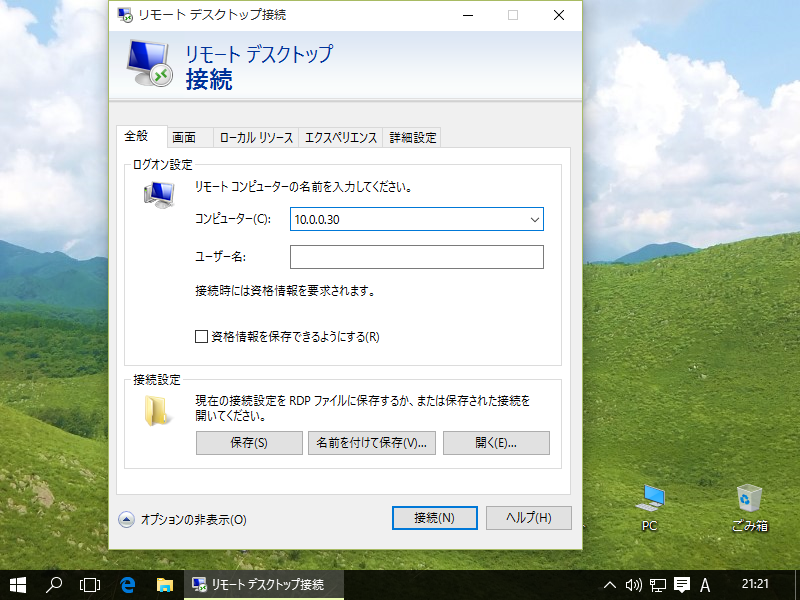
|
| [4] | Answer with "Yes". |
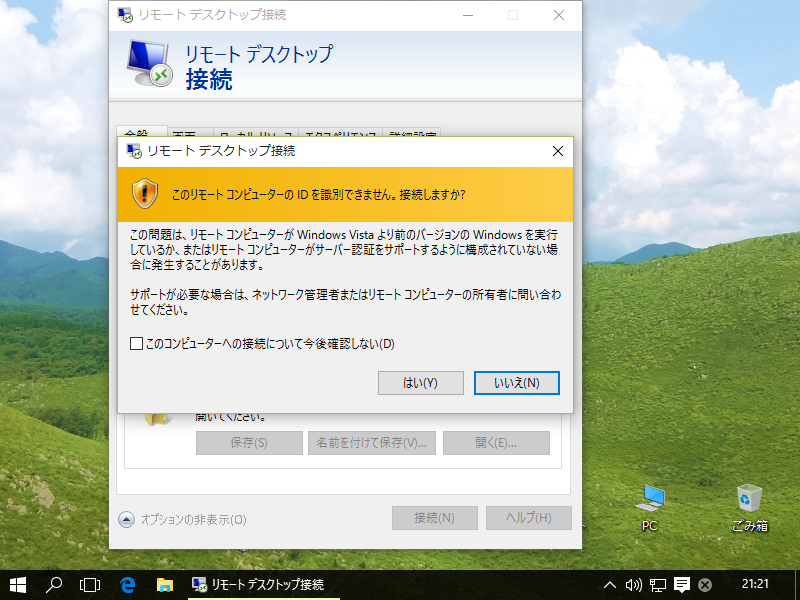
|
| [5] | Input a user which is in Fedora to authenticate. |
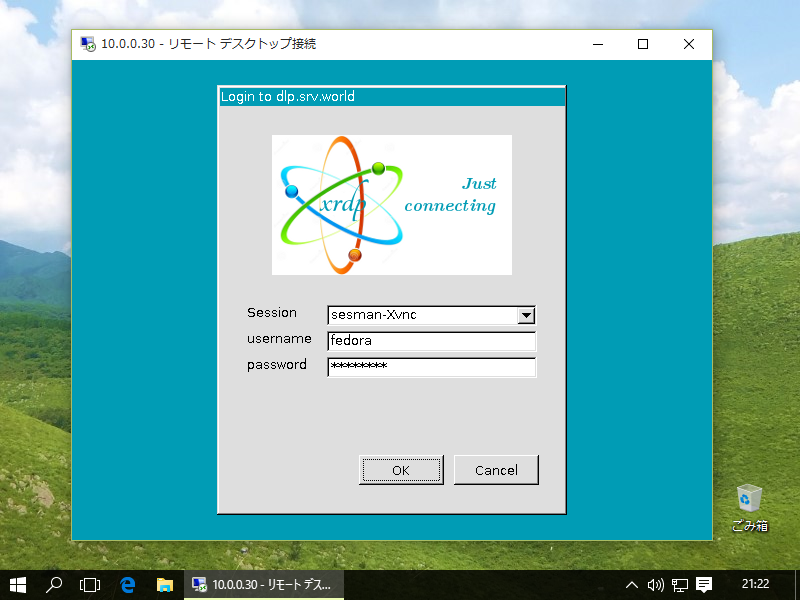
|
| [6] | Just connected. If failed to login at first time (sometimes happens at first login), retry to login again. |
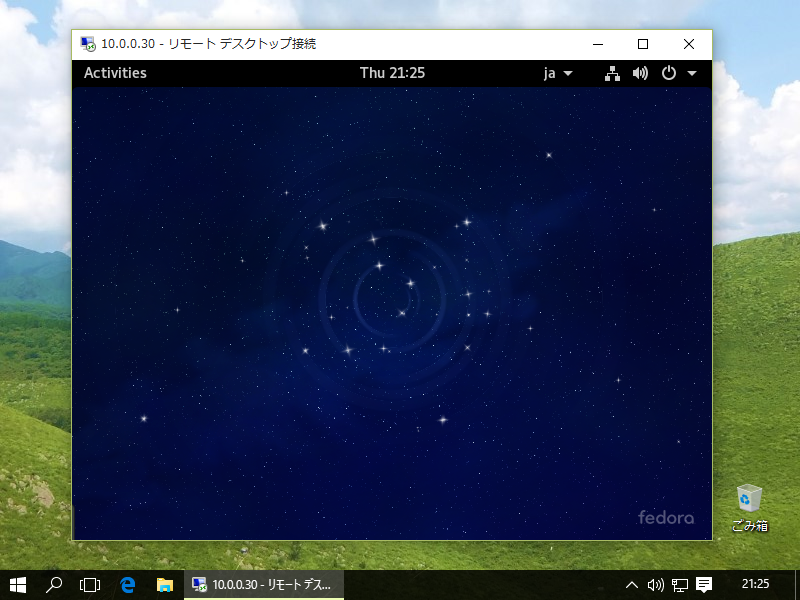
|
Matched Content