Squid + SquidClamav2015/06/01 |
|
Install SquidClamav and Configure Proxy Server to scan downloaded files to protect from virus.
|
|
| [1] | |
| [2] | Install Clamav Server. |
|
[root@prox ~]#
[root@prox ~]# dnf -y install clamav-server clamav-server-systemd cp /usr/share/doc/clamav-server*/clamd.conf /etc/clamd.d/squid.conf
[root@prox ~]#
vi /etc/clamd.d/squid.conf # line 8: comment out # Example
# line 14: uncomment and change LogFile /var/log/clamd.squid
# line 66: uncomment and change PidFile /var/run/clamd.squid/clamd.pid
# line 70: uncomment TemporaryDirectory /var/tmp # line 85: uncomment and change LocalSocket /var/run/clamd.squid/clamd.sock
# line 101: uncomment TCPSocket 3310 # line 195: change User squidclamav
useradd -d /var/tmp -M -s /sbin/nologin squidclamav [root@prox ~]# mkdir /var/run/clamd.squid [root@prox ~]# chown squidclamav. /var/run/clamd.squid [root@prox ~]# cp /usr/share/doc/clamav-server*/clamd.sysconfig /etc/sysconfig/clamd.squid
[root@prox ~]#
vi /etc/sysconfig/clamd.squid # line 1, 2: uncomment and change CLAMD_CONFIGFILE=/etc/clamd.d/ squid.conf CLAMD_SOCKET=/var/run/ clamd.squid /clamd.sock
[root@prox ~]#
vi /etc/tmpfiles.d/clamd.squid.conf # create new d /var/run/clamd.squid 0755 squidclamav squidclamav -
[root@prox ~]#
vi /usr/lib/systemd/system/clamd@.service # add follows to the end [Install] WantedBy=multi-user.target touch /var/log/clamd.squid [root@prox ~]# chown squidclamav. /var/log/clamd.squid [root@prox ~]# chmod 600 /var/log/clamd.squid [root@prox ~]# systemctl start clamd@squid [root@prox ~]# systemctl enable clamd@squid |
| [3] | Install c-icap. |
|
[root@prox ~]#
[root@prox ~]# dnf -y install gcc make [root@prox ~]# curl -L -O http://downloads.sourceforge.net/project/c-icap/c-icap/0.3.x/c_icap-0.3.5.tar.gz
tar zxvf c_icap-0.3.5.tar.gz [root@prox ~]# cd c_icap-0.3.5 [root@prox c_icap-0.3.5]# ./configure [root@prox c_icap-0.3.5]# [root@prox c_icap-0.3.5]# make install [root@prox c_icap-0.3.5]# [root@prox ~]# cp /usr/local/etc/c-icap.conf /etc
[root@prox ~]#
vi /etc/c-icap.conf # line 140: change admin address ServerAdmin root@srv.world
# line 149: change hostname ServerName prox.srv.world
# line 517: add Service squidclamav squidclamav.so
[root@prox ~]#
vi /etc/tmpfiles.d/c-icap.conf # create new d /var/run/c-icap 0755 root root -
[root@prox ~]#
vi /usr/lib/systemd/system/c-icap.service # create new [Unit] Description=c-icap service After=network.target [Service] Type=forking PIDFile=/var/run/c-icap/c-icap.pid ExecStart=/usr/local/bin/c-icap -f /etc/c-icap.conf KillMode=process [Install] WantedBy=multi-user.target |
| [4] | Install SquidClamav ( Download latest version of it from the following link ). http://sourceforge.net/projects/squidclamav/files/squidclamav/ |
|
[root@prox ~]# curl -L -O http://downloads.sourceforge.net/project/squidclamav/squidclamav/6.13/squidclamav-6.13.tar.gz [root@prox ~]# tar zxvf squidclamav-6.13.tar.gz [root@prox ~]# cd squidclamav-6.13 [root@prox squidclamav-6.13]# ./configure --with-c-icap [root@prox squidclamav-6.13]# [root@prox squidclamav-6.13]# make install [root@prox squidclamav-6.13]# [root@prox ~]# ln -s /usr/local/etc/squidclamav.conf /etc/squidclamav.conf
[root@prox ~]#
vi /etc/squidclamav.conf # line 18: change( destination URL for redirect. Create it first ) redirect http://www.srv.world/error.html
# line 27: change( same with clamd ) clamd_local /var/run/clamd.squid/clamd.sock
|
| [5] | Configure Squid. |
|
[root@prox ~]#
vi /etc/squid/squid.conf # add follows to the end
icap_enable on
icap_send_client_ip on icap_send_client_username on icap_client_username_header X-Authenticated-User icap_service service_req reqmod_precache bypass=1 icap://127.0.0.1:1344/squidclamav adaptation_access service_req allow all icap_service service_resp respmod_precache bypass=1 icap://127.0.0.1:1344/squidclamav adaptation_access service_resp allow all systemctl start c-icap [root@prox ~]# systemctl enable c-icap [root@prox ~]# systemctl restart squid |
| [6] | It's OK all. Next, try to access to the site below from a ClientPC with Web browser, http://eicar.org/85-0-Download.html then, click the test Virus "eicar.com" to make sure to redirect the site you configured. |
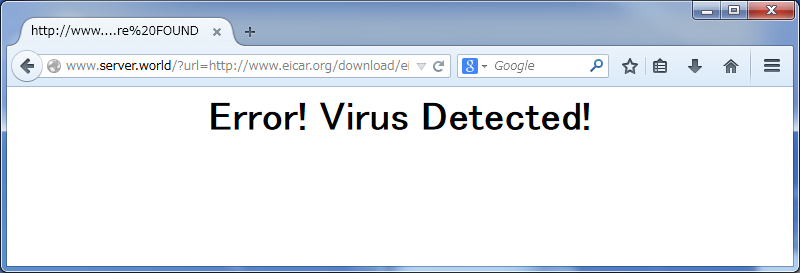
|
Matched Content