Desktop Environment : KDE Desktop2022/06/17 |
|
If you installed CentOS Stream without GUI but now need GUI because of GUI required applications and so on, Install Desktop Environment like follows.
|
|
| [1] | Install KDE Desktop Environment on this example. |
|
# install from EPEL, EPEL-Next, CRB [root@dlp ~]# dnf --enablerepo=epel,epel-next,crb group -y install "KDE Plasma Workspaces" |
| [2] | After installing Desktop, to start Desktop session on CUI, re-login with a common user and run like follows. |
|
[cent@dlp ~]$ export XDG_SESSION_TYPE="wayland exec dbus-run-session startplasma-wayland" [cent@dlp ~]$ |
| [3] | If you would like to change your System to Graphical Login as default, Change setting like here and restart computer. Then, Graphical Login screen is shown like follows. |
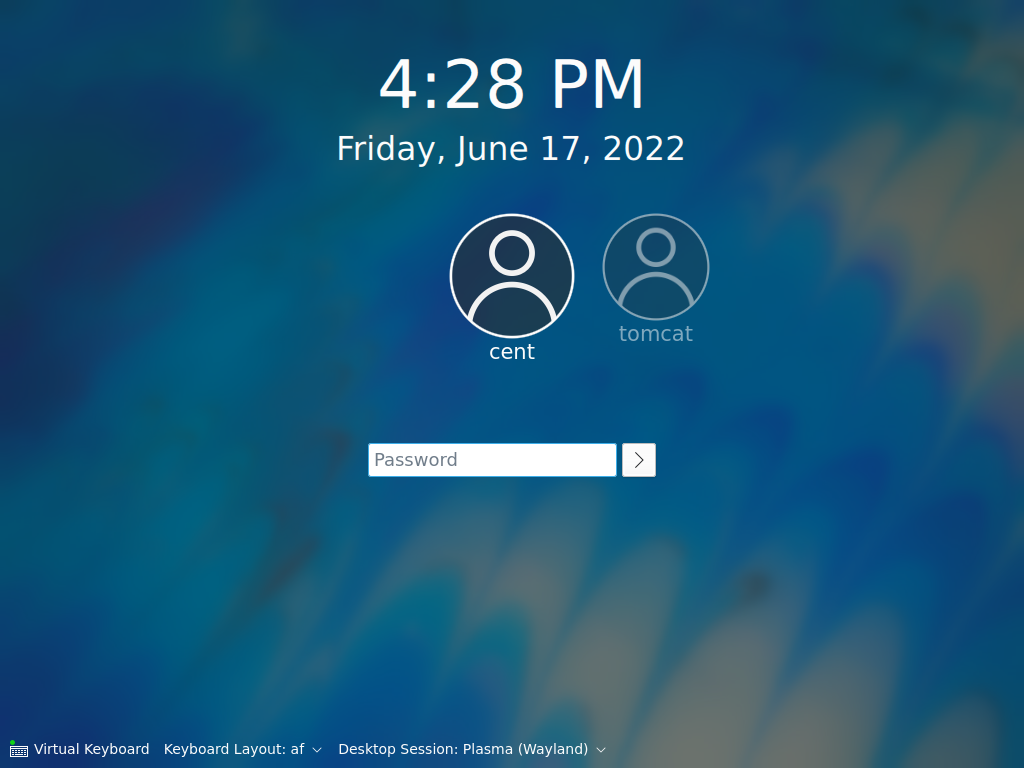
|
| [4] | KDE Desktop Session starts. |
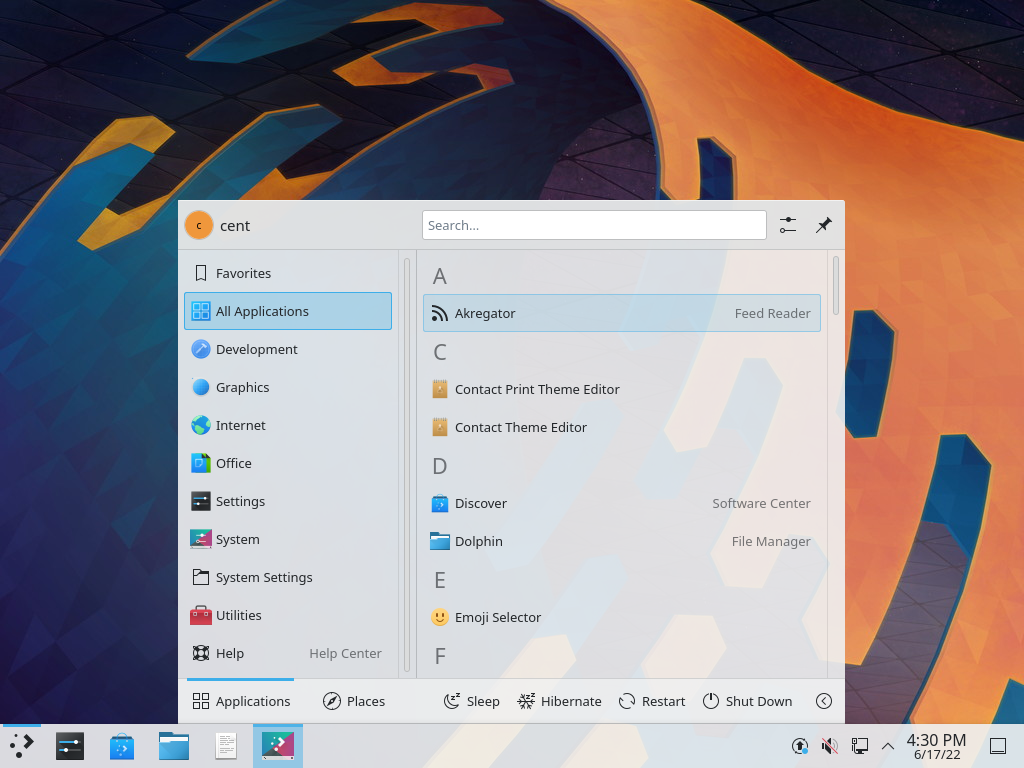
|
Matched Content