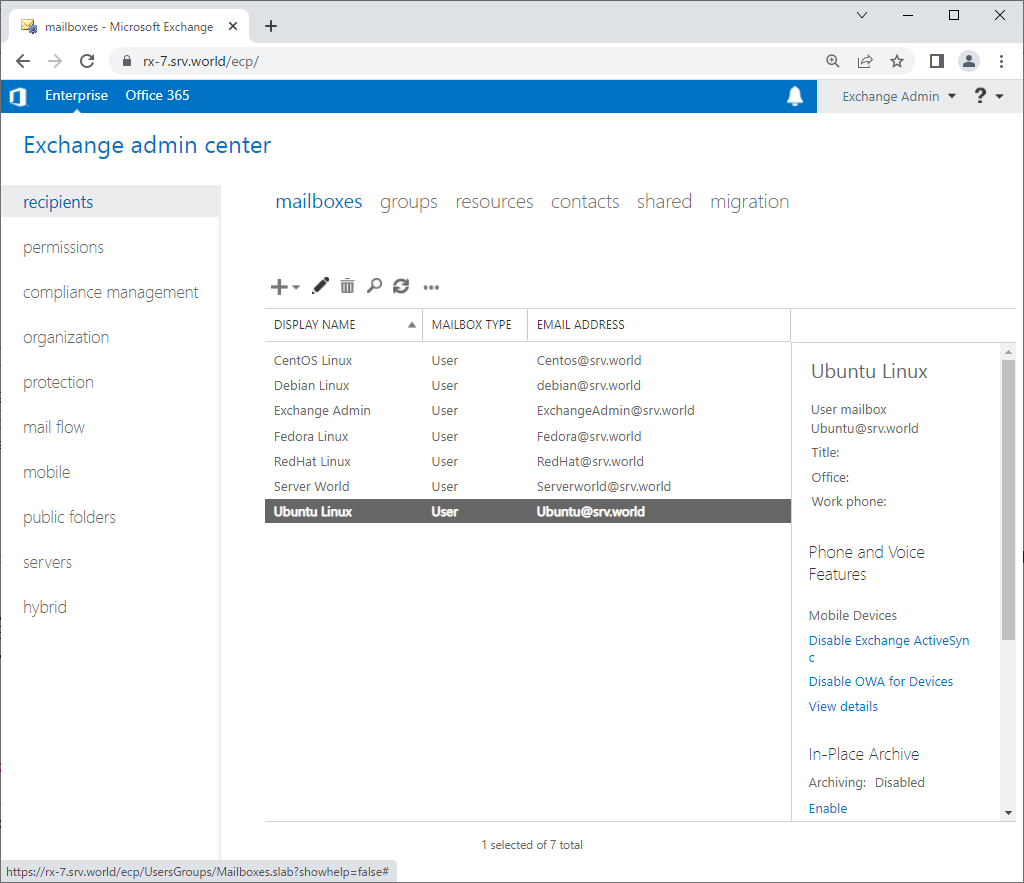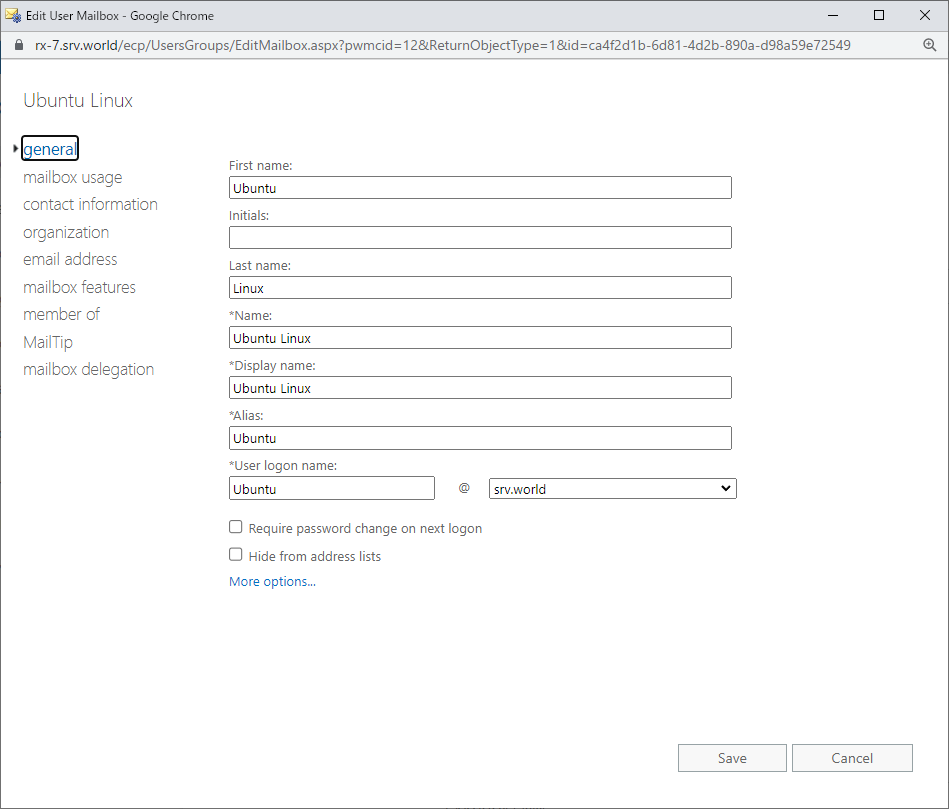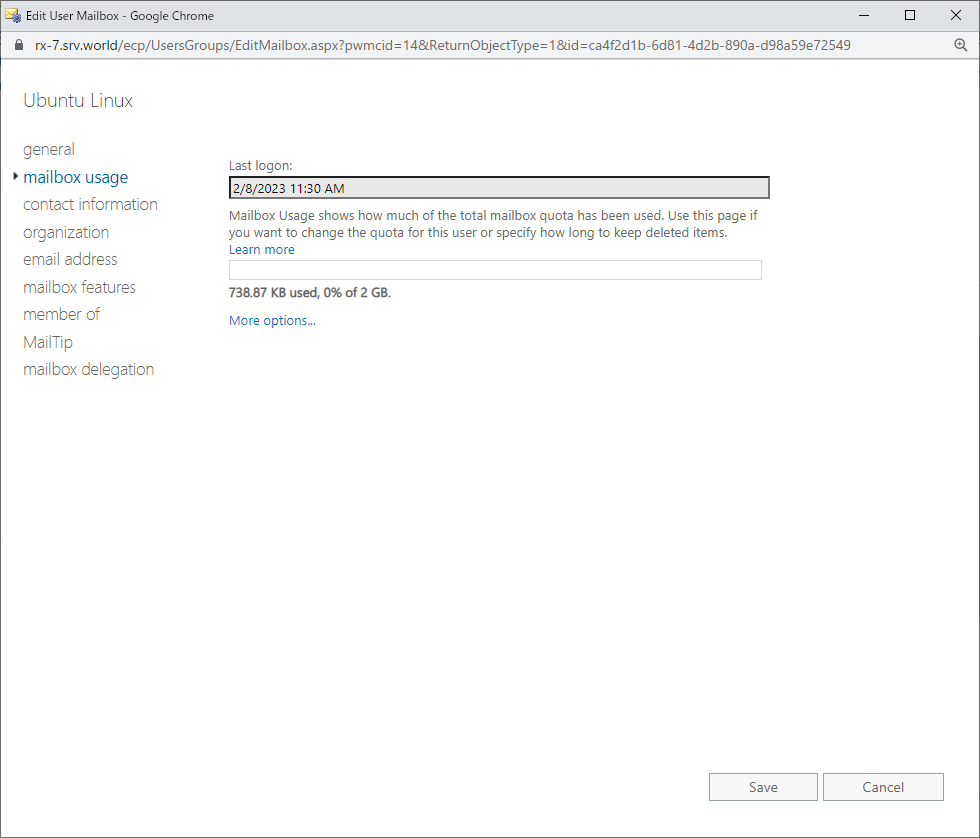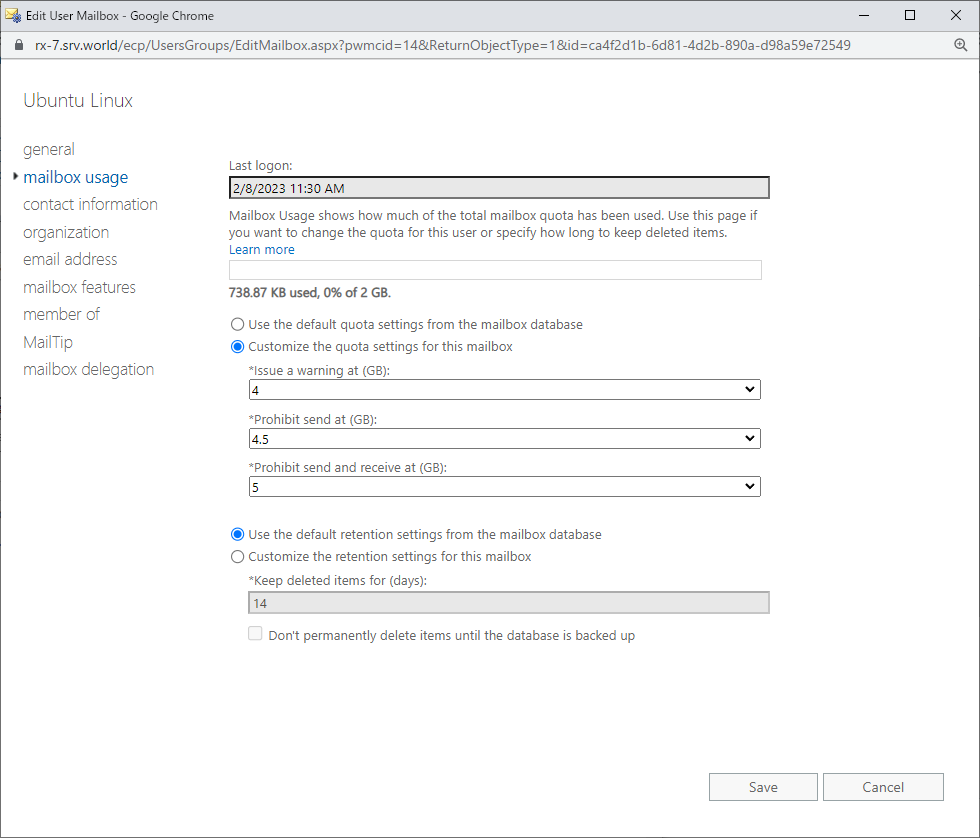Windows PowerShell
Copyright (C) Microsoft Corporation. All rights reserved.
# [Exchange Management Shell] 起動
PS C:\Users\exchangeadmin> LaunchEMS
# 現在のクォータの設定
[PS] C:\Windows\system32> Get-Mailbox | Select Name,IssueWarningQuota,ProhibitSendQuota,ProhibitSendReceiveQuota,UseDatabaseQuotaDefaults
Name : Server World
IssueWarningQuota : Unlimited
ProhibitSendQuota : Unlimited
ProhibitSendReceiveQuota : Unlimited
UseDatabaseQuotaDefaults : True
Name : Exchange Admin
IssueWarningQuota : Unlimited
ProhibitSendQuota : Unlimited
ProhibitSendReceiveQuota : Unlimited
UseDatabaseQuotaDefaults : True
Name : Ubuntu Linux
IssueWarningQuota : Unlimited
ProhibitSendQuota : Unlimited
ProhibitSendReceiveQuota : Unlimited
UseDatabaseQuotaDefaults : True
.....
.....
# 例として [Server World] ユーザーにクォータを設定
# IssueWarningQuota : 指定容量超過で警告メッセージを送信
# ProhibitSendQuota : 指定容量超過で送信禁止
# ProhibitSendReceiveQuota : 指定容量超過で送受信禁止
# UseDatabaseQuotaDefaults : 既定ではなくカスタムの設定を適用する場合は [False]
[PS] C:\Users\exchangeadmin> Set-Mailbox -Identity "Server World" `
-IssueWarningQuota 4gb `
-ProhibitSendQuota 4.5gb `
-ProhibitSendReceiveQuota 5gb `
-UseDatabaseQuotaDefaults $False
[PS] C:\Windows\system32> Get-Mailbox "Server World" | Select Name,IssueWarningQuota,ProhibitSendQuota,ProhibitSendReceiveQuota,UseDatabaseQuotaDefaults
Name : Server World
IssueWarningQuota : 4 GB (4,294,967,296 bytes)
ProhibitSendQuota : 4.5 GB (4,831,838,208 bytes)
ProhibitSendReceiveQuota : 5 GB (5,368,709,120 bytes)
UseDatabaseQuotaDefaults : False
|