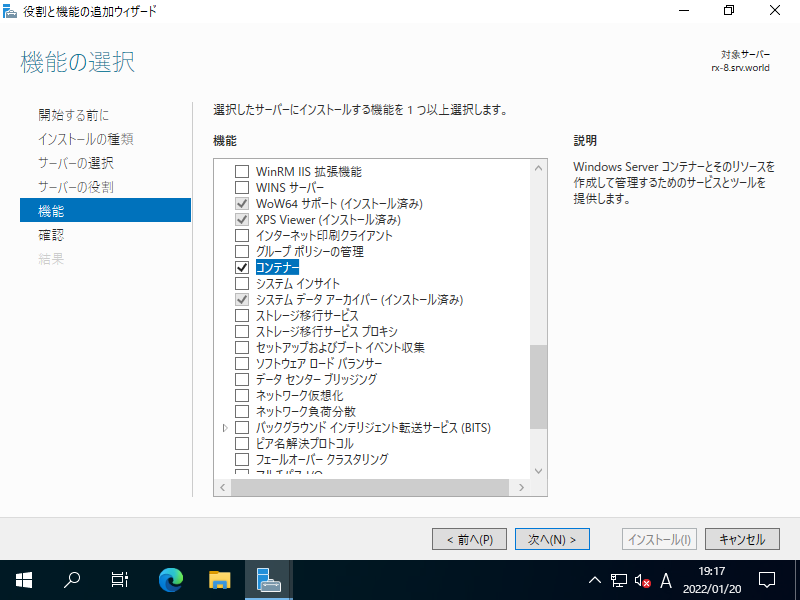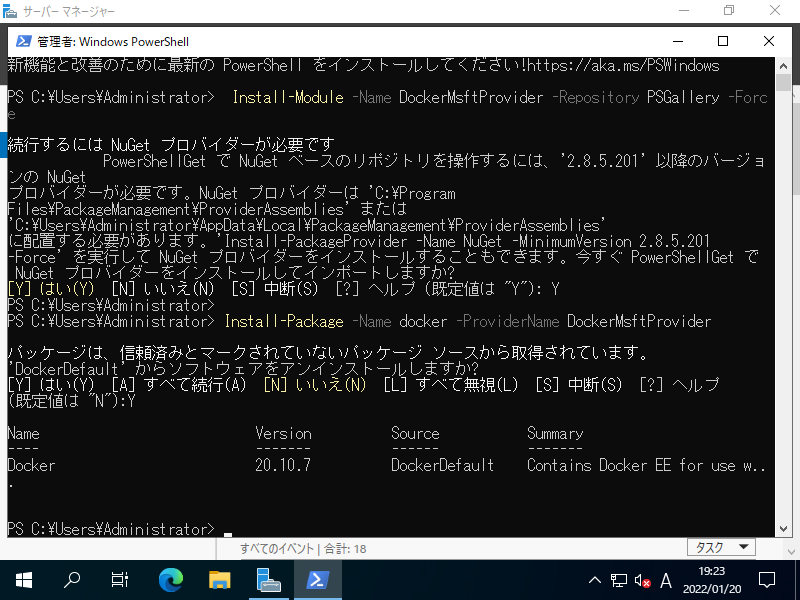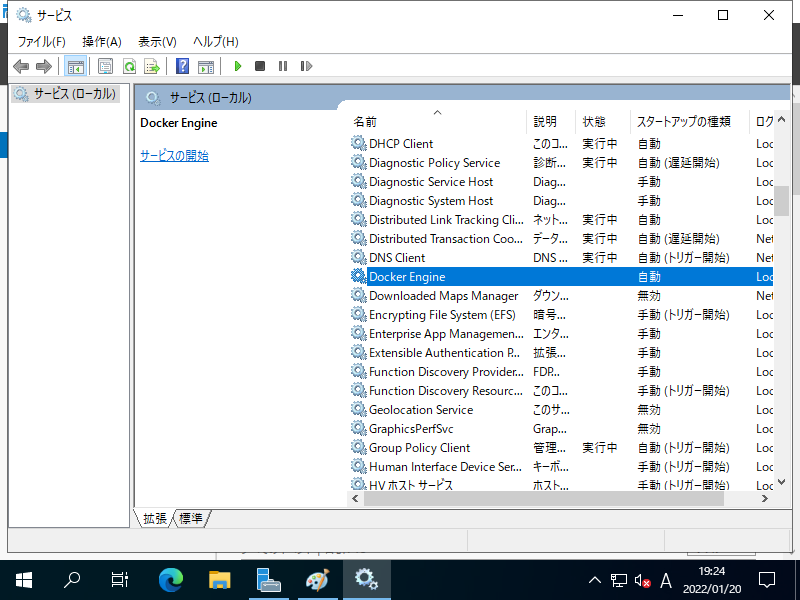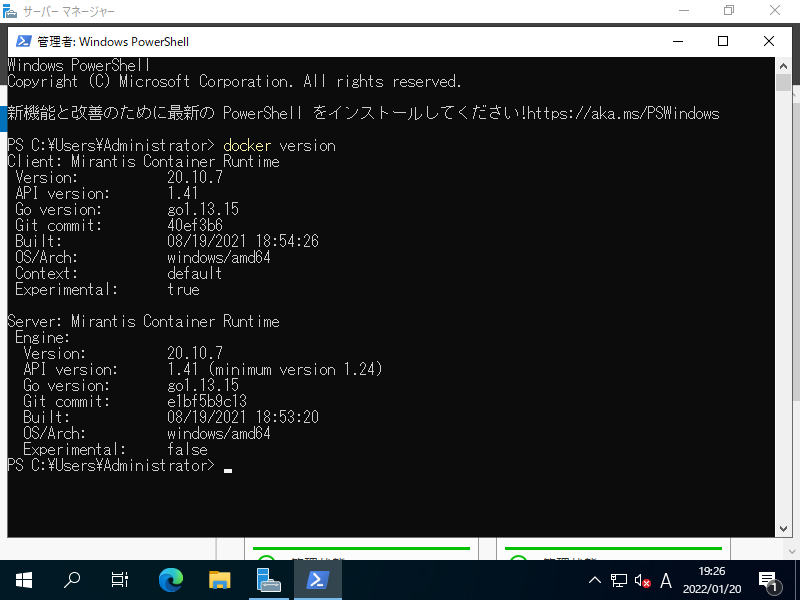Windows PowerShell
Copyright (C) Microsoft Corporation. All rights reserved.
# コンテナー機能インストール
# インストール後 [Y] で再起動
PS C:\Users\Administrator> Enable-WindowsOptionalFeature -Online -FeatureName Containers
Do you want to restart the computer to complete this operation now?
[Y] Yes [N] No [?] Help (default is "Y"): Y
# 再起動後 Docker インストール
PS C:\Users\Administrator> Install-Module -Name DockerMsftProvider -Repository PSGallery -Force
NuGet provider is required to continue
PowerShellGet requires NuGet provider version '2.8.5.201' or newer to interact with NuGet-based repositories. The NuGet
provider must be available in 'C:\Program Files\PackageManagement\ProviderAssemblies' or
'C:\Users\Administrator\AppData\Local\PackageManagement\ProviderAssemblies'. You can also install the NuGet provider by running
'Install-PackageProvider -Name NuGet -MinimumVersion 2.8.5.201 -Force'. Do you want PowerShellGet to install and import the
NuGet provider now?
[Y] Yes [N] No [S] Suspend [?] Help (default is "Y"): Y
PS C:\Users\Administrator> Install-Package -Name docker -ProviderName DockerMsftProvider
The package(s) come(s) from a package source that is not marked as trusted.
Are you sure you want to install software from 'DockerDefault'?
[Y] Yes [A] Yes to All [N] No [L] No to All [S] Suspend [?] Help (default is "N"): Y
Name Version Source Summary
---- ------- ------ -------
Docker 20.10.7 DockerDefault Contains Docker EE for use with Windows Server.
# 一旦 再起動
PS C:\Users\Administrator> Restart-Computer -Force
# 再起動後 確認
PS C:\Users\Administrator> docker version
Client: Mirantis Container Runtime
Version: 20.10.7
API version: 1.41
Go version: go1.13.15
Git commit: 40ef3b6
Built: 08/19/2021 18:54:26
OS/Arch: windows/amd64
Context: default
Experimental: true
Server: Mirantis Container Runtime
Engine:
Version: 20.10.7
API version: 1.41 (minimum version 1.24)
Go version: go1.13.15
Git commit: e1bf5b9c13
Built: 08/19/2021 18:53:20
OS/Arch: windows/amd64
Experimental: false
|