DNS サーバー : 条件付きフォワーダーの設定2021/12/23 |
|
自身が管理するゾーン以外のドメインの名前解決要求が来た場合に、他の DNS サーバーに要求クエリーを転送できる DNS フォワーダーの設定です。
通常のフォワーダー設定では、自身が管理するゾーン以外のドメインの名前解決要求は、設定したフォワーダーに全て転送しますが、
条件付きフォワーダーの設定では、設定した特定のドメイン名の名前解決要求を、設定した特定のフォワーダーへ転送することができます。
CUI で設定する場合は、PowerShell を管理者権限で起動して、以下のように登録します。
|
|
| [1] | 例として、DNS フォワーダー [10.0.0.10] を設定します。 |
Windows PowerShell Copyright (C) Microsoft Corporation. All rights reserved. PS C:\Users\Administrator> Add-DnsServerConditionalForwarderZone -Name "server.education" -MasterServers 10.0.0.10 -PassThru ZoneName ZoneType IsAutoCreated IsDsIntegrated IsReverseLookupZone IsSigned -------- -------- ------------- -------------- ------------------- -------- server.education Forwarder False False False PS C:\Users\Administrator> Get-DnsServerZone # フォワーダーゾーンが設定された ZoneName ZoneType IsAutoCreated IsDsIntegrated IsReverseLookupZone IsSigned -------- -------- ------------- -------------- ------------------- -------- 0.0.10.in-addr.arpa Primary False False True False 0.in-addr.arpa Primary True False True False 127.in-addr.arpa Primary True False True False 255.in-addr.arpa Primary True False True False server.education Forwarder False False False srv.world Primary False False False False TrustAnchors Primary False False False False # 設定したフォワーダーが回答可能なホストをローカルホスト宛に問い合わせて確認 PS C:\Users\Administrator> Resolve-DnsName dev.server.education -Server 127.0.0.1 Name Type TTL Section IPAddress ---- ---- --- ------- --------- dev.server.education A 86399 Answer 10.0.0.20 |
|
DNS サーバー : 条件付きフォワーダーの設定 (GUI)
|
|
GUI で設定する場合は以下のように登録します。
|
|
| [2] | [スタート] - [サーバーマネージャー] - [ツール] - [DNS] を起動し、[条件付きフォワーダー] を右クリックして、[新規条件付きフォワーダー] を開きます。 |
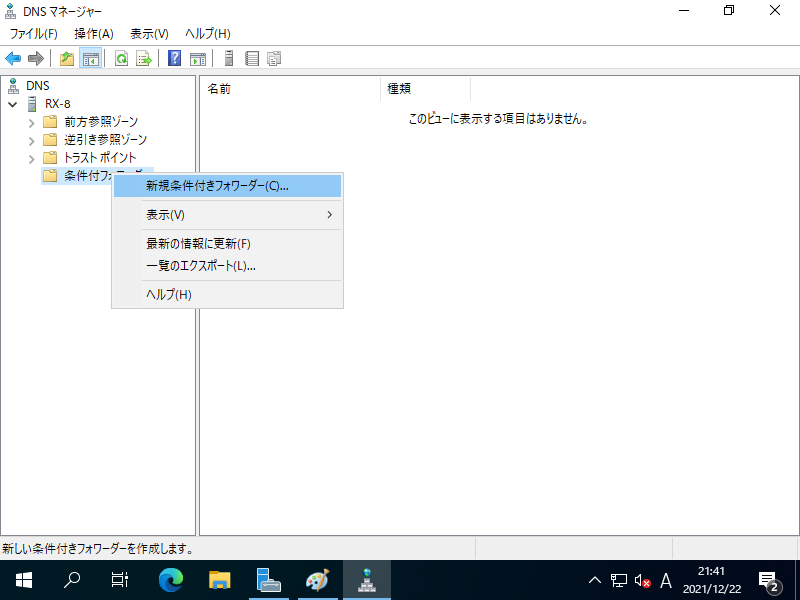
|
| [3] | 転送したいドメイン名と、転送先の DNS サーバーのホスト名 または IP アドレスを入力して [OK] します。 |
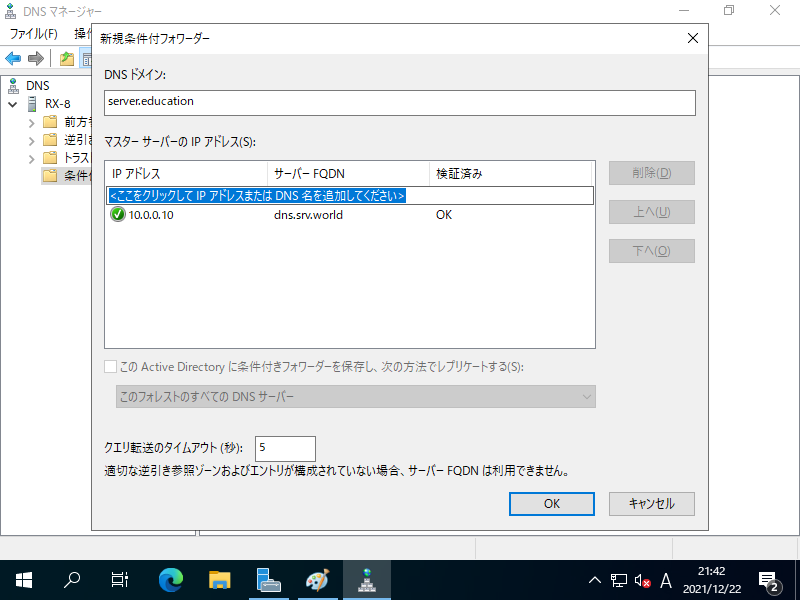
|
| [4] | 条件付きフォワーダーが登録されました。 |
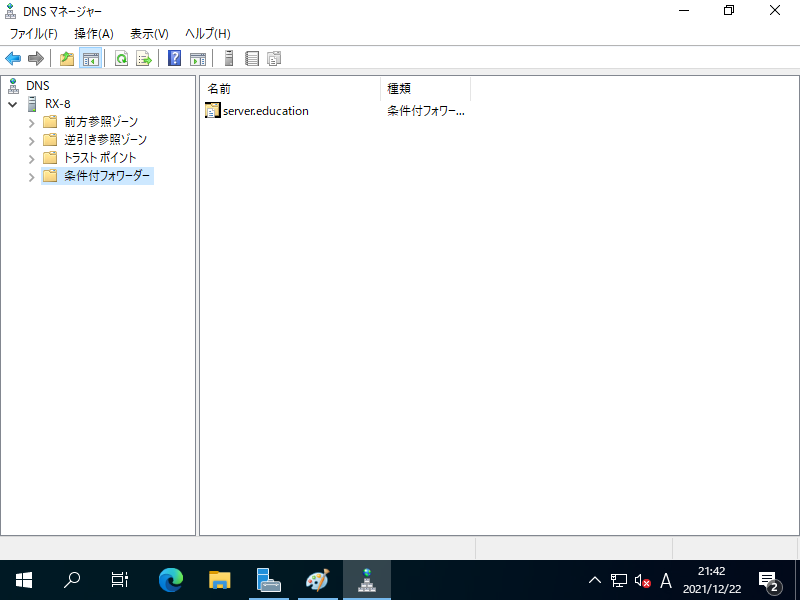
|
関連コンテンツ