Next.js : インストール2022/08/26 |
|
React ベースの Web 開発フレームワーク Next.js のインストールです。
|
|
| [1] | |
| [2] | 任意の一般ユーザーで Next.js テストアプリケーションを作成します。 |
|
# Next.js アプリケーション [test-app] 作成 ubuntu@dlp:~/testproject$ npx create-next-app test-app Need to install the following packages: create-next-app Ok to proceed? (y) y Creating a new Next.js app in /home/ubuntu/testproject/test-app. Using npm. ..... ..... added 211 packages, and audited 230 packages in 18s 75 packages are looking for funding run `npm fund` for details found 0 vulnerabilities Initialized a git repository. Success! Created test-app at /home/ubuntu/testproject/test-app
ubuntu@dlp:~/testproject$
cd test-app
# 開発用サーバーを起動 ubuntu@dlp:~/testproject/test-app$ npm run dev > test-app@0.1.0 dev > next dev ready - started server on 0.0.0.0:3000, url: http://localhost:3000 info - SWC minify release candidate enabled. https://nextjs.link/swcmin event - compiled client and server successfully in 3.1s (178 modules) wait - compiling... event - compiled client and server successfully in 161 ms (178 modules) Attention: Next.js now collects completely anonymous telemetry regarding usage. This information is used to shape Next.js' roadmap and prioritize features. You can learn more, including how to opt-out if you'd not like to participate in this anonymous program, by visiting the following URL: https://nextjs.org/telemetry # ビルド & プロダクションモードでサーバーを起動 ubuntu@dlp:~/testproject/test-app$ npm run build
> test-app@0.1.0 build
> next build
info - SWC minify release candidate enabled. https://nextjs.link/swcmin
info - Linting and checking validity of types
info - Creating an optimized production build
info - Compiled successfully
info - Collecting page data
info - Generating static pages (3/3)
info - Finalizing page optimization
.....
.....
(Server) server-side renders at runtime (uses getInitialProps or getServerSideProps)
(Static) automatically rendered as static HTML (uses no initial props)
ubuntu@dlp:~/testproject/test-app$ npm start
> test-app@0.1.0 start
> next start
ready - started server on 0.0.0.0:3000, url: http://localhost:3000
|
| 任意のクライアントコンピューターで表示された URL に Web アクセスして、以下のようなページが表示されれば OK です。 |
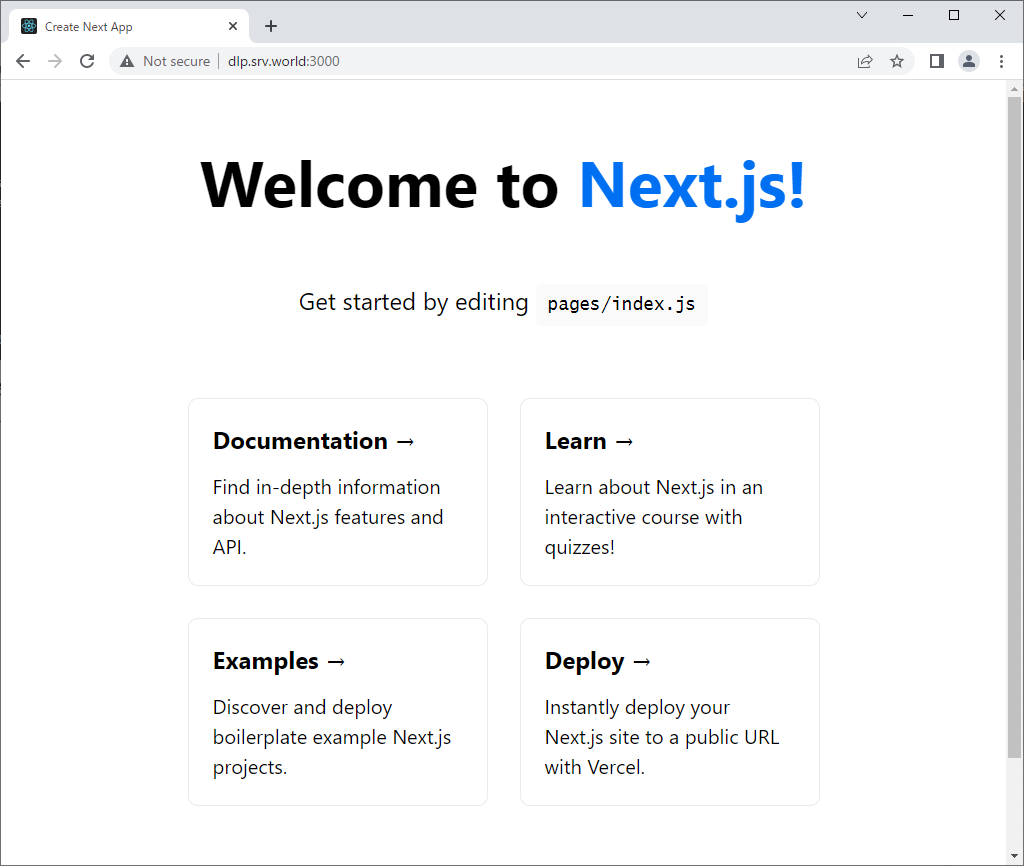
|
関連コンテンツ