GitLab インストール2018/11/28 |
|
GitHub ライクな プロジェクト管理ツール GitLab をインストールします。
|
|
| [1] |
こちらを参考に SSH サーバーを起動しておきます。
|
| [2] |
こちらを参考に SMTP サーバーを起動しておきます。
|
| [3] | GitLab をインストールします。 設定は簡単で gitlab-ctl コマンドにより、Chef Cook Book が起動し、自動で設定完了します。 |
|
root@dlp:~# curl -O https://packages.gitlab.com/install/repositories/gitlab/gitlab-ce/script.deb.sh
root@dlp:~#
root@dlp:~# os=ubuntu dist=bionic bash ./script.deb.sh
dpkg -l gitlab-ce | Status=Not/Inst/Conf-files/Unpacked/halF-conf/Half-inst/trig-aWait/Trig-pend |/ Err?=(none)/Reinst-required (Status,Err: uppercase=bad) ||/ Name Version Architecture Description +++-==============-============-============-================================= ii gitlab-ce 11.5.0-ce.0 amd64 GitLab Community Edition (includiroot@dlp:~# gitlab-ctl reconfigure
..... ..... Running handlers: Running handlers complete Chef Client finished, 457/648 resources updated in 04 minutes 54 seconds gitlab Reconfigured! |
| [4] | 任意のクライアントで Web ブラウザを起動し、[http://(サーバーのホスト名またはIPアドレス)/] にアクセスします。 初回アクセス時はパスワードの再設定が求められるので、任意のパスワードを設定します。 |
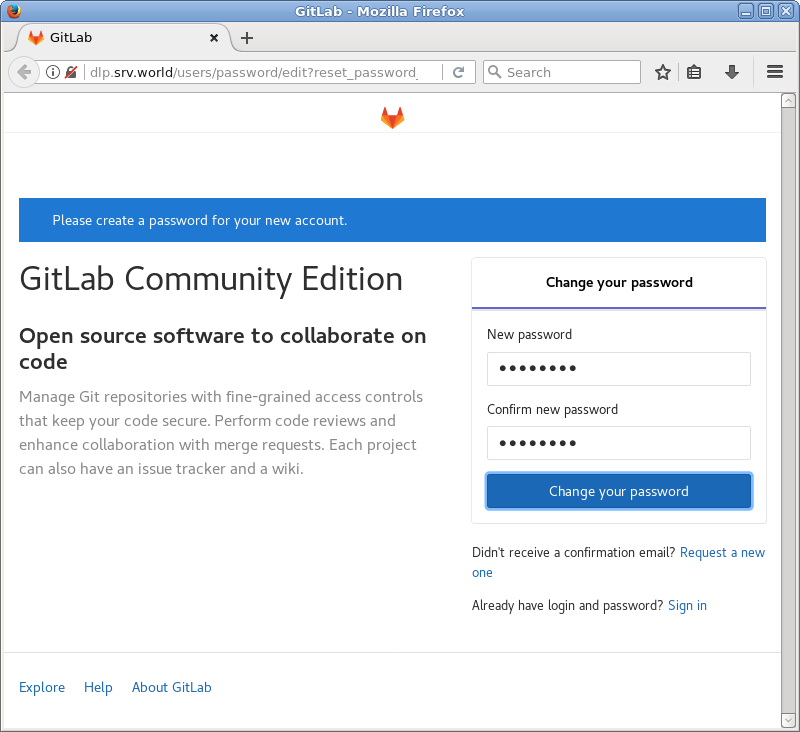
|
| [5] | パスワードを再設定するとログイン画面になります。root ユーザーと再設定したパスワードでログイン可能です。 |
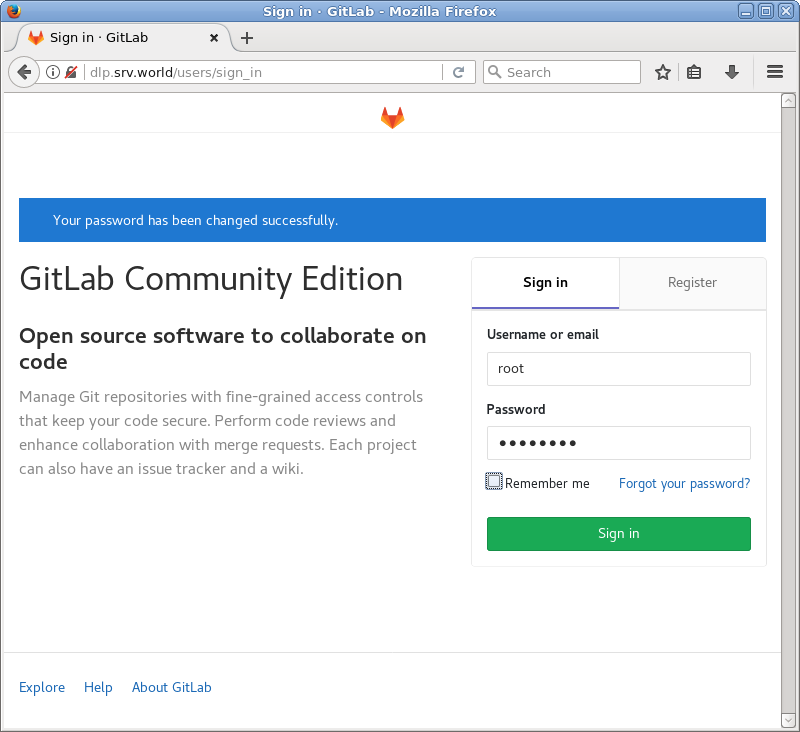
|
| [6] | GitLab のメイン画面になります。以上で GitHub ライクなツールを社内等で利用することができます。 |
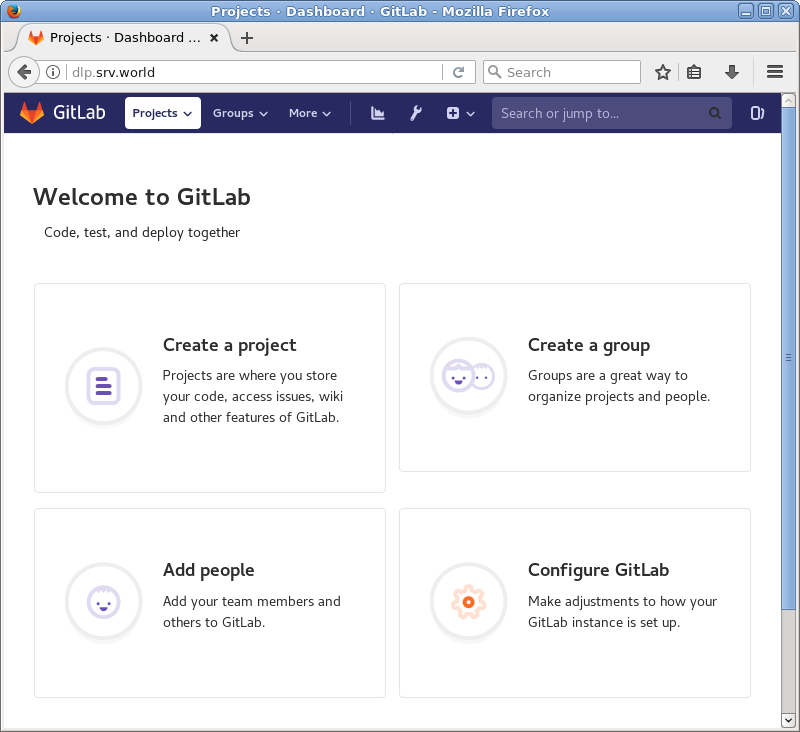
|
関連コンテンツ