Pen : HTTP を負荷分散2016/06/12 |
|
シンプル軽量な TCP ベースの負荷分散ソフトウェア Pen をインストールします。
TCP プロトコルベースのため、SMTP, FTP, LDAP 等々の負荷分散も可能です。 例として、ここでは以下のような環境で構築します。
|
--------+--------------------------------------------------------------------
|
+-------------------+--------------------+--------------------+
|10.0.0.30 |10.0.0.51 |10.0.0.52 |10.0.0.53
+------+-----+ +-------+------+ +-------+------+ +-------+------+
| Frontend | | Backend#1 | | Backend#2 | | Backend#3 |
| Pen Server | | Web Server | | Web Server | | Web Server |
+------------+ +--------------+ +--------------+ +--------------+
|
|
Pen をインストールした Frontend サーバーへの HTTP 通信を Backend#1, Backend#2, Backend#3 の
Webサーバーへ負荷分散するように設定します。
|
|
| [1] | Pen をインストールします。 |
|
root@dlp:~# apt-get -y install pen
|
| [2] | Pen の設定です。 |
|
root@dlp:~#
vi /etc/pen.conf # 新規作成 # ログファイル LOGFILE=/var/log/pen.log # ステータス出力先ファイル WEBFILE=/var/www/html/pen/webstats.html # 最大接続数 MAX_CONNECTIONS=256 # X-Forwarded-For ヘッダーを送る XFORWARDEDFOR=true # Round-Robin モード ROUNDROBIN=true # 待ち受けポート PORT=80 # バックエンドサーバーの数 BACKEND=3 # バックエンドサーバーを定義 SERVER1=10.0.0.51:80 SERVER2=10.0.0.52:80 SERVER2=10.0.0.53:80
#! /bin/sh
### BEGIN INIT INFO
# Provides: pen
# Required-Start: $remote_fs $syslog
# Required-Stop: $remote_fs $syslog
# Should-Start: $named
# Should-Stop: $named
# Default-Start: 2 3 4 5
# Default-Stop: 0 1 6
# Short-Description: light weight simple load balancer
# Description: light weight simple load balancer
#
### END INIT INFO
#
# Pen - light weight simple load balancer
PATH=/sbin:/bin:/usr/sbin:/usr/bin
DAEMON=/usr/bin/pen
DESC="light weight simple load balancer"
NAME=pen
PIDFILE=/var/run/pen.pid
# Exit if the daemon does not exist (anymore)
test -f $DAEMON || exit 0
. /lib/lsb/init-functions
. /etc/pen.conf
SERVER=`grep "^SERVER" /etc/pen.conf | cut -d= -f2`
[ $XFORWARDEDFOR = "true" ] && SERVER="-H $SERVER"
[ $ROUNDROBIN = "true" ] && SERVER="-r $SERVER"
[ $SSLCERTS ] && SERVER="-E $SSLCERTS $SERVER"
# The real work of an init script
case "$1" in
start)
log_daemon_msg "Starting $DESC" "$NAME"
start-stop-daemon --start --quiet --oknodo --pidfile $PIDFILE \
--startas $DAEMON -- $PORT -w $WEBFILE -x $MAX_CONNECTIONS -p $PIDFILE -l $LOGFILE -S $BACKEND $SERVER
log_end_msg $?
;;
stop)
log_daemon_msg "Stopping $DESC" "$NAME"
start-stop-daemon --stop --quiet --oknodo --pidfile $PIDFILE
log_end_msg $?
;;
restart|force-reload)
$0 stop && sleep 2 && $0 start
;;
status)
status_of_proc $DAEMON "Pend"
;;
*)
echo "Usage: $0 {start|stop|restart|force-reload|status}"
exit 1
;;
esac
# Fallthrough if work done.
exit 0
chmod 755 /etc/init.d/pend [Unit] Description=Pend service After=network.target [Service] Type=oneshot RemainAfterExit=yes ExecStart=/etc/init.d/pend start ExecStop=/etc/init.d/pend stop [Install] WantedBy=multi-user.target systemctl start pen
|
| [3] | バックエンド Webサーバーで X-Forwarded-For ヘッダーをロギングするよう設定しておきます。 |
|
root@node01:~# a2enmod remoteip Enabling module remoteip. To activate the new configuration, you need to run: service apache2 restart
root@node01:~#
vi /etc/apache2/apache2.conf # 206-209行目:以下のように変更 # RemoteIPInternalProxy は Pen のIPアドレスを指定
RemoteIPHeader X-Forwarded-For RemoteIPInternalProxy 10.0.0.30 LogFormat "%v:%p %a %l %u %t \"%r\" %>s %O \"%{Referer}i\" \"%{User-Agent}i\"" vhost_combinedLogFormat " %a %l %u %t \"%r\" %>s %O \"%{Referer}i\" \"%{User-Agent}i\"" combined
systemctl restart apache2
|
| [4] | 任意のクライアントから Pen サーバーへ HTTP アクセスし、何度かリロードしたりバックエンドサーバーの一部を手動で停止する等して、動作を確認してください。 |
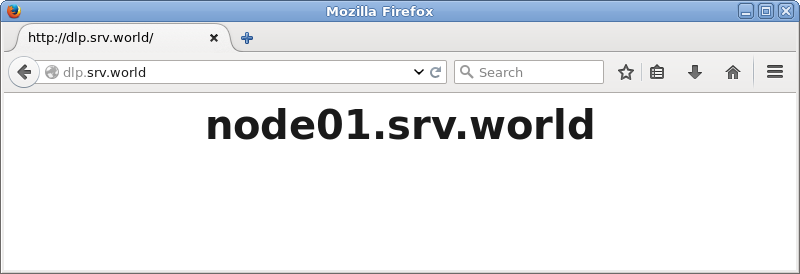
|
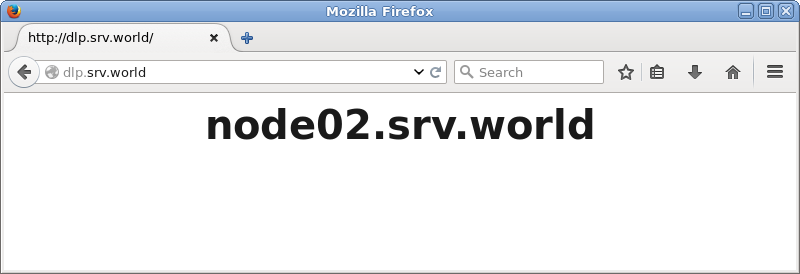
|
関連コンテンツ