proxy_httpを使う2011/05/04 |
| proxy_http モジュールを有効にして、特定のコンテンツへのリクエストを別のWebサーバーに転送します。
(1) www.srv.world [10.0.0.31] - Webサーバー#1 (2) mail.srv.world [10.0.0.32] - Webサーバー#2 (1)のサーバーの /proxy 以下のリクエストを(2)のサーバーの /test 以下へ転送するように(1)のサーバーに設定します。 |
|
| [1] | proxy_http モジュールを有効にする |
|
root@www:~# a2enmod proxy proxy_http Enabling module proxy. Considering dependency proxy for proxy_http: Module proxy already enabled Enabling module proxy_http. Run '/etc/init.d/apache2 restart' to activate new configuration! root@www:~# vi /etc/apache2/mods-enabled/proxy.conf # 13-19行目:コメント解除し変更 ProxyRequests On <Proxy *> AddDefaultCharset off Order deny,allow # Deny from all # #Allow from .example.com Allow from all </Proxy> |
| [2] | 転送の設定 |
|
root@www:~# vi /etc/apache2/sites-available/default # テキトーに下の方に追記 <Location /proxy> ProxyPass http://mail.srv.world/test ProxyPassReverse http://mail.srv.world/test </Location> </VirtualHost> root@www:~# /etc/init.d/apache2 restart * Restarting web server apache2 ... waiting ...done. |
| [3] | 設定したディレクトリにアクセスして、設定通りバックエンドサーバーが応答しているか確認します。 |
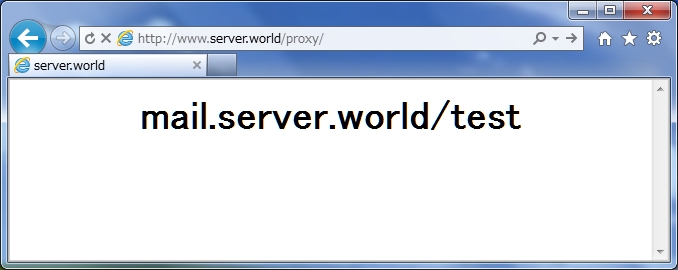
|
関連コンテンツ