SWATの導入2008/08/16 |
| Webブラウザから Samba の管理を可能にするSWATを導入します。 |
|
| [1] | SWAT の設定をします。 |
|
# chmod 644 /etc/inet/inetd.conf # vi /etc/inet/inetd.conf # 最終行に追記 swat stream tcp nowait root /usr/sfw/sbin/swat swat # chmod 644 /etc/inet/services # vi /etc/inet/services # 最終行に追記 swat 901/tcp # inetconv # 追加したSWATをSMFに変換 inetconv: Notice: Service manifest for 100235/1 already generated as /var/svc/manifest/network/rpc/100235_1-rpc_ticotsord.xml, skipped swat -> /var/svc/manifest/network/swat-tcp.xml Importing swat-tcp.xml ...Done |
| [2] | 以上の設定が終了したらクライアントPCのブラウザから「http://(サーバーのホスト名):901」にアクセスします。 当サイトの例でいうと、「http://lan.srv.world:901」となっています。 アクセスすると、まずユーザー名とパスワードを求められます。rootユーザーでログインします。 すると以下のようにブラウザから Samba の設定が行えるようになります。 |
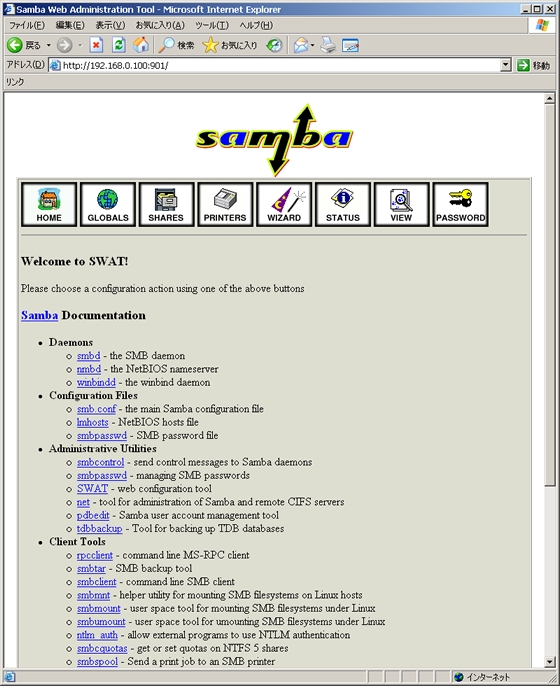
|
関連コンテンツ