Nagios - インストール/設定2011/06/12 |
|
統合監視システム「Nagios」をインストールします。
Webサーバーインストール済み、および、
PHPインストール済みを前提とします。
|
|
| [1] | Nagios インストール |
|
[root@master ~]#
vi /etc/nagios/objects/contacts.cfg # 35行目:Nagiosからのメールを受け取るアドレスに変更 root@localhost
[root@master ~]#
vi /etc/httpd/conf.d/nagios.conf # 15-19行目:以下のように変更してアクセス許可IP追記 ( 32-36行目も同様 ) # Order allow,deny# Allow from allOrder deny,allow Deny from all Allow from 127.0.0.1 10.0.0.0/24
[root@master ~]#
[root@master ~]# htpasswd /etc/nagios/passwd nagiosadmin New password: # パスワード設定 Re-type new password: Updating password for user nagiosadmin /etc/rc.d/init.d/nagios start Starting nagios: done. [root@master ~]# /etc/rc.d/init.d/httpd restart Stopping httpd: [ OK ] Starting httpd: [ OK ] [root@master ~]# chkconfig nagios on |
| [2] | Webブラウザで「http://(ホスト名またはIPアドレス)/nagios/」にアクセスすると認証を求められるので、 [1]で追加したユーザーでログインします。 |

|
| [3] | Nagiosトップページです。ここから様々なサーバーの状態を確認することができます。 |
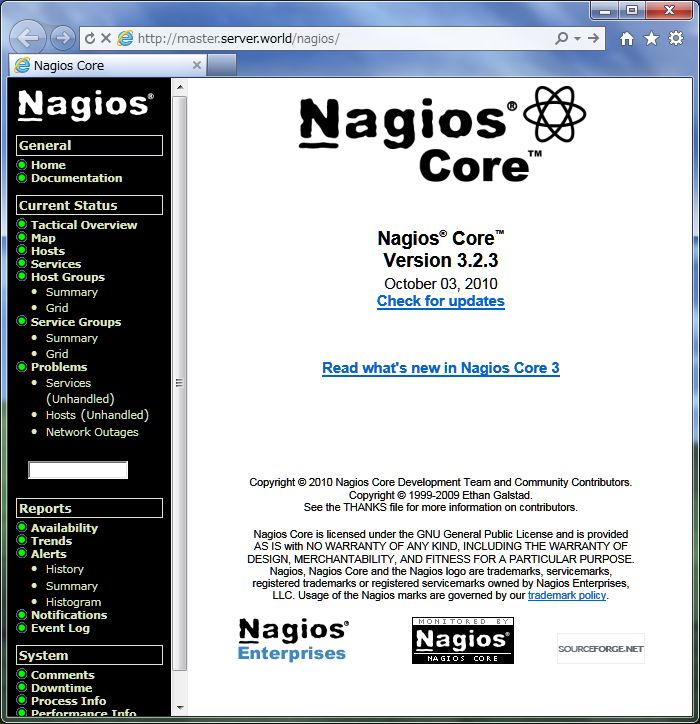
|
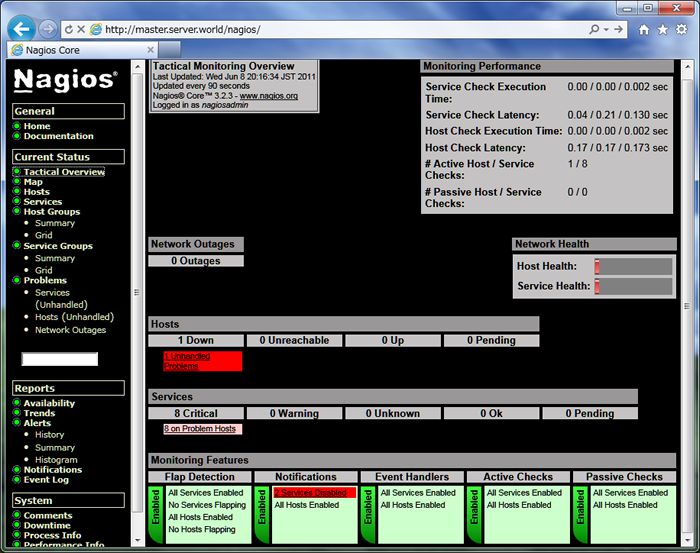
|
関連コンテンツ