Pound : URL リダイレクトの設定2021/08/16 |
|
URL マッチングによる バックエンドサーバーへのリダイレクトの設定です。
当例では以下のような環境を例に設定します。
-----------+---------------------------+--------------------------+------------
| | |
|10.0.0.30 |10.0.0.51 |10.0.0.52
+----------+-----------+ +-----------+----------+ +-----------+----------+
| [ dlp.srv.world ] | | [ node01.srv.world ] | | [ node02.srv.world ] |
| Pound | | Web Server#1 | | Web Server#2 |
+----------------------+ +----------------------+ +----------------------+
|
|
Pound サーバーへの [dlp.srv.world] 宛ての HTTP 通信を [Web Server#1] へ、
上記以外の宛先の HTTP 通信を [Web Server#2] へ振り分けるように設定します。 前項で例示した以下のような環境をベースに設定変更します。 |
|
| [1] | Pound の設定です。 HeadRequire の記述の仕方次第で、例のようなホスト名ベースでなくとも、例えば [png] や [jpg] 等の画像ファイルは [Web Server#1] へ、html 等の静的ファイルは [Web Server#2] へ、といった振り分け方も可能です。 |
|
[root@dlp ~]#
vi /etc/pound.cfg
User "pound"
Group "pound"
LogLevel 3
LogFacility local1
Alive 30
ListenHTTP
Address 0.0.0.0
Port 80
End
ListenHTTPS
Address 0.0.0.0
Port 443
Cert "/etc/letsencrypt/live/dlp.srv.world/pound.pem"
End
Service
# dlp.srv.world を定義
HeadRequire "Host: .*dlp.srv.world"
BackEnd
Address 10.0.0.51
Port 80
Priority 5
End
End
Service
# 上記以外を定義
HeadRequire "Host: .*"
BackEnd
Address 10.0.0.52
Port 80
Priority 5
End
End
[root@dlp ~]# systemctl restart pound |
| [2] | 任意のクライアントコンピューターから Pound フロントエンドサーバーへアクセスして動作を確認しておきます。 |
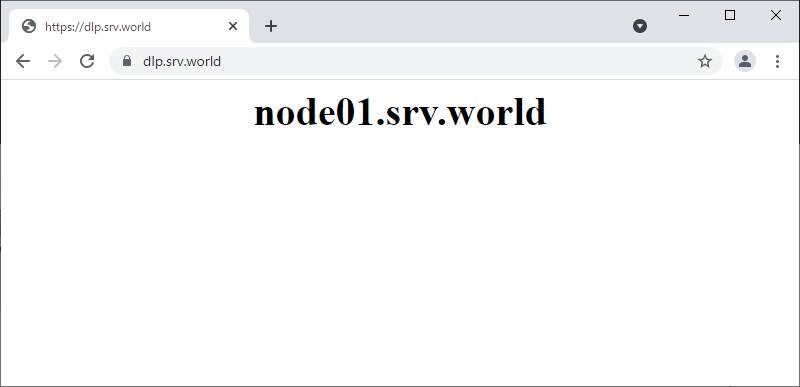
|
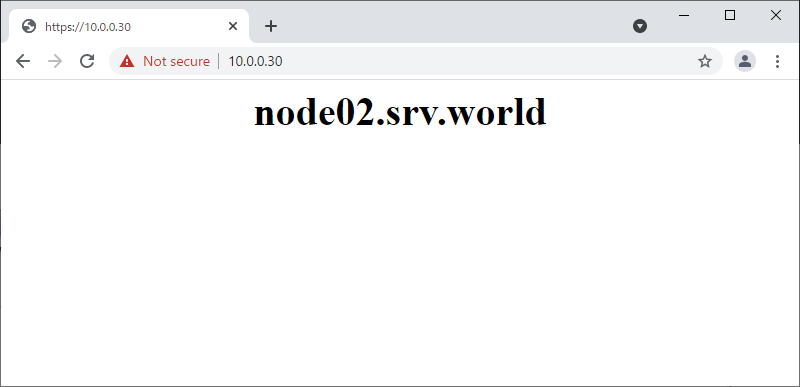
|
関連コンテンツ