インスタンス起動2010/11/23 |
| 作成したイメージをインスタンスとして起動します。 |
|
| [1] | まずは 起動やログインに必要な keypair を作成します。 |
|
[root@frontend ~]# euca-add-keypair my-key > ~/.ssh/id_rsa-my-key [root@frontend ~]# chmod 600 ~/.ssh/id_rsa-my-key
|
| [2] | 「euca-run-instances」でインスタンスを起動します。以下で指定している「eki-***」等は管理画面で確認することができます。 |
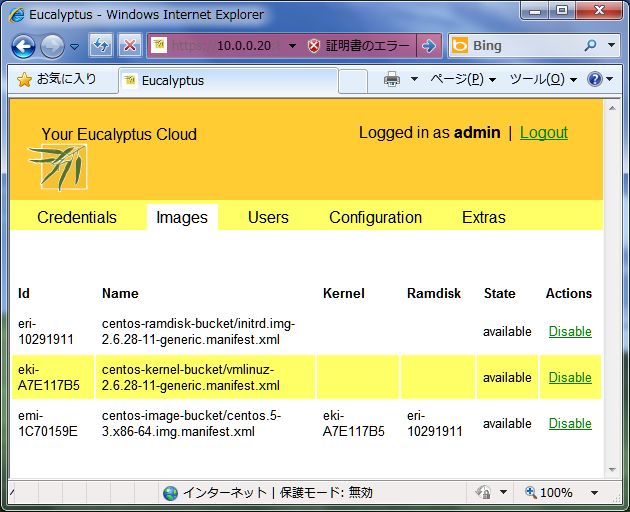
|
|
[root@frontend ~]# euca-run-instances -k my-key --kernel eki-A7E117B5 --ramdisk eri-10291911 emi-1C70159E RESERVATION r-384E0659 admin admin-default INSTANCE i-3EB907B6 emi-1C70159E 0.0.0.0 0.0.0.0 pending my-key 2010-11-23T11:52:52.807Z eki-A7E117B5 eri-10291911
|
| [3] | 起動後、いくらか時間が経つと(筆者の環境では1分程度)、以下のようにIPアドレスが割り振られます。 |
|
[root@frontend ~]# euca-describe-instances RESERVATION r-4591078D admin default INSTANCE i-2BBC056D emi-1C70159E 10.0.0.202 10.0.0.202 running my-key 0 m1.small 2010-11-23T12:39:01.773Z cluster01 eki-A7E117B5 eri-10291911 |
| [4] | 起動したインスタンスに[1]で作成した鍵を使ってログインします。 |
|
[root@frontend ~]# ssh -i .ssh/id_rsa-my-key -l root 10.0.0.202 The authenticity of host '10.0.0.202 (10.0.0.202)' can't be established. RSA key fingerprint is xx:xx:xx:xx:xx:xx:xx:xx:xx:xx:xx:xx:xx:xx:xx:xx. Are you sure you want to continue connecting (yes/no)? yes Warning: Permanently added '10.0.0.202' (RSA) to the list of known hosts. -bash-3.2# # インスタンスにログイン完了 |
| [5] | インスタンスを停止するときは以下のようにします。 |
|
[root@frontend ~]# euca-terminate-instances i-2BBC056D INSTANCE i-50A20926 |
関連コンテンツ