httpd 設定2010/06/13 |
| [1] | Webサーバーの設定です。一般ユーザーでのWebサイトの公開と 任意のディレクトリでのCGIの実行ができるように設定します。SSIは必要性が薄いため未使用にします。 サーバーの名前等は自分の環境に置き換えて設定してください。 |
|
[root@www ~]# vi /etc/httpd/conf/httpd.conf # 44行目:変更 ServerTokens Prod # 74行目:キープアライブオン KeepAlive On # 248行目:管理者アドレス指定 ServerAdmin root@srv.world # 262行目:サーバーネーム指定 ServerName www.srv.world:80 # 317行目:変更 (Indexes は削除) Options FollowSymLinks ExecCGI # 324行目:変更 AllowOverride All # 352行目:#をつけてコメント化 # UserDir disable# 359行目:行頭の#を削除 UserDir public_html # 367行目 - 378行目:行頭の#を削除 <Directory /home/*/public_html> AllowOverride All # 変更 Options ExecCGI # CGI有効 <Limit GET POST OPTIONS> Order allow,deny Allow from all </Limit> <LimitExcept GET POST OPTIONS> Order deny,allow Deny from all </LimitExcept> </Directory> # 388行目:ディレクトリ名のみでアクセスできるファイル名を追加 DirectoryIndex index.html index.cgi index.php # 521行目:変更 ServerSignature Off # 744行目:コメント化 # AddDefaultCharset UTF-8# 781行目:行頭の#を削除しCGIとして扱うファイルの拡張子を追加 AddHandler cgi-script .cgi .pl [root@www ~]# /etc/rc.d/init.d/httpd start Starting httpd: [ OK ] [root@www ~]# chkconfig httpd on |
| [2] | HTMLテストページを作成して動作確認をします。以下のようなページが表示されればOKです。 |
|
[root@www ~]# cd /var/www/html [root@www html]# vi index.html
<html>
<body> <div style="width:100%;font-size:40px;font-weight:bold;text-align:center"> Test Page </div> </body> </html> |
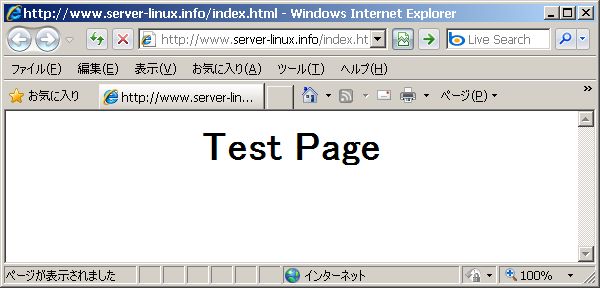
|
| [3] | CGIテストページを作成して動作確認をします。以下のようなページが表示されればOKです。 |
|
[root@www ~]# cd /var/www/html [root@www html]# vi index.cgi
#!/usr/local/bin/perl print "Content-type: text/html\n\n"; print <<"EOM"; <html> <body> <div style="width:100%;font-size:40px;font-weight:bold;text-align:center"> CGI Test Page </div> </body> </html> EOM exit; [root@www html]# chmod 705 index.cgi |
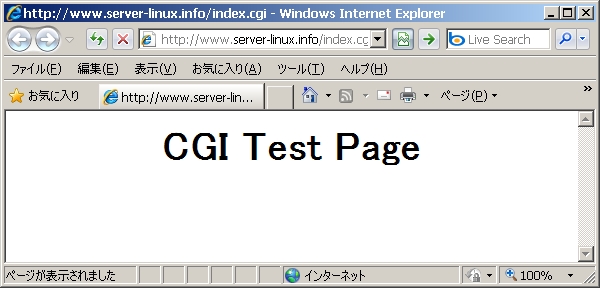
|
| [4] | PHPテストページを作成して動作確認をします。以下のようなページが表示されればOKです。 |
|
[root@www ~]# cd /var/www/html [root@www html]# vi index.php
<html>
<body> <div style="width:100%;font-size:40px;font-weight:bold;text-align:center"> <?php print Date("Y/m/d"); ?> </div> </body> </html> |
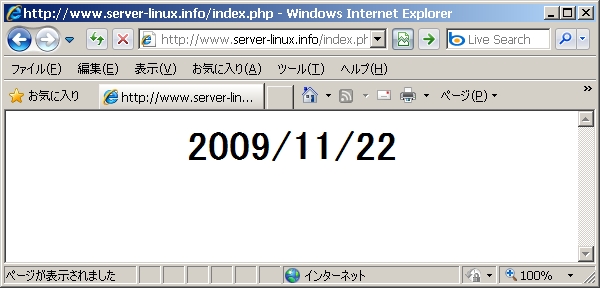
|
関連コンテンツ