Nginx : ユーザーのホーム領域を有効にする2021/09/10 |
|
一般ユーザーが自身のホームディレクトリ内に置いたファイルを Web サイトとして公開できるよう設定します。
|
|
| [1] | Nginx の設定です。設定を追加したいサイト定義の [server] セクション内に追記します。 |
|
root@www:~#
vi /etc/nginx/sites-available/default # server セクション内に追記
server {
.....
.....
location ~ ^/~(.+?)(/.*)?$ {
alias /home/$1/public_html$2;
index index.html index.htm;
autoindex on;
}
root@www:~# systemctl restart nginx |
| [2] | 任意の一般ユーザーで自身のホームディレクトリにテストページを作成し、動作確認をします。 作成したテストページに Web アクセスして、ページが表示されれば OK です。 |
|
debian@www:~$ chmod 711 /home/debian debian@www:~$ mkdir ~/public_html debian@www:~$ chmod 755 ~/public_html
debian@www:~$
vi ~/public_html/index.html <html> <body> <div style="width: 100%; font-size: 40px; font-weight: bold; text-align: center;"> Nginx UserDir Test Page </div> </body> </html> |
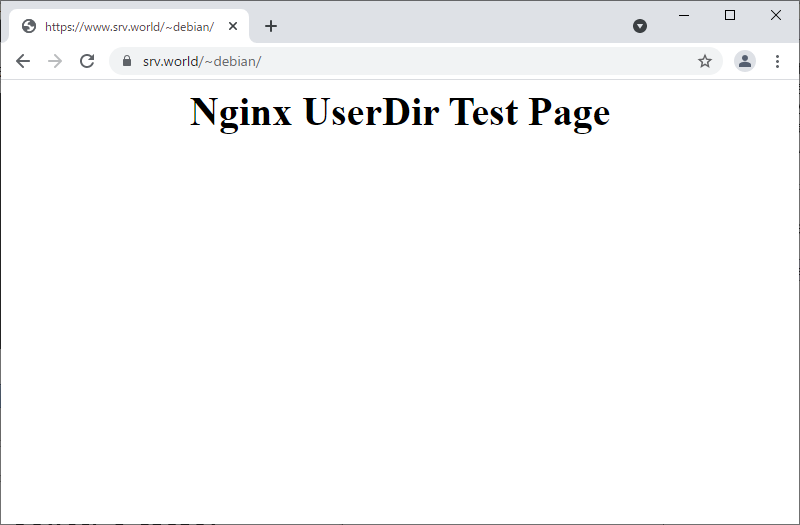
|
関連コンテンツ