Laravel : インストール2022/06/24 |
|
PHP の Web アプリケーションフレームワーク Laravel のインストールです。
|
|
| [1] | 事前に PHP Composer をインストールしておきます。 |
|
[root@dlp ~]# curl -sS https://getcomposer.org/installer | php All settings correct for using Composer Downloading... Composer (version 2.3.7) successfully installed to: /root/composer.phar Use it: php composer.phar[root@dlp ~]# mv composer.phar /usr/local/bin/composer [root@dlp ~]# chmod 755 /usr/local/bin/composer |
| [2] | 任意の一般ユーザーで Laravel テストプロジェクトを作成して動作確認します。 |
|
# Laravel プロジェクト [my-app] 作成 [cent@dlp test-project]$ composer create-project laravel/laravel my-app
Creating a "laravel/laravel" project at "./my-app"
Info from https://repo.packagist.org: #StandWithUkraine
Installing laravel/laravel (v9.1.10)
- Downloading laravel/laravel (v9.1.10)
- Installing laravel/laravel (v9.1.10): Extracting archive
Created project in /home/cent/test-project/my-app
> @php -r "file_exists('.env') || copy('.env.example', '.env');"
Loading composer repositories with package information
Updating dependencies
Lock file operations: 108 installs, 0 updates, 0 removals
.....
.....
Package manifest generated successfully.
78 packages you are using are looking for funding.
Use the `composer fund` command to find out more!
> @php artisan vendor:publish --tag=laravel-assets --ansi --force
No publishable resources for tag [laravel-assets].
Publishing complete.
> @php artisan key:generate --ansi
Application key set successfully.
[cent@dlp test-project]$ cd my-app [cent@dlp my-app]$ php artisan serve --host 0.0.0.0 --port=8000 Starting Laravel development server: http://0.0.0.0:8000 [Fri Jun 24 14:13:13 2022] PHP 8.0.13 Development Server (http://0.0.0.0:8000) started |
| 任意のクライアントコンピューターで Web アクセスして、以下のようなページが表示されれば OK です。 |
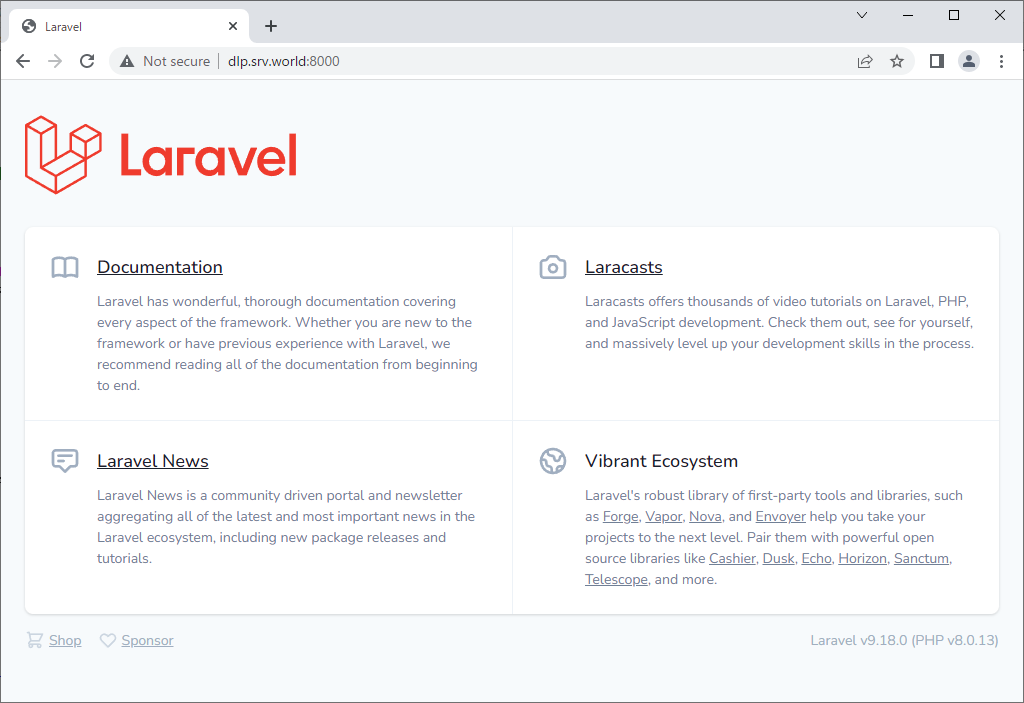
|
| [3] | 先に作成したプロジェクトで Hello World を作成して動作確認します。 |
|
[cent@dlp ~]$
cd ~/test-project/my-app
# [HelloWorldController] コントローラー作成 [cent@dlp my-app]$ php artisan make:controller HelloWorldController Controller created successfully.
[cent@dlp my-app]$
vi routes/web.php # 最終行に追記 Route::get('helloworld', 'App\Http\Controllers\HelloWorldController@index');
[cent@dlp my-app]$
vi app/Http/Controllers/HelloWorldController.php # function 追記
<?php
namespace App\Http\Controllers;
use Illuminate\Http\Request;
class HelloWorldController extends Controller
{
public function index()
{
return view('helloworld');
}
}
[cent@dlp my-app]$
vi resources/views/helloworld.blade.php # 表示する HTML 作成 <!DOCTYPE html> <html lang="en"> <head> <meta http-equiv="Content-Type" content="text/html; charset=UTF-8" /> <title>Hello World</title> </head> <body> <div style="width: 100%; font-size: 40px; font-weight: bold; text-align: center;"> Hello Laravel World! </div> </body> </html> php artisan serve --host 0.0.0.0 --port=8000
|
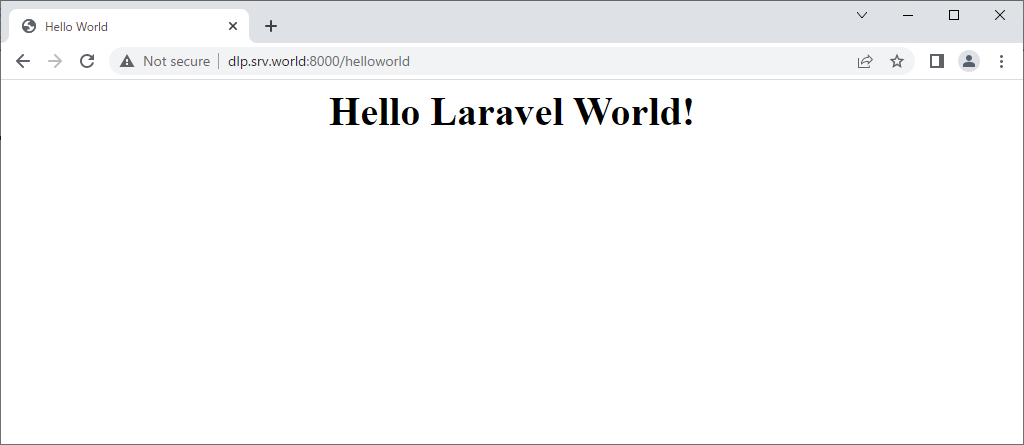
|
関連コンテンツ