OpenStack Yoga : OpenStack Rally2022/06/02 |
|
OpenStack ベンチマークツール Rally をインストールします。
当例では以下のような環境を例に Rally をインストールします。
------------+-----------------------------+-----------------------------+------------
| | |
eth0|10.0.0.30 eth0|10.0.0.50 eth0|10.0.0.51
+-----------+-----------+ +-----------+-----------+ +-----------+-----------+
| [ dlp.srv.world ] | | [ network.srv.world ] | | [ node01.srv.world ] |
| (Control Node) | | (Network Node) | | (Compute Node) |
| | | | | |
| MariaDB RabbitMQ | | Open vSwitch | | Libvirt |
| Memcached httpd | | Neutron Server | | Nova Compute |
| Keystone Glance | | OVN-Northd | | Open vSwitch |
| Nova API Cinder API | | Cinder Volume | | OVN Metadata Agent |
| Rally | | Heat API/Engine | | OVN-Controller |
+-----------------------+ +-----------------------+ +-----------------------+
|
| [1] | Rally 用のユーザーとデータベースを MariaDB に作成しておきます。 |
|
[root@dlp ~(keystone)]# mysql Welcome to the MariaDB monitor. Commands end with ; or \g. Your MariaDB connection id is 90 Server version: 10.5.9-MariaDB MariaDB Server Copyright (c) 2000, 2018, Oracle, MariaDB Corporation Ab and others. Type 'help;' or '\h' for help. Type '\c' to clear the current input statement. MariaDB [(none)]> create database rally; Query OK, 1 row affected (0.00 sec) MariaDB [(none)]> grant all privileges on rally.* to rally@'localhost' identified by 'password'; Query OK, 0 rows affected (0.00 sec) MariaDB [(none)]> grant all privileges on rally.* to rally@'%' identified by 'password'; Query OK, 0 rows affected (0.00 sec) MariaDB [(none)]> flush privileges; Query OK, 0 rows affected (0.00 sec) MariaDB [(none)]> exit Bye |
| [2] | Rally をインストールします。 |
|
[root@dlp ~(keystone)]# dnf --enablerepo=centos-openstack-yoga,powertools,epel -y install openstack-rally openstack-rally-plugins python3-fixtures
|
| [3] | Rally の基本設定です。 |
|
[root@dlp ~(keystone)]#
vi /etc/rally/rally.conf # 33行目 : ログファイル名を追記 log_file = rally.log
# 38行目 : ログ格納ディレクトリ名を追記 log_dir = /var/log/rally
# 203行目 : MariaDB 接続情報を追記
connection = mysql+pymysql://rally:password@dlp.srv.world/rally
mkdir /var/log/rally [root@dlp ~(keystone)]# rally db create Creating database: mysql+pymysql://rally:password@dlp.srv.world/rally Database created successfully |
| [4] | Rally がベンチマークタスクを実行できるよう認証情報を登録しておきます。 URL や ユーザー情報等は自身の環境に置き換えてください。 |
|
[root@dlp ~(keystone)]# rally deployment create --fromenv --name=my-cloud
+--------------------------------------+---------------------+----------+------------------+--------+
| uuid | created_at | name | status | active |
+--------------------------------------+---------------------+----------+------------------+--------+
| e5e65652-0359-4a82-b97c-4b3a1f41db82 | 2022-06-02T01:38:08 | my-cloud | deploy->finished | |
+--------------------------------------+---------------------+----------+------------------+--------+
Using deployment: e5e65652-0359-4a82-b97c-4b3a1f41db82
~/.rally/openrc was updated
HINTS:
* To use standard OpenStack clients, set up your env by running:
source ~/.rally/openrc
OpenStack clients are now configured, e.g run:
openstack image list
[root@dlp ~(keystone)]# source ~/.rally/openrc [root@dlp ~(keystone)]# rally deployment show my-cloud +-------------------------------+----------+----------+-------------+-------------+---------------+ | auth_url | username | password | tenant_name | region_name | endpoint_type | +-------------------------------+----------+----------+-------------+-------------+---------------+ | https://dlp.srv.world:5000/v3 | admin | *** | admin | | None | +-------------------------------+----------+----------+-------------+-------------+---------------+[root@dlp ~(keystone)]# rally deployment check -------------------------------------------------------------------------------- Platform openstack: -------------------------------------------------------------------------------- Available services: +-------------+----------------+-----------+ | Service | Service Type | Status | +-------------+----------------+-----------+ | __unknown__ | placement | Available | | barbican | key-manager | Available | | cinder | volumev3 | Available | | cloud | cloudformation | Available | | glance | image | Available | | heat | orchestration | Available | | keystone | identity | Available | | neutron | network | Available | | nova | compute | Available | +-------------+----------------+-----------+ |
| [5] | Rally の利用方法です。 なお、下例で定義しているベンチマークシナリオのその他サンプルは下記サイトを参照ください。 ⇒ https://github.com/openstack/rally/blob/master/samples/tasks/scenarios/ |
|
# ベンチマークのシナリオを定義する # 例として インスタンスの作成/起動~削除までを行うシンプルなシナリオを定義 # [flavor] は登録済みの flavor 名を指定 # [image] は登録済みの image 名を指定
[root@dlp ~(keystone)]#
vi boot-and-delete.json
{
"NovaServers.boot_and_delete_server": [
{
"args": {
"flavor": {
"name": "m1.small"
},
"image": {
"name": "CentOS-Stream-8"
},
"force_delete": false
},
"runner": {
"type": "constant",
"times": 10,
"concurrency": 2
},
"context": {}
}
]
}
# ベンチマークタスクを開始 [root@dlp ~(keystone)]# rally task start boot-and-delete.json
--------------------------------------------------------------------------------
Preparing input task
--------------------------------------------------------------------------------
Task is:
{
"NovaServers.boot_and_delete_server": [
{
"args": {
"flavor": {
"name": "m1.small"
},
"image": {
"name": "CentOS-Stream-8"
},
"force_delete": false
},
"runner": {
"type": "constant",
"times": 10,
"concurrency": 2
},
"context": {}
}
]
}
Task syntax is correct :)
Running Rally version 3.3.0
--------------------------------------------------------------------------------
Task 22e7a173-d22a-4f5f-b130-97836674fb71: started
--------------------------------------------------------------------------------
.....
.....
--------------------------------------------------------------------------------
Task 22e7a173-d22a-4f5f-b130-97836674fb71 has 0 error(s)
--------------------------------------------------------------------------------
+-----------------------------------------------------------------------------------------------------------------------+
| Response Times (sec) |
+--------------------+-----------+--------------+--------------+--------------+-----------+-----------+---------+-------+
| Action | Min (sec) | Median (sec) | 90%ile (sec) | 95%ile (sec) | Max (sec) | Avg (sec) | Success | Count |
+--------------------+-----------+--------------+--------------+--------------+-----------+-----------+---------+-------+
| nova.boot_server | 3.911 | 4.875 | 5.224 | 6.147 | 7.07 | 4.758 | 100.0% | 10 |
| nova.delete_server | 2.158 | 2.206 | 2.383 | 2.395 | 2.407 | 2.264 | 100.0% | 10 |
| total | 6.108 | 7.22 | 7.557 | 8.393 | 9.229 | 7.022 | 100.0% | 10 |
| -> duration | 5.108 | 6.22 | 6.557 | 7.393 | 8.229 | 6.022 | 100.0% | 10 |
| -> idle_duration | 1.0 | 1.0 | 1.0 | 1.0 | 1.0 | 1.0 | 100.0% | 10 |
+--------------------+-----------+--------------+--------------+--------------+-----------+-----------+---------+-------+
Load duration: 35.1228
Full duration: 47.2423
HINTS:
* To plot HTML graphics with this data, run:
rally task report 22e7a173-d22a-4f5f-b130-97836674fb71 --out output.html
* To generate a JUnit report, run:
rally task export 22e7a173-d22a-4f5f-b130-97836674fb71 --type junit-xml --to output.xml
* To get raw JSON output of task results, run:
rally task report 22e7a173-d22a-4f5f-b130-97836674fb71 --json --out output.json
|
| [6] | タスク完了時に表示された HTML 出力コマンドを実行すると HTML ファイルが生成され、以下のようにベンチマーク結果がグラフで確認可能です。 |
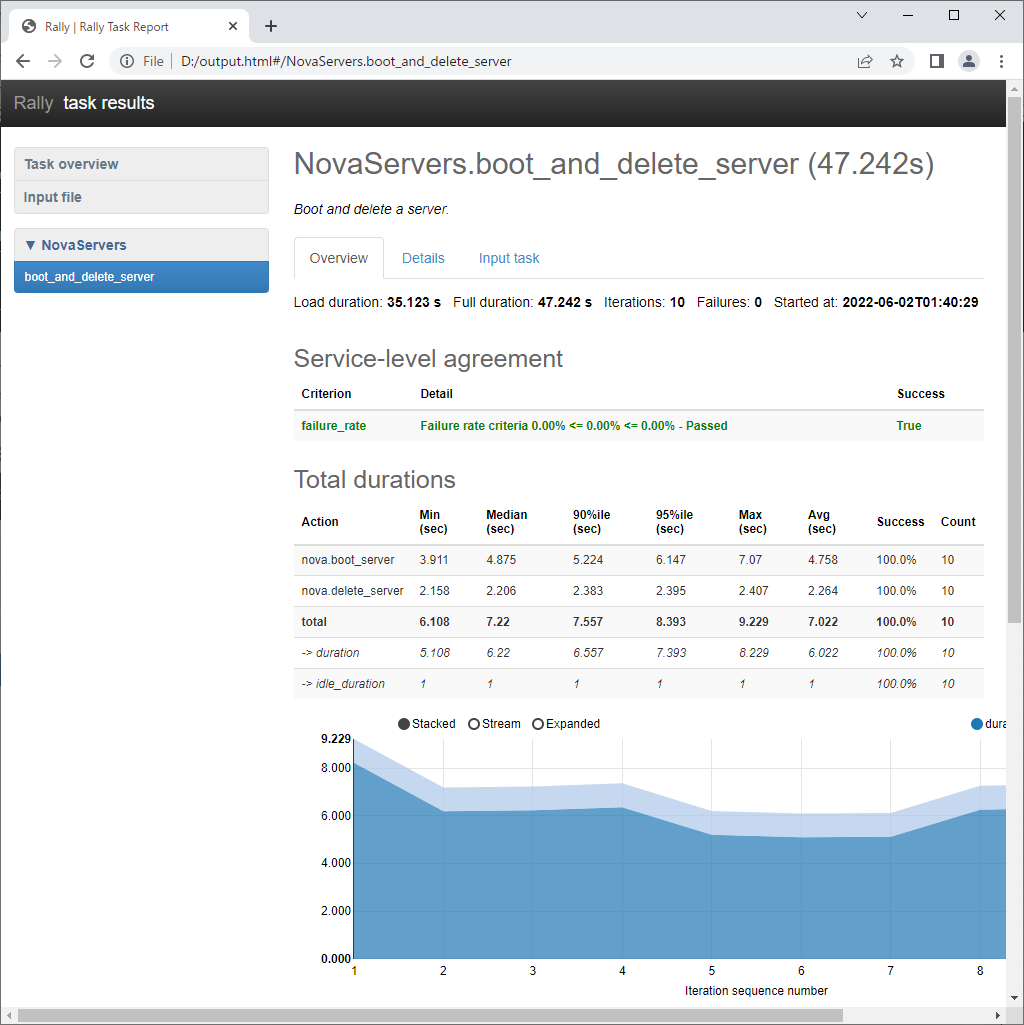
|
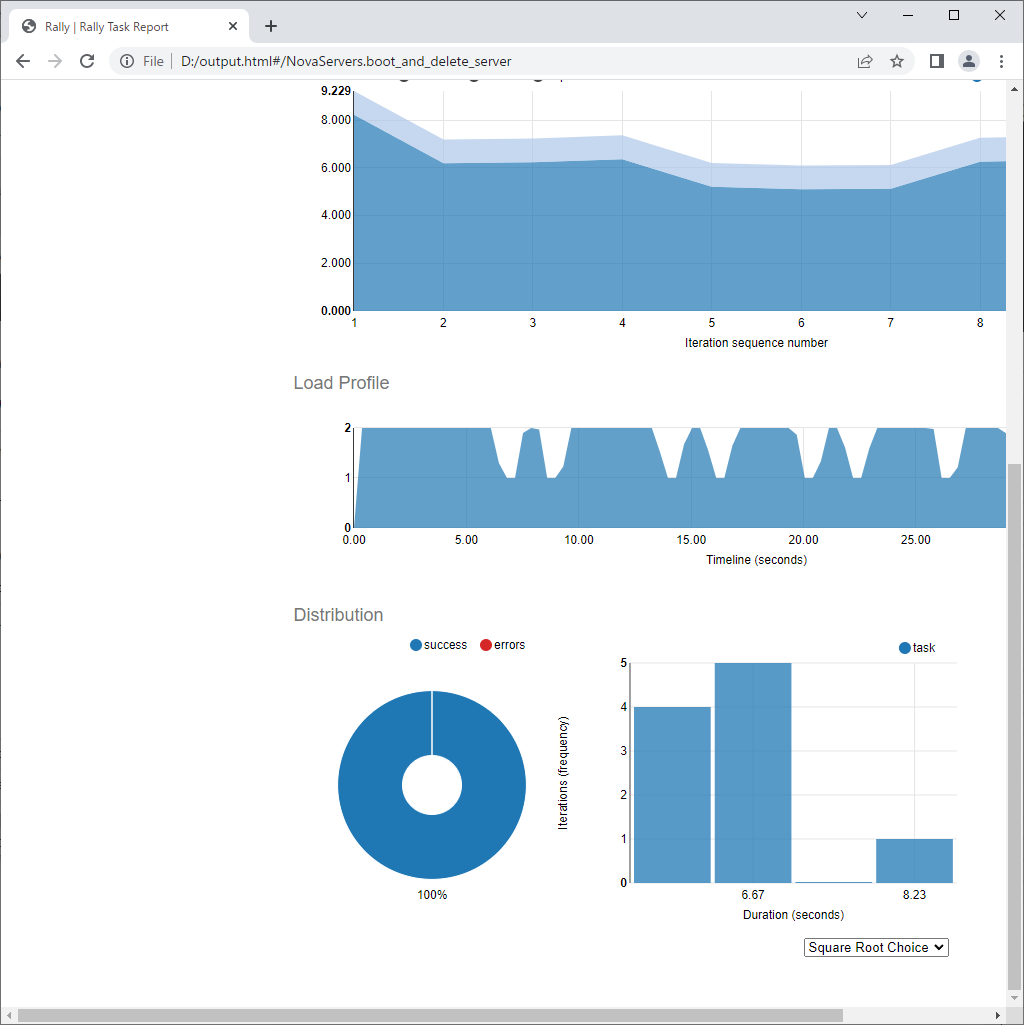
|
関連コンテンツ