OKD 4 : アプリケーションを展開する2022/04/21 |
|
OKD 4 クラスターでのアプリケーション展開の基本操作です。
事前に、ユーザー登録、イメージレジストリーの設定 実施済みであることが前提です。
OKD 4 クラスターは以下の通り構成しています。
--------------+----------------+-----------------+--------------
|10.0.0.25 | |10.0.0.24
+-------------+-------------+ | +--------------+-------------+
| [mgr.okd4.srv.world] | | | [bootstrap.okd4.srv.world] |
| Manager Node | | | Bootstrap Node |
| DNS | | | |
| Nginx | | | |
+---------------------------+ | +----------------------------+
|
--------------+----------------+-----------------+--------------
|10.0.0.40 | |10.0.0.41
+-------------+-------------+ | +--------------+-------------+
| [master-0.okd4.srv.world] | | | [master-1.okd4.srv.world] |
| Control Plane#1 | | | Control Plane#2 |
| | | | |
| | | | |
+---------------------------+ | +----------------------------+
|
--------------+----------------+
|10.0.0.42
+-------------+-------------+
| [master-2.okd4.srv.world] |
| Control Plane#3 |
| |
| |
+---------------------------+
|
| [1] | 任意のクライアントコンピューターで、登録済みのユーザーでログインし、アプリケーションを展開します。 |
|
# ログイン [centos@client ~]$ oc login -u serverworld https://api.okd4.srv.world:6443
The server uses a certificate signed by an unknown authority.
You can bypass the certificate check, but any data you send to the server could be intercepted by others.
Use insecure connections? (y/n): y
Authentication required for https://api.okd4.srv.world:6443 (openshift)
Username: serverworld
Password:
Login successful.
You don't have any projects. You can try to create a new project, by running
oc new-project <projectname>
Welcome! See 'oc help' to get started.
# [test-project] プロジェクト作成 [centos@client ~]$ oc new-project test-project
Now using project "test-project" on server "https://api.okd4.srv.world:6443".
You can add applications to this project with the 'new-app' command. For example, try:
oc new-app rails-postgresql-example
to build a new example application in Ruby. Or use kubectl to deploy a simple Kubernetes application:
kubectl create deployment hello-node --image=k8s.gcr.io/e2e-test-images/agnhost:2.33 -- /agnhost serve-hostname
# [rails-postgresql-example] アプリケーション デプロイ [centos@client ~]$ oc new-app rails-postgresql-example
--> Deploying template "openshift/rails-postgresql-example" to project test-project
Rails + PostgreSQL (Ephemeral)
---------
An example Rails application with a PostgreSQL database. For more information about using this template, including OpenShift considerations, see https://github.com/sclorg/rails-ex/blob/master/README.md.
WARNING: Any data stored will be lost upon pod destruction. Only use this template for testing.
The following service(s) have been created in your project: rails-postgresql-example, postgresql.
For more information about using this template, including OpenShift considerations, see https://github.com/sclorg/rails-ex/blob/master/README.md.
* With parameters:
* Name=rails-postgresql-example
* Namespace=openshift
* Memory Limit=512Mi
* Memory Limit (PostgreSQL)=512Mi
* Git Repository URL=https://github.com/sclorg/rails-ex.git
* Git Reference=
* Context Directory=
* Application Hostname=
* GitHub Webhook Secret=52g0Jsu7N85aMsKSleKShHrAjRPLt65OMIKDtSC0 # generated
* Secret Key=kt28vcf8fj5a2c0248w3fyas4jqnbv8sjvstpiq0nmfavoc2j33yo2fy5cvv5dn2cvfkbneygj2tf55onrfg6g1ruf0synxu6m5hbru3lcfhftcpafdb38tkmj102jl # generated
* Application Username=openshift
* Application Password=secret
* Rails Environment=production
* Database Service Name=postgresql
* Database Username=userT5G # generated
* Database Password=S8yjmUfm # generated
* Database Name=root
* Maximum Database Connections=100
* Shared Buffer Amount=12MB
* Custom RubyGems Mirror URL=
--> Creating resources ...
secret "rails-postgresql-example" created
service "rails-postgresql-example" created
route.route.openshift.io "rails-postgresql-example" created
imagestream.image.openshift.io "rails-postgresql-example" created
buildconfig.build.openshift.io "rails-postgresql-example" created
deploymentconfig.apps.openshift.io "rails-postgresql-example" created
service "postgresql" created
deploymentconfig.apps.openshift.io "postgresql" created
--> Success
Access your application via route 'rails-postgresql-example-test-project.apps.okd4.srv.world'
Build scheduled, use 'oc logs -f buildconfig/rails-postgresql-example' to track its progress.
Run 'oc status' to view your app.
# ステータス確認 [centos@client ~]$ oc status
In project test-project on server https://api.okd4.srv.world:6443
svc/postgresql - 172.30.77.164:5432
dc/postgresql deploys openshift/postgresql:12-el8
deployment #1 deployed about a minute ago - 1 pod
http://rails-postgresql-example-test-project.apps.okd4.srv.world (svc/rails-postgresql-example)
dc/rails-postgresql-example deploys istag/rails-postgresql-example:latest <-
bc/rails-postgresql-example source builds https://github.com/sclorg/rails-ex.git on openshift/ruby:2.7-ubi8
build #1 running for about a minute - f518b26: Restrict version of the pg gem to remain compatible with RHEL 7. (Jarek Prokop)
deployment #1 waiting on image or update
View details with 'oc describe <resource>/<name>' or list resources with 'oc get all'.
[centos@client ~]$ oc get pods NAME READY STATUS RESTARTS AGE postgresql-1-9tjjj 1/1 Running 0 8m22s postgresql-1-deploy 0/1 Completed 0 8m42s rails-postgresql-example-1-build 0/1 Completed 0 8m43s rails-postgresql-example-1-deploy 0/1 Completed 0 53s rails-postgresql-example-1-hook-pre 0/1 Completed 0 49s rails-postgresql-example-1-p7zp9 1/1 Running 0 28s[centos@client ~]$ oc describe svc/rails-postgresql-example
Name: rails-postgresql-example
Namespace: test-project
Labels: app=rails-postgresql-example
template=rails-postgresql-example
Annotations: description: Exposes and load balances the application pods
openshift.io/generated-by: OpenShiftNewApp
service.alpha.openshift.io/dependencies: [{"name": "postgresql", "kind": "Service"}]
Selector: name=rails-postgresql-example
Type: ClusterIP
IP Family Policy: SingleStack
IP Families: IPv4
IP: 172.30.128.125
IPs: 172.30.128.125
Port: web 8080/TCP
TargetPort: 8080/TCP
Endpoints: 10.130.0.17:8080
Session Affinity: None
Events: <none>
# サービスへのアクセスパス確認 [centos@client ~]$ oc get routes NAME HOST/PORT PATH SERVICES PORT TERMINATION WILDCARD rails-postgresql-example rails-postgresql-example-test-project.apps.okd4.srv.world rails-postgresql-example >all< None # アプリケーションを削除する場合は以下 [centos@client ~]$ oc delete all -l app=rails-postgresql-example |
| 表示された URL にアクセスできれば OK です。 |
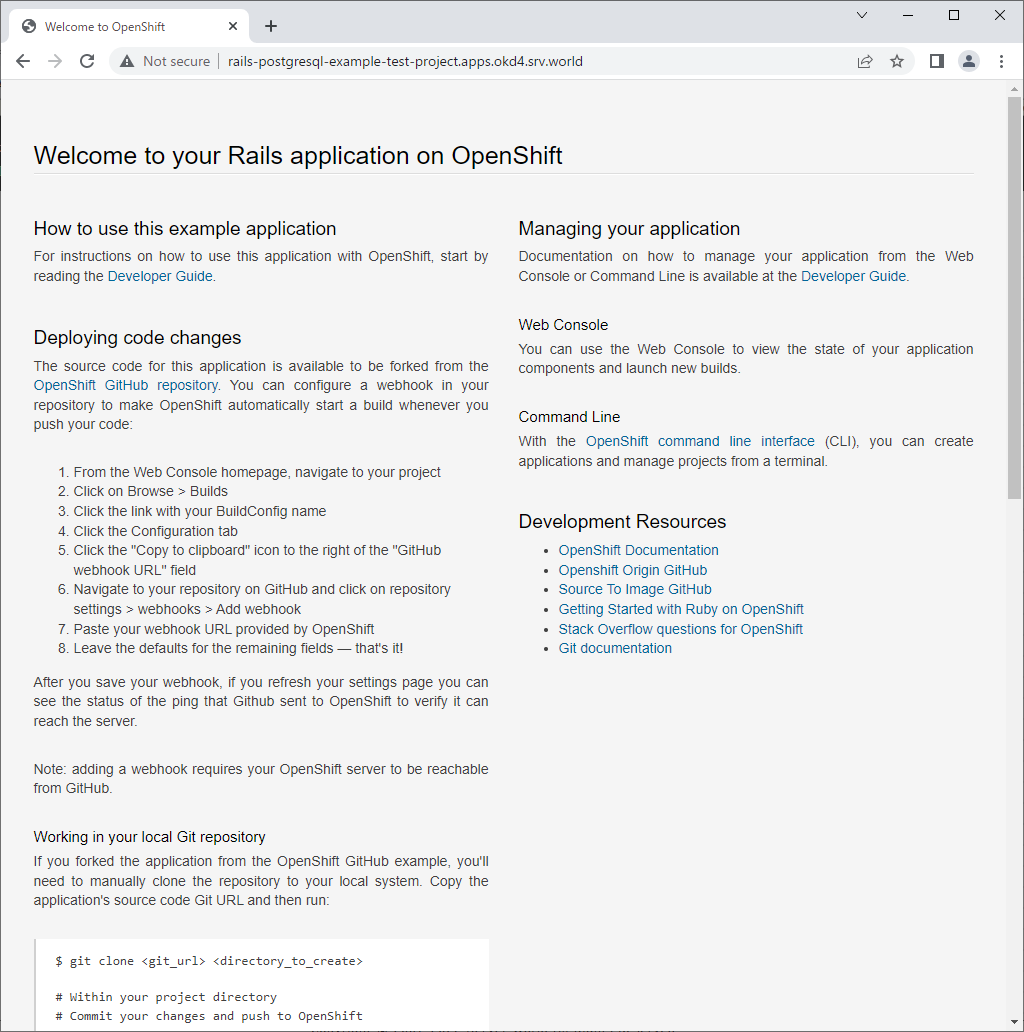
|
関連コンテンツ