OKD 4 : Web コンソールへアクセスする2022/04/19 |
|
OKD 4 クラスターの Web コンソールへアクセスします。
当例では以下のような環境を例に OKD 4 クラスターを構成しています。
--------------+----------------+-----------------+--------------
|10.0.0.25 | |10.0.0.24
+-------------+-------------+ | +--------------+-------------+
| [mgr.okd4.srv.world] | | | [bootstrap.okd4.srv.world] |
| Manager Node | | | Bootstrap Node |
| DNS | | | |
| Nginx | | | |
+---------------------------+ | +----------------------------+
|
--------------+----------------+-----------------+--------------
|10.0.0.40 | |10.0.0.41
+-------------+-------------+ | +--------------+-------------+
| [master-0.okd4.srv.world] | | | [master-1.okd4.srv.world] |
| Control Plane#1 | | | Control Plane#2 |
| | | | |
| | | | |
+---------------------------+ | +----------------------------+
|
--------------+----------------+
|10.0.0.42
+-------------+-------------+
| [master-2.okd4.srv.world] |
| Control Plane#3 |
| |
| |
+---------------------------+
|
| [1] | Manager ノードでアクセスパスと認証情報を確認します。 当例の場合、[https://console-openshift-console.apps.okd4.srv.world] がアクセス先 URL になります。 |
|
[root@mgr ~]# oc get routes -A
NAMESPACE NAME HOST/PORT PATH SERVICES PORT TERMINATION WILDCARD
openshift-authentication oauth-openshift oauth-openshift.apps.okd4.srv.world oauth-openshift 6443 passthrough/Redirect None
openshift-console console console-openshift-console.apps.okd4.srv.world console https reencrypt/Redirect None
openshift-console downloads downloads-openshift-console.apps.okd4.srv.world downloads http edge/Redirect None
openshift-ingress-canary canary canary-openshift-ingress-canary.apps.okd4.srv.world ingress-canary 8080 edge/Redirect None
openshift-monitoring alertmanager-main alertmanager-main-openshift-monitoring.apps.okd4.srv.world /api alertmanager-main web reencrypt/Redirect None
openshift-monitoring grafana grafana-openshift-monitoring.apps.okd4.srv.world grafana https reencrypt/Redirect None
openshift-monitoring prometheus-k8s prometheus-k8s-openshift-monitoring.apps.okd4.srv.world prometheus-k8s web reencrypt/Redirect None
openshift-monitoring thanos-querier thanos-querier-openshift-monitoring.apps.okd4.srv.world /api thanos-querier web reencrypt/Redirect None
# [SERVICES] - [console] が該当
[root@mgr ~]# cat okd4/auth/kubeadmin-password aaaaa-bbbbb-ccccc-ddddd |
| [2] |
Manager ノードにデスクトップ環境インストール済みであれば、Manager ノード上で Web ブラウザーを起動すればアクセスできます。
アクセスするとログイン画面が表示されます。その他のコンピューターであれば、DNS の参照先に Manager ノードを追加する、あるいは、 Manager ノードの DNS 設定と同様に名前解決可能なコンピューターであれば、アクセス可能です。 当例の場合だと、アクセスしたいクライアントコンピューターが [*.apps.okd4.srv.world] の名前をすべて [10.0.0.25] で解決できる必要があります。 ユーザー [kubeadmin], パスワードは [1] で確認したパスワードでログインできます。 |
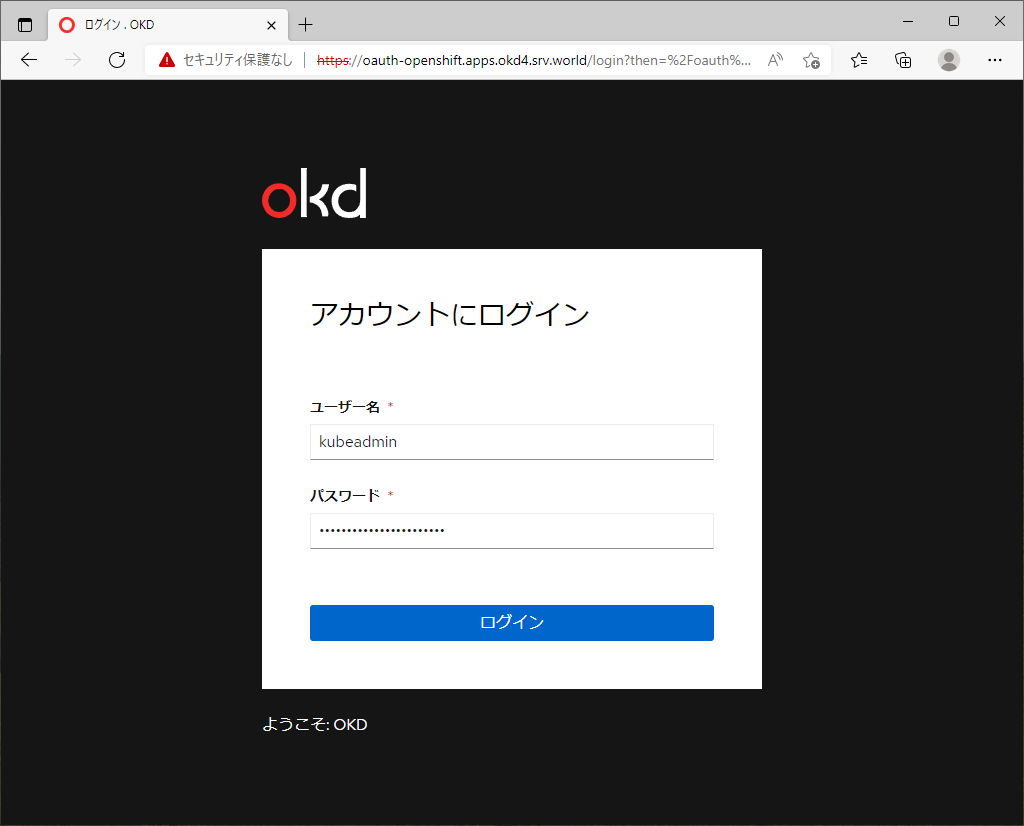
|
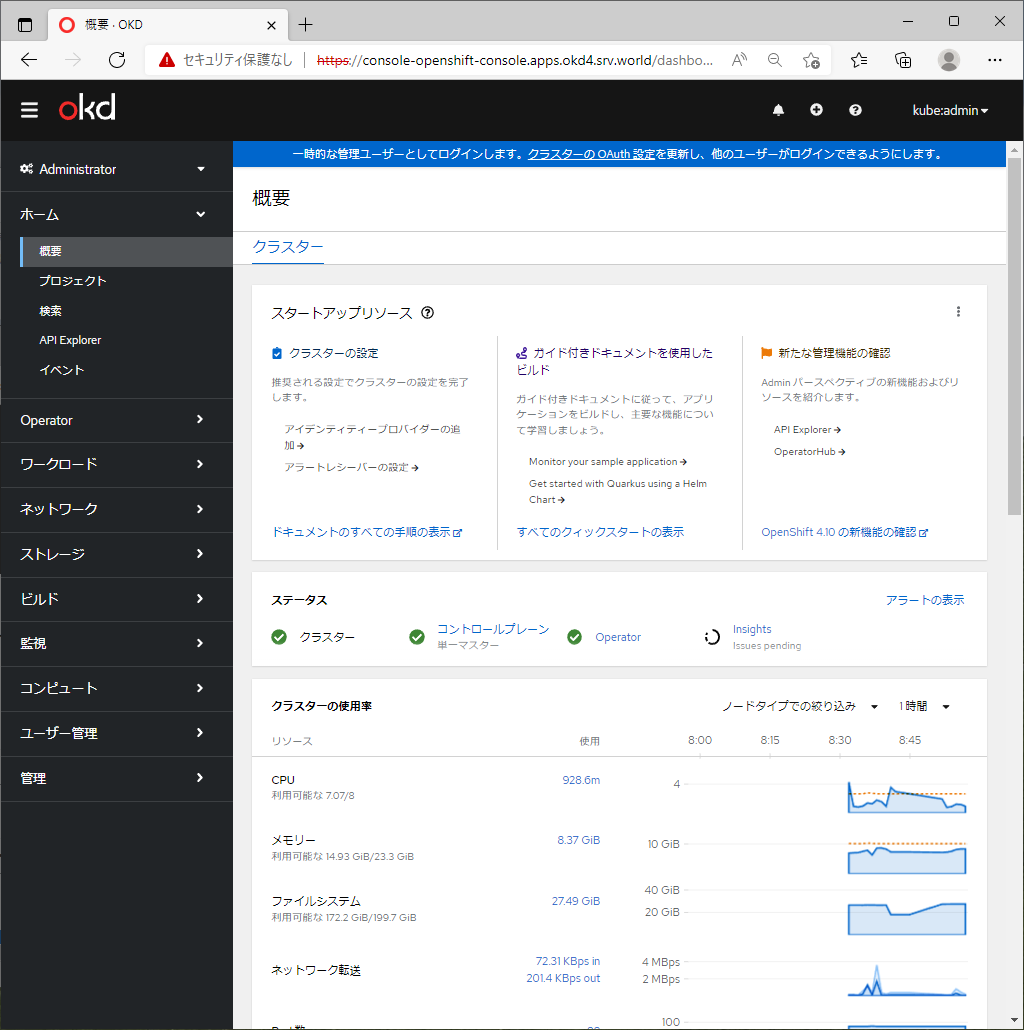
|
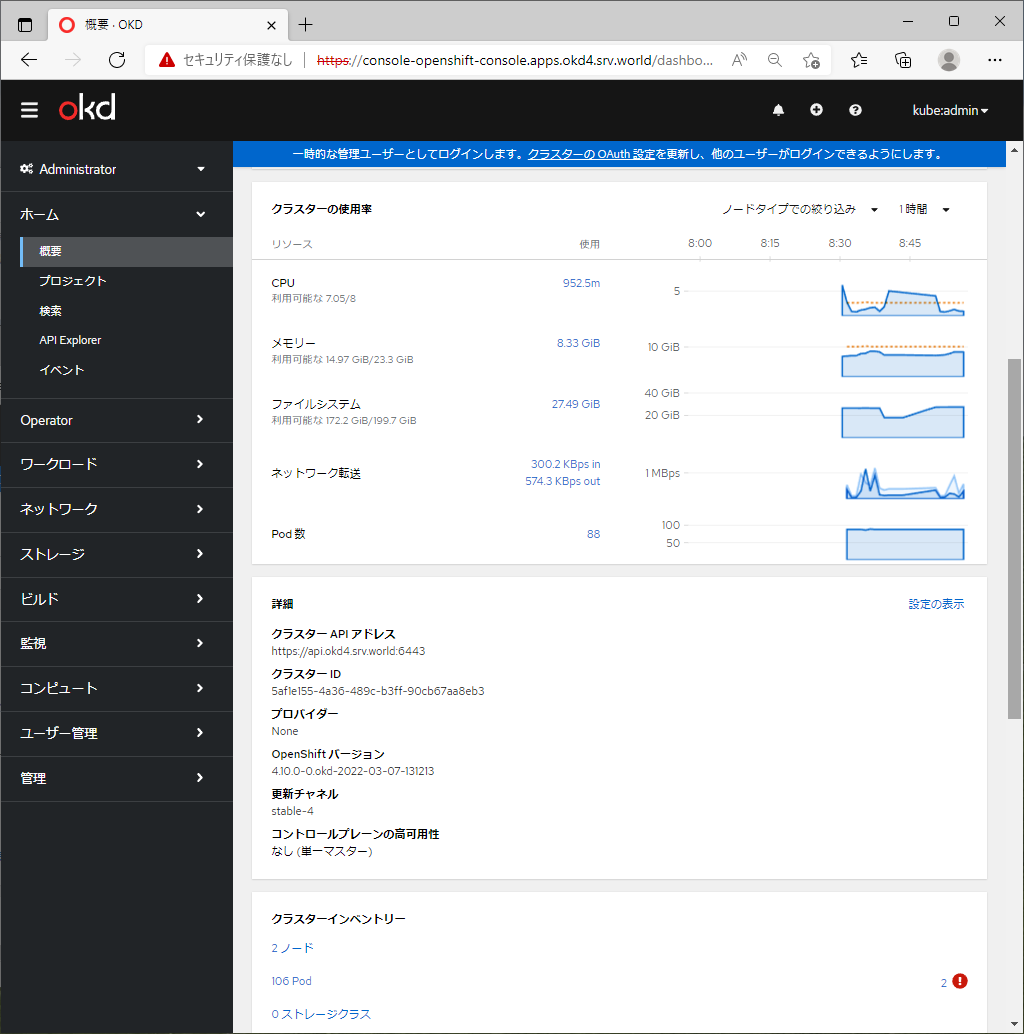
|
関連コンテンツ