OKD 4 : Identity プロバイダーを設定 : Keystone2022/04/22 |
|
Identity プロバイダーに Openstack Keystone を設定します。
Identity プロバイダーは複数設定可能です。
当例では、HTPasswd Identity プロバイダー設定済みに加えて、Keystone プロバイダーを設定します。
OKD 4 クラスターは以下の通り構成しています。
Openstack Keystone は こちらの例の通り構築したサーバーを利用します。
--------------+----------------+-----------------+--------------
|10.0.0.25 | |10.0.0.24
+-------------+-------------+ | +--------------+-------------+
| [mgr.okd4.srv.world] | | | [bootstrap.okd4.srv.world] |
| Manager Node | | | Bootstrap Node |
| DNS | | | |
| Nginx | | | |
+---------------------------+ | +----------------------------+
|
--------------+----------------+-----------------+--------------
|10.0.0.40 | |10.0.0.41
+-------------+-------------+ | +--------------+-------------+
| [master-0.okd4.srv.world] | | | [master-1.okd4.srv.world] |
| Control Plane#1 | | | Control Plane#2 |
| | | | |
| | | | |
+---------------------------+ | +----------------------------+
|
--------------+----------------+-----------------+--------------
|10.0.0.42 |10.0.0.30
+-------------+-------------+ +--------------+-------------+
| [master-2.okd4.srv.world] | | [dlp.srv.world] |
| Control Plane#3 | | Openstack Keystone |
| | | |
| | | |
+---------------------------+ +----------------------------+
|
| [1] | Manager ノードで Identity プロバイダー設定を追加します。 |
|
[root@mgr ~]#
oc edit oauth cluster
apiVersion: config.openshift.io/v1
kind: OAuth
metadata:
annotations:
include.release.openshift.io/ibm-cloud-managed: "true"
include.release.openshift.io/self-managed-high-availability: "true"
include.release.openshift.io/single-node-developer: "true"
kubectl.kubernetes.io/last-applied-configuration: |
{"apiVersion":"config.openshift.io/v1","kind":"OAuth","metadata":{"annotations":{},"name":"cluster"},"spec":{"identityProviders":[{"htpasswd":{"fileData":{"name":"htpass-secret"}},"mappingMethod":"claim","name":"HTPasswdIdentityProvider","type":"HTPasswd"}]}}
release.openshift.io/create-only: "true"
creationTimestamp: "2022-08-02T05:37:54Z"
generation: 2
name: cluster
ownerReferences:
- apiVersion: config.openshift.io/v1
kind: ClusterVersion
name: version
uid: d4c7b280-4d13-477d-b271-53f3c0187af6
resourceVersion: "41842"
uid: 047a4c8a-f942-47b1-bc36-38202ffb9ffa
spec:
identityProviders:
- htpasswd:
fileData:
name: htpass-secret
mappingMethod: claim
name: HTPasswdIdentityProvider
type: HTPasswd
- keystone:
domainName: default
url: https://dlp.srv.world:5000
mappingMethod: claim
name: KeystoneIdentityProvider
type: Keystone
# Keystone 用の設定を追記
# [url] : Keystone のエンドポイント URL を指定
# [domainName] : Openstack のドメイン名を指定 : シングルドメイン環境の場合は [default]
# [name] : 任意の名称
|
| こちらを参考に、必要に応じて API トークンを取得しておきます。任意の Keystone ユーザーでログインできれば OK です。 |
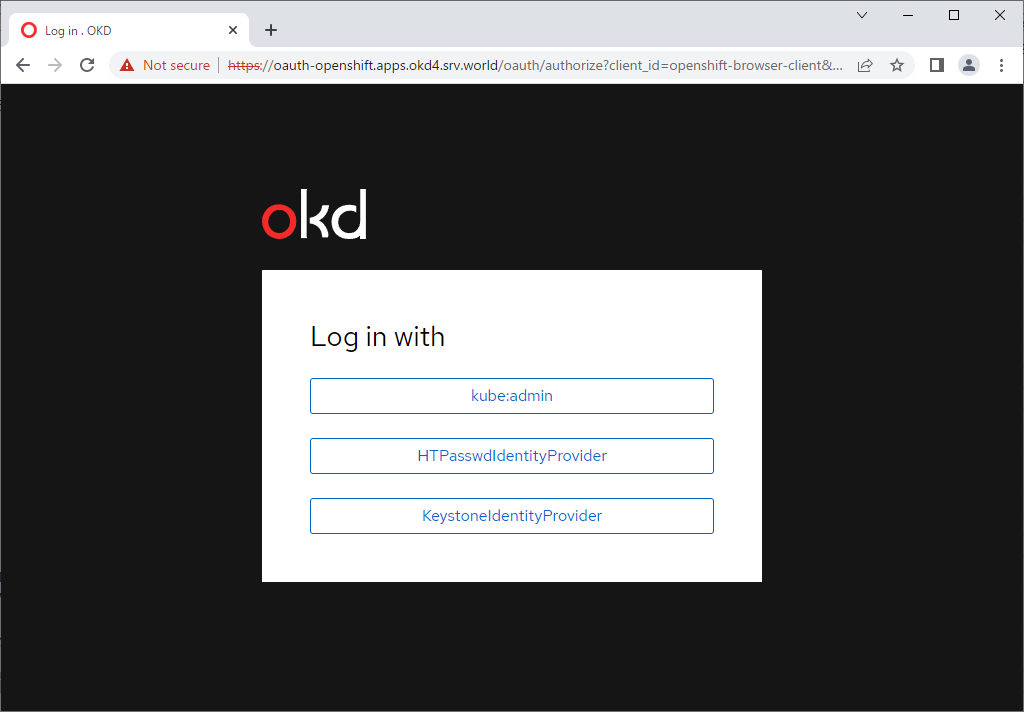
|
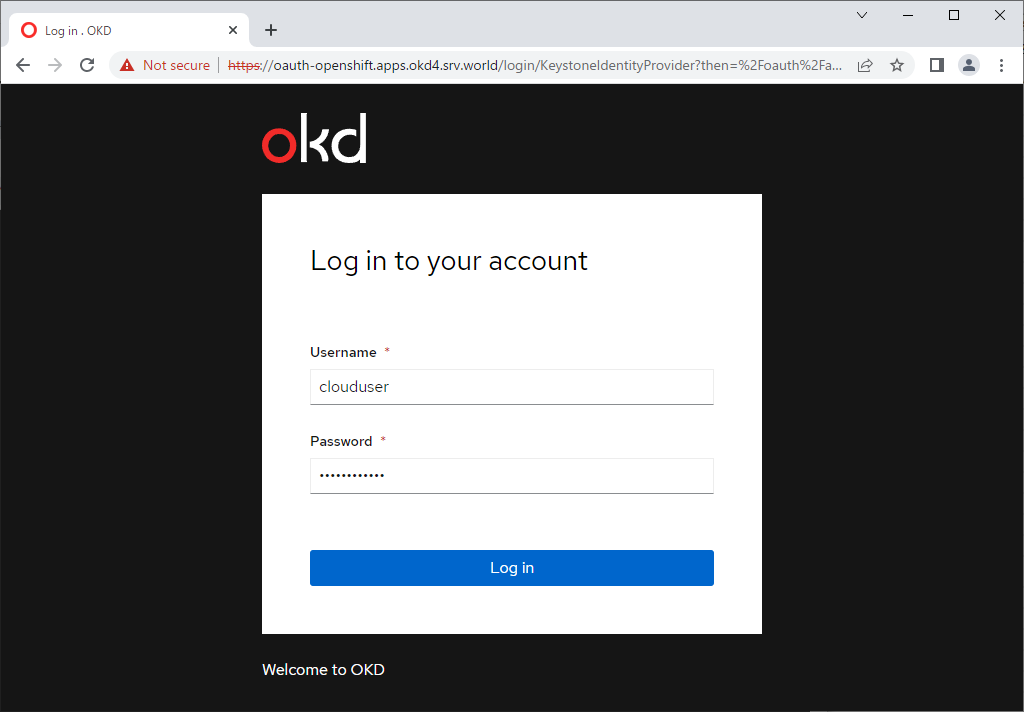
|
| [2] | 任意のクライアントコンピューターから 任意の Keystone ユーザーでクラスターにログインして確認しておきます。 |
|
[centos@client ~]$ oc login --token=sha256~GhUoP_TPygrhiW8nAH3hc2NVvTHoCJzlxfdKOHzR-OY --server=https://api.okd4.srv.world:6443
The server uses a certificate signed by an unknown authority.
You can bypass the certificate check, but any data you send to the server could be intercepted by others.
Use insecure connections? (y/n): y
Logged into "https://api.okd4.srv.world:6443" as "clouduser" using the token provided.
You don't have any projects. You can try to create a new project, by running
oc new-project <projectname>
Welcome! See 'oc help' to get started.
[centos@client ~]$ oc whoami clouduser |
関連コンテンツ