GitLab : インストール2021/04/14 |
|
GitHub ライクな プロジェクト管理ツール GitLab Community Edition をインストールします。
|
|
| [1] | |
| [2] | |
| [3] | GitLab をインストールします。 設定は容易で [gitlab-ctl] コマンドにより、Chef Cook Book が起動し、SELinux のポリシーまで全て自動設定されます。 |
|
[root@dlp ~]# curl -O https://packages.gitlab.com/install/repositories/gitlab/gitlab-ce/script.rpm.sh
[root@dlp ~]#
[root@dlp ~]# sh ./script.rpm.sh
dnf -y install gitlab-ce Dependencies resolved. ================================================================================ Package Arch Version Repository Size ================================================================================ Installing: gitlab-ce x86_64 13.10.2-ce.0.el8 gitlab_gitlab-ce 865 M Transaction Summary ================================================================================ Install 1 Package ..... .....[root@dlp ~]# gitlab-ctl reconfigure
Starting Chef Infra Client, version 15.14.0 resolving cookbooks for run list: ["gitlab"] Synchronizing Cookbooks: - gitlab (0.0.1) - package (0.1.0) ..... ..... Running handlers: Running handlers complete Chef Infra Client finished, 586/1556 resources updated in 05 minutes 55 seconds Notes: It seems you haven't specified an initial root password while configuring the GitLab instance. On your first visit to your GitLab instance, you will be presented with a screen to set a password for the default admin account with username `root`. gitlab Reconfigured! # Firewalld 稼働中の場合はサービス許可 [root@dlp ~]# firewall-cmd --add-service={http,https} --permanent success [root@dlp ~]# firewall-cmd --reload success |
| [4] | 任意のクライアントで Web ブラウザを起動し、[http://(サーバーのホスト名 または IP アドレス)/] にアクセスします。 初回アクセス時はパスワードの再設定が求められるので、任意のパスワードを設定します。 |
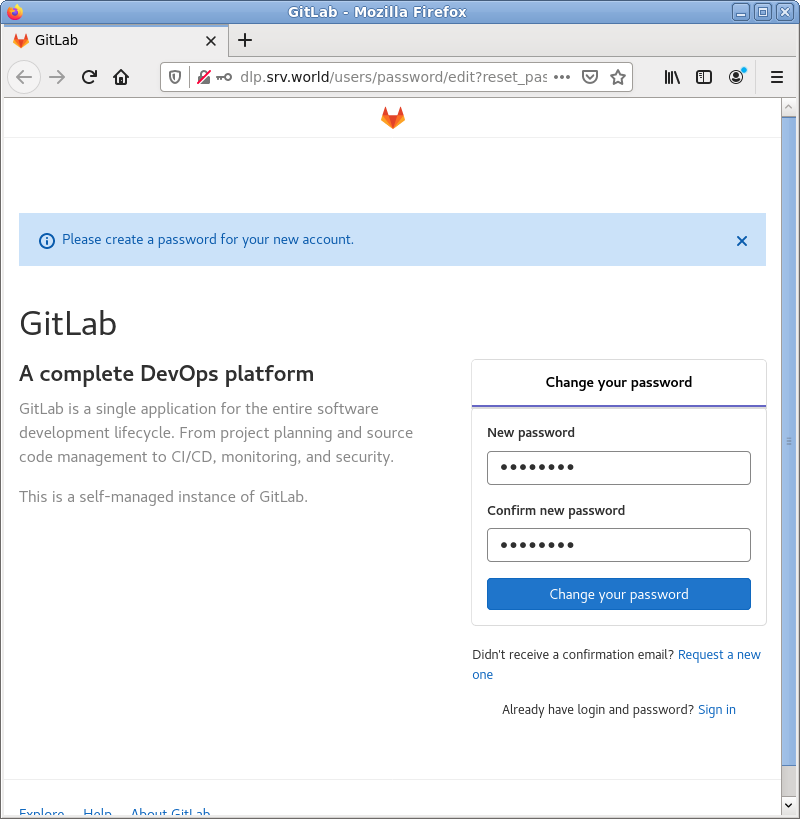
|
| [5] | パスワードを再設定するとログイン画面になります。root ユーザーと再設定したパスワードでログイン可能です。 |
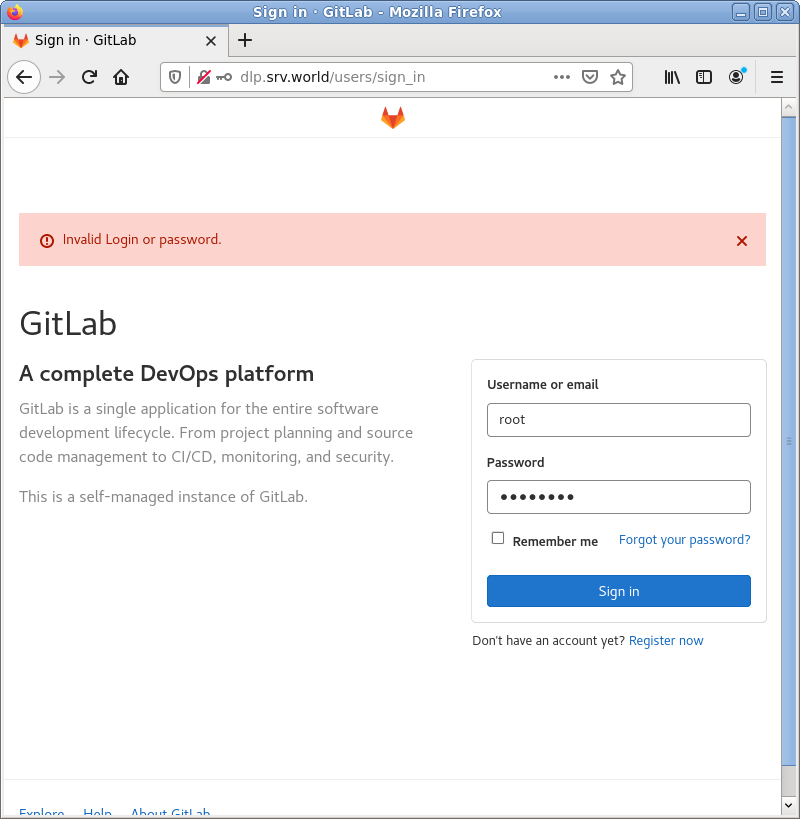
|
| [6] | 正常にログインすると、GitLab のメイン画面になります。以上で GitLab のインストールは完了です。 |
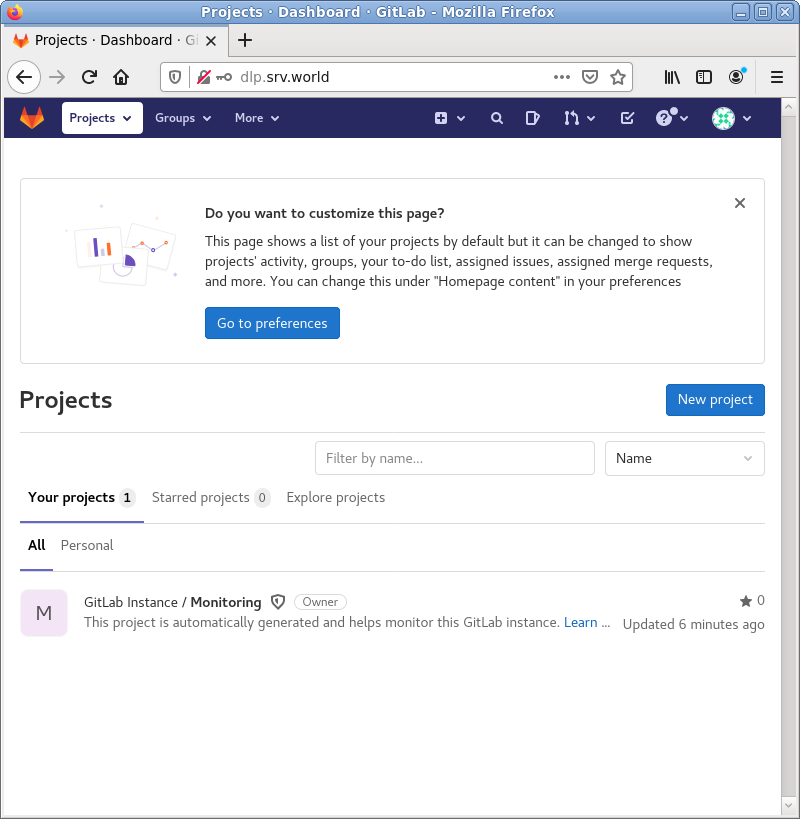
|
関連コンテンツ