Oracle Database 12c Release 2 : インストール2015/07/05 |
|
Oracle Database 12c Release 2 をインストールします。
|
|
| [1] | 作業はインストール前の環境設定で作成した oracle ユーザーで進めるため、oracle ユーザーでログインしておきます。 |
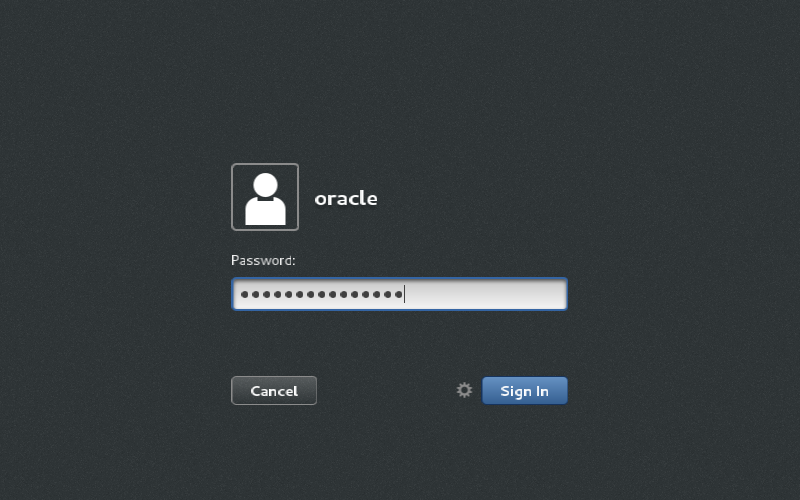
|
| [2] |
Oracle Databse 12c の Linux 用インストーラーを下記サイトからダウンロードしてサーバーの作業用一時ディレクトリにアップロードしておきます。
⇒ http://www.oracle.com/technology/software/products/database/index.html |
| [3] | ダウンロードしたファイルがある場所へ移動し、以下のようにファイルを展開してインストーラーを起動します。 |
|
[oracle@dlp ~]$ cd tmp [oracle@dlp tmp]$ unzip linuxx64_12201_database.zip [oracle@dlp tmp]$ ./database/runInstaller
|
| [4] | 上記コマンド実行後、以下のようにインストーラが起動します。 Oracle からの種々の情報を受け取るためのメールアドレスと、必要であれば、セキュリティアップデートを受け取るための Oracle サポートのパスワードを入力します。 |
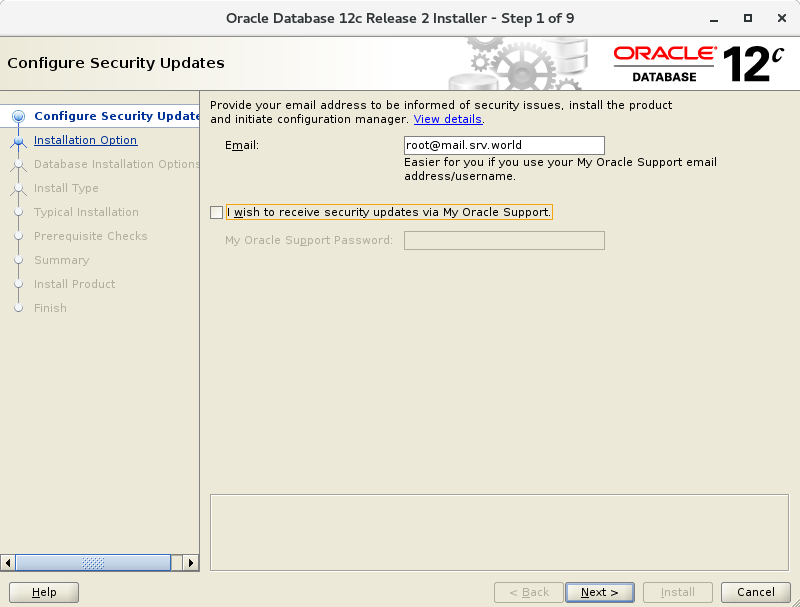
|
| [5] | インストールオプションを選択します。当例では [ソフトウェアのみインストール] するを選択して進めます。 |
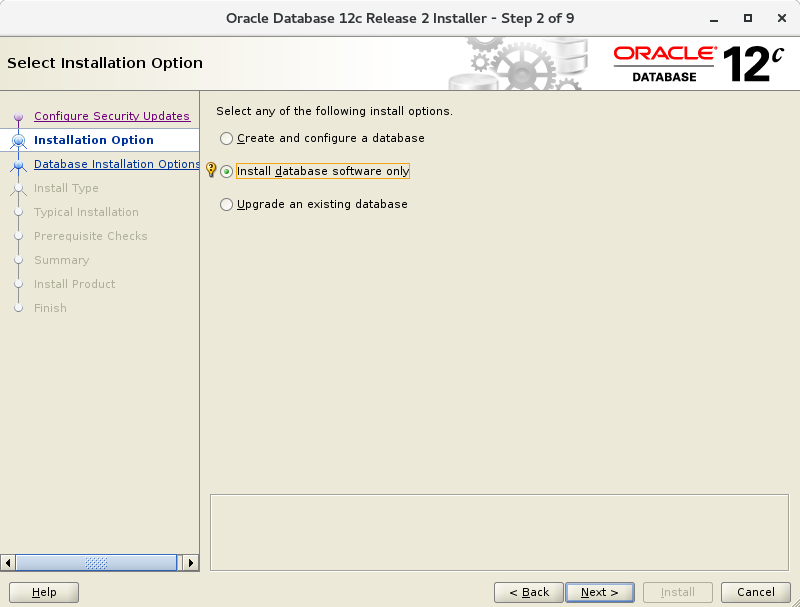
|
| [6] | インストールするデータベースのタイプを選択します。当例では [シングル インスタンス データベース] を選択して進めます。 |
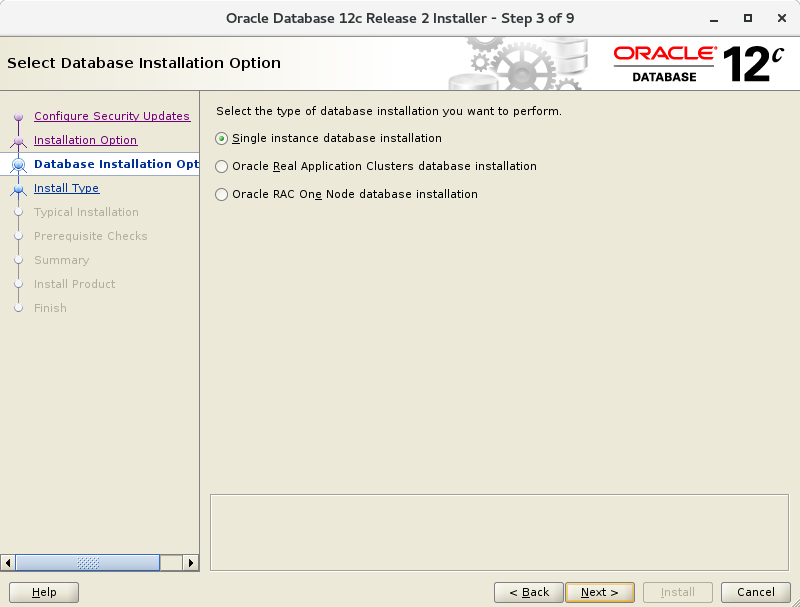
|
| [7] | インストールするエディションを選択します。 |
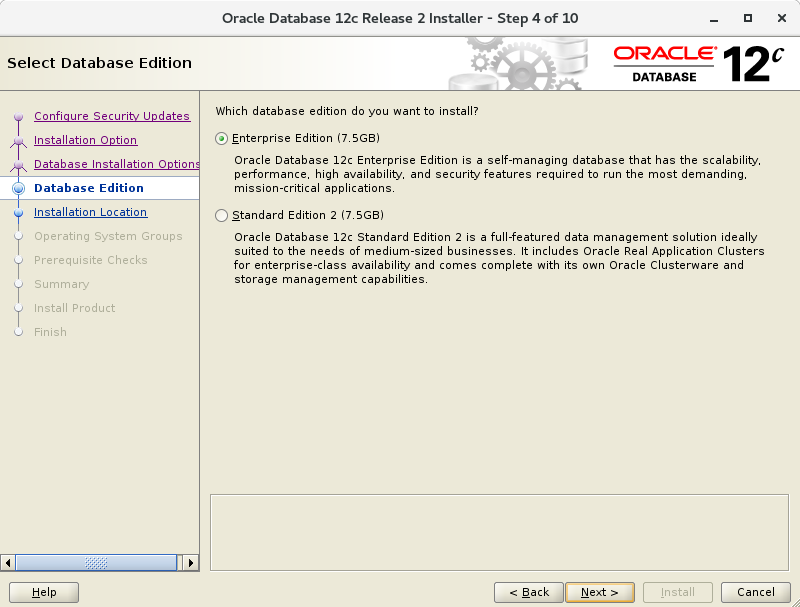
|
| [8] | Oracle のベースディレクトリやアプリケーション関連ファイルの場所を指定します。当例ではデフォルトで進めます。 |
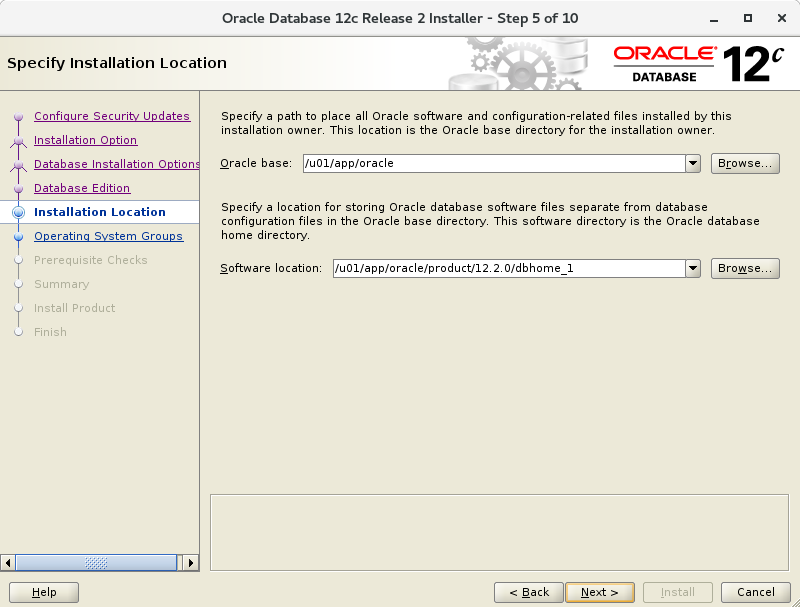
|
| [9] | インストール用ファイルのディレクトリを指定します。当例ではデフォルトで進めます。 |
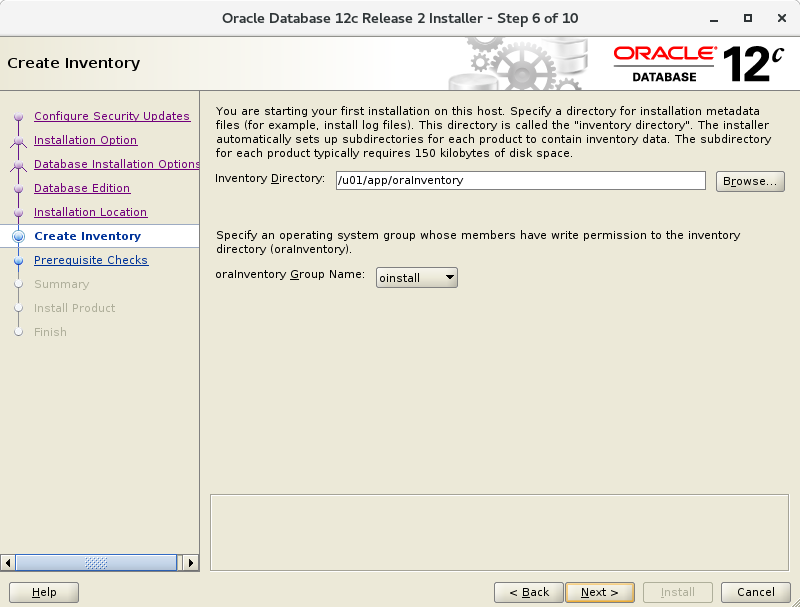
|
| [10] | 特権グループを指定します。当例ではデフォルトで進めます。 |
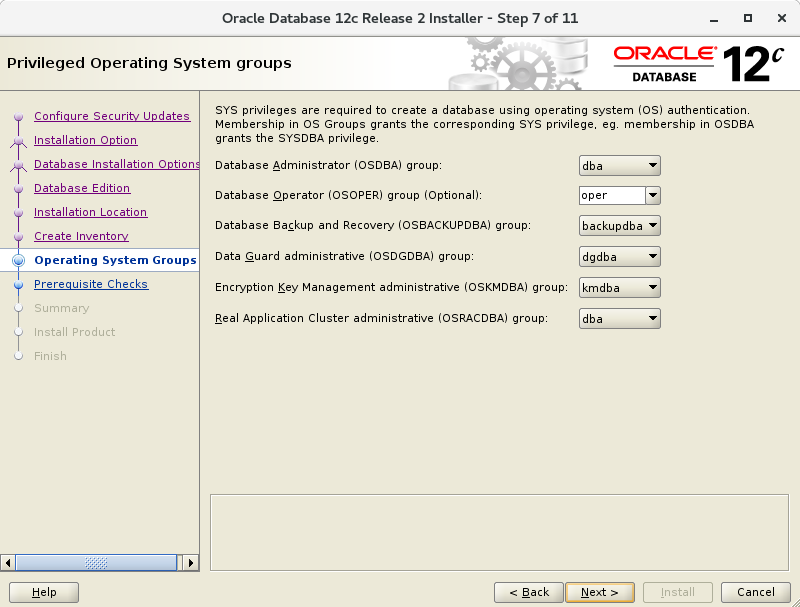
|
| [11] | システム要件のチェックになります。以下のように Oracle 推奨ではない設定値になっている場合は通知が表示されます。必要に応じて対応ください。 |
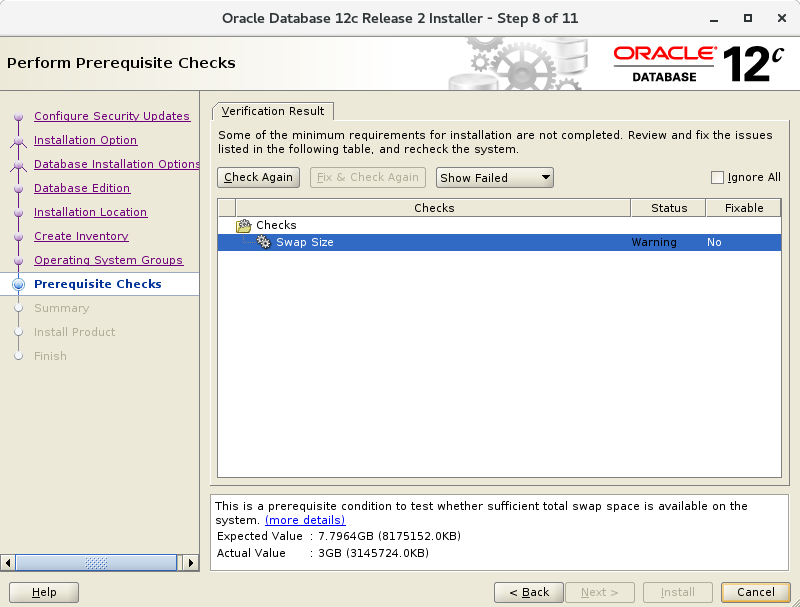
|
| [12] | ここまでの設定の選択の一覧です。よければ [Install] をクリックしてインストールを開始します。 |
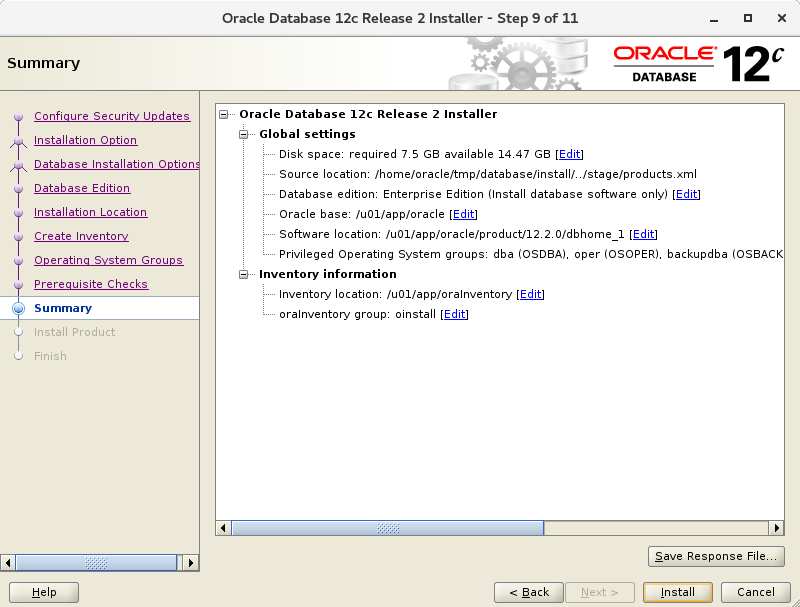
|
| [13] | インストールが進行していきます。 |
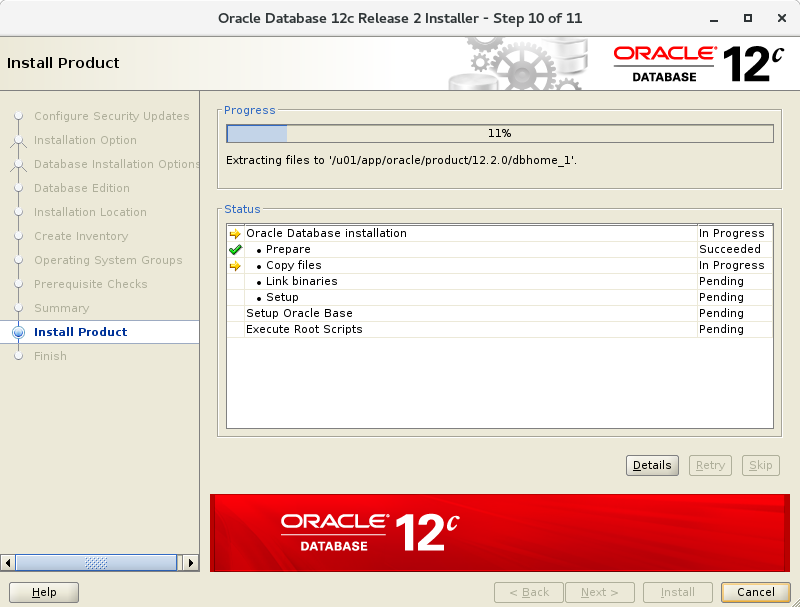
|
| [14] | インストール中、以下の画面が表示され rootユーザーアカウントで表示のスクリプトを実行するよう求められます。別端末を開く等して rootユーザーアカウントで表示の通り実行し、実行後は OK ボタンをクリックして画面を閉じます。 |
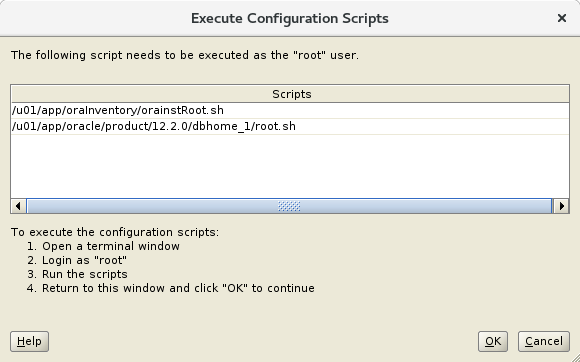
|
|
[root@dlp ~]# /u01/app/oraInventory/orainstRoot.sh Changing permissions of /u01/app/oraInventory. Adding read,write permissions for group. Removing read,write,execute permissions for world. Changing groupname of /u01/app/oraInventory to oinstall. The execution of the script is complete.[root@dlp ~]# /u01/app/oracle/product/12.2.0/dbhome_1/root.sh
Performing root user operation.
The following environment variables are set as:
ORACLE_OWNER= oracle
ORACLE_HOME= /u01/app/oracle/product/12.2.0/dbhome_1
Enter the full pathname of the local bin directory: [/usr/local/bin]: Enter
Copying dbhome to /usr/local/bin ...
Copying oraenv to /usr/local/bin ...
Copying coraenv to /usr/local/bin ...
Creating /etc/oratab file...
Entries will be added to the /etc/oratab file as needed by
Database Configuration Assistant when a database is created
Finished running generic part of root script.
Now product-specific root actions will be performed.
Do you want to setup Oracle Trace File Analyzer (TFA) now ? yes|[no] :
yes
Installing Oracle Trace File Analyzer (TFA).
Log File: /u01/app/oracle/product/12.2.0/dbhome_1/install/
root_dlp.srv.world_2017-10-13_10-53-17-797638179.log
Finished installing Oracle Trace File Analyzer (TFA)
|
| [15] | インストール完了です。[Close] ボタンをクリックして終了します。 |
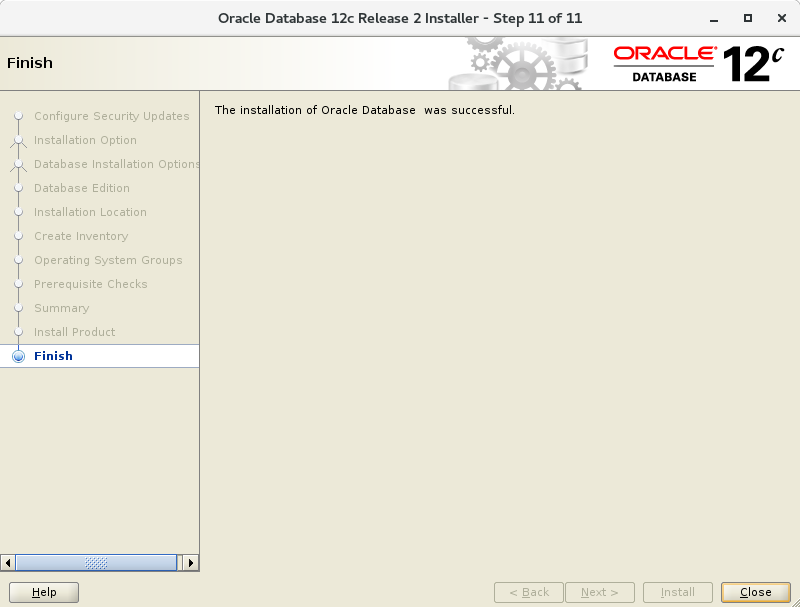
|
| [16] | Oracle ユーザーの環境変数の設定と、インストールに使用した一時フォルダの削除をしておきます。 |
|
[oracle@dlp ~]$
vi ~/.bash_profile # 最終行に追記
export ORACLE_HOME=/u01/app/oracle/product/12.2.0/dbhome_1
export PATH=$PATH:$ORACLE_HOME/bin source ~/.bash_profile [oracle@dlp ~]$ rm -rf tmp
|
関連コンテンツ