Graphite : インストール2017/10/25 |
|
グラフシステム Graphite をインストールします。
|
|
| [1] | |
| [2] |
こちらを参考に任意の一般ユーザーに sudo による root 権限を付与しておきます。
当例では [cent] ユーザーを設定して進めます。 |
| [3] | Graphite および データを保存する Carbon をインストールします。 |
|
# EPELからインストール [root@dlp ~]# yum --enablerepo=epel -y install graphite-web python-carbon
|
| [4] | Graphite の設定です。 |
|
[root@dlp ~]#
vi /etc/graphite-web/local_settings.py # 13行目:コメント解除して任意のシークレットキー指定 SECRET_KEY = ' my_secret_key '
# 23行目:コメント解除してタイムゾーン変更 TIME_ZONE = ' Asia/Tokyo '
[root@dlp ~]#
vi /etc/httpd/conf.d/graphite-web.conf # 30行目:アクセス許可範囲追記 Require local
Require ip 10.0.0.0/24
# データベース初期化 [root@dlp ~]# /usr/lib/python2.7/site-packages/graphite/manage.py syncdb Creating tables ... Creating table account_profile Creating table account_variable Creating table account_view Creating table account_window Creating table account_mygraph Creating table dashboard_dashboard_owners Creating table dashboard_dashboard Creating table events_event Creating table url_shortener_link Creating table auth_permission Creating table auth_group_permissions Creating table auth_group Creating table auth_user_groups Creating table auth_user_user_permissions Creating table auth_user Creating table django_session Creating table django_admin_log Creating table django_content_type Creating table tagging_tag Creating table tagging_taggeditem You just installed Django's auth system, which means you don't have any superusers defined. Would you like to create one now? (yes/no): yes # 特権ユーザー指定 Username (leave blank to use 'root'): cent Email address: cent@localhost Password: Password (again): Superuser created successfully. Installing custom SQL ... Installing indexes ... Installed 0 object(s) from 0 fixture(s)[root@dlp ~]# chown -R apache. /var/lib/graphite-web [root@dlp ~]# systemctl start carbon-cache [root@dlp ~]# systemctl enable carbon-cache [root@dlp ~]# systemctl restart httpd |
| [5] | SELinux を有効にしている場合は、ブール値の変更が必要です。 |
|
[root@www ~]# setsebool -P httpd_can_network_connect on |
| [6] | httpd に設定したアクセス許可ネットワーク範囲内の任意のクライアントコンピューターで Webブラウザを起動し [http://(Graphiteサーバーのホスト名またはIPアドレス)/] にアクセスします。すると Graphite のページが表示されます。 |
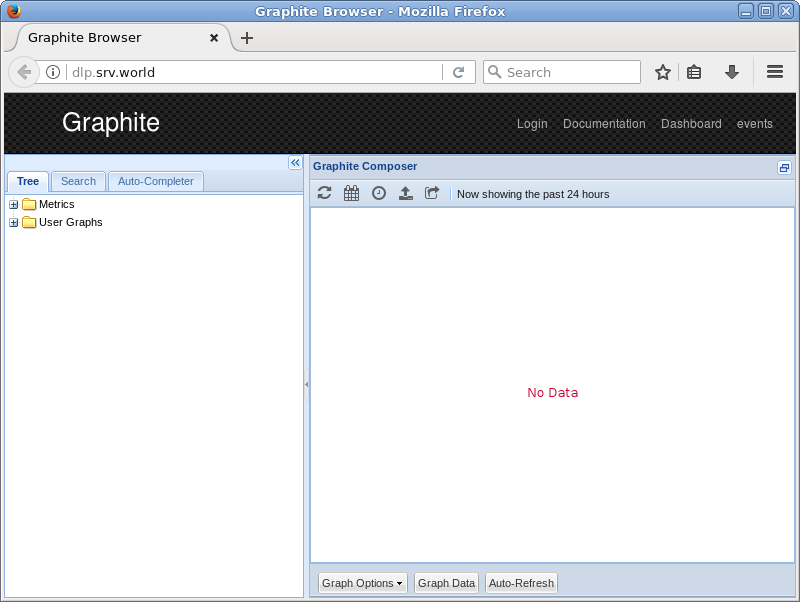
|
| [7] | 左ペインのツリーを展開すると、収集されたシステム情報のデータがグラフ表示されます。 |
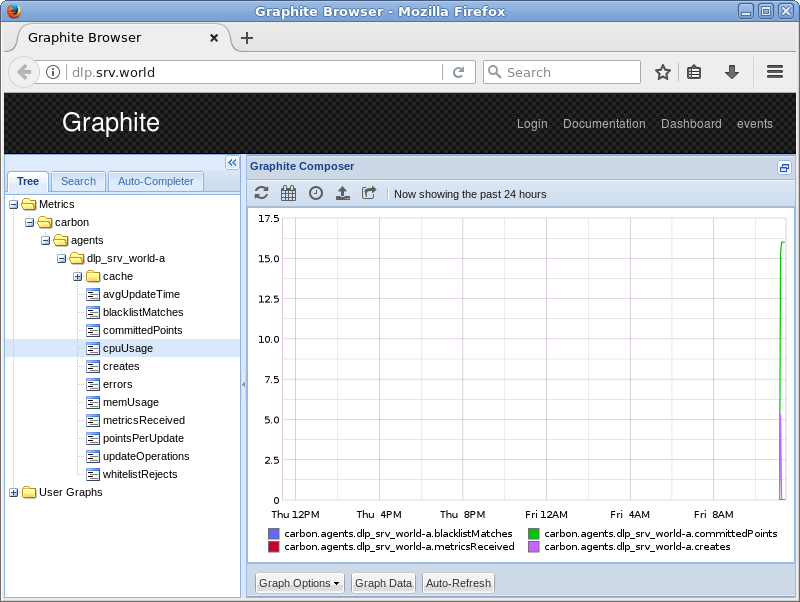
|
関連コンテンツ