Subversion : HTTP 経由でのリポジトリアクセス2015/04/19 |
|
svnserve を利用する場合、新たに 3690/TCP を開放する必要がありますが、
svnserve を利用せずに HTTP 経由でリポジトリにアクセスすることもできます。
|
|
| [1] | |
| [2] | 必要なものをインストールしておきます。 |
|
[root@dlp ~]# yum -y install mod_dav_svn
|
| [3] | HTTP 経由でリポジトリにアクセスできるよう設定します。例として「/var/svn/repos/project」リポジトリに対して設定します。 |
|
[root@dlp ~]#
vi /etc/httpd/conf.d/subversion.conf # 最終行に追記
<Location /project>
DAV svn AuthType Basic AuthName "DAV SVN" AuthUserFile /var/svn/.svnpasswd Require valid-user SVNPath /var/svn/repos/project </Location> # ユーザー登録 [root@dlp ~]# htpasswd -c /var/svn/.svnpasswd cent New password: Re-type new password: Adding password for user cent [root@dlp ~]# chown -R apache. /var/svn/repos [root@dlp ~]# /etc/rc.d/init.d/httpd restart Stopping httpd: [ OK ] Starting httpd: [ OK ] |
| [4] | アクセス権を設定する場合は以下のように設定します。svnserve を利用する場合のアクセス権設定とは別の設定になります。 |
|
[root@dlp ~]#
vi /var/svn/repos/project/conf/authzsvn.conf # 新規作成 # グループを定義 [groups] developer = cent,fedora operator = redhat # ルートディレクトリのアクセス権は Read [/] * = r # trunk 配下のアクセス権は developer のみ Read/Write [project:/trunk] @developer = rw # branches 配下のアクセス権は operator のみ Read/Write [project:/branches] @operator = rw # tags 配下のアクセス権は operator のみ Read/Write [project:/tags] @operator = rw
[root@dlp ~]#
vi /etc/httpd/conf.d/subversion.conf
<Location /project>
[root@dlp ~]# DAV svn AuthType Basic AuthName "DAV SVN" AuthUserFile /var/svn/.svnpasswd Require valid-user SVNPath /var/svn/repos/project
AuthzSVNAccessFile /var/svn/repos/project/conf/authzsvn.conf </Location> /etc/rc.d/init.d/httpd restart Stopping httpd: [ OK ] Starting httpd: [ OK ] |
| [5] | クライアントからは以下のようにアクセスします。 |
|
[cent@client ~]$ svn --username cent list http://dlp.srv.world/project Authentication realm: <http://dlp.srv.world:80> DAV SVN Password for 'cent': # 設定したパスワード ----------------------------------------------------------------------- ATTENTION! Your password for authentication realm: <http://dlp.srv.world:80> DAV SVN can only be stored to disk unencrypted! You are advised to configure your system so that Subversion can store passwords encrypted, if possible. See the documentation for details. You can avoid future appearances of this warning by setting the value of the 'store-plaintext-passwords' option to either 'yes' or 'no' in '/home/cent/.subversion/servers'. ----------------------------------------------------------------------- Store password unencrypted (yes/no)? no branches/ tags/ trunk/ |
| [6] | Web ブラウザで参照アクセスすることもできます。 |
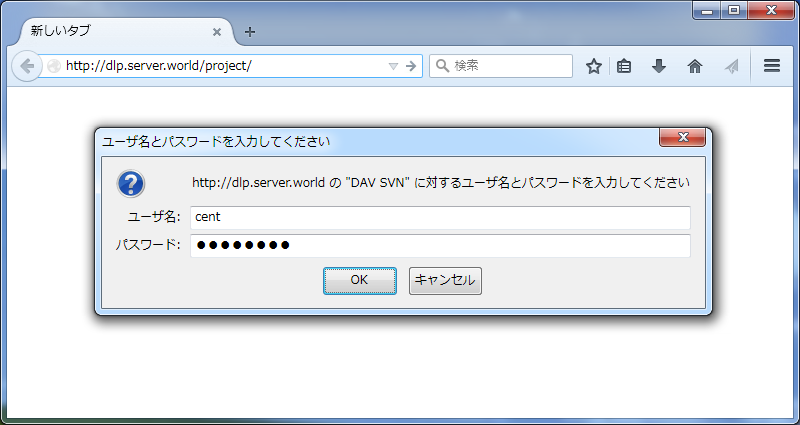
|
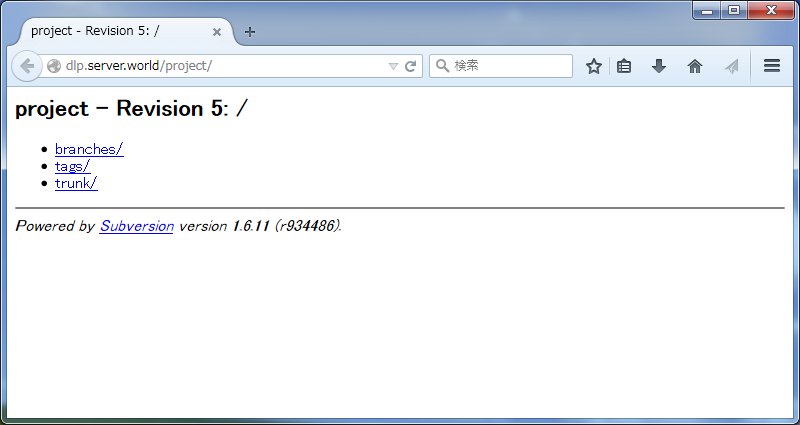
|
| [7] | TortoiseSVN クライアントから利用する場合は、設定ファイルで指定したリポジトリの URL を指定すれば OK です。 |
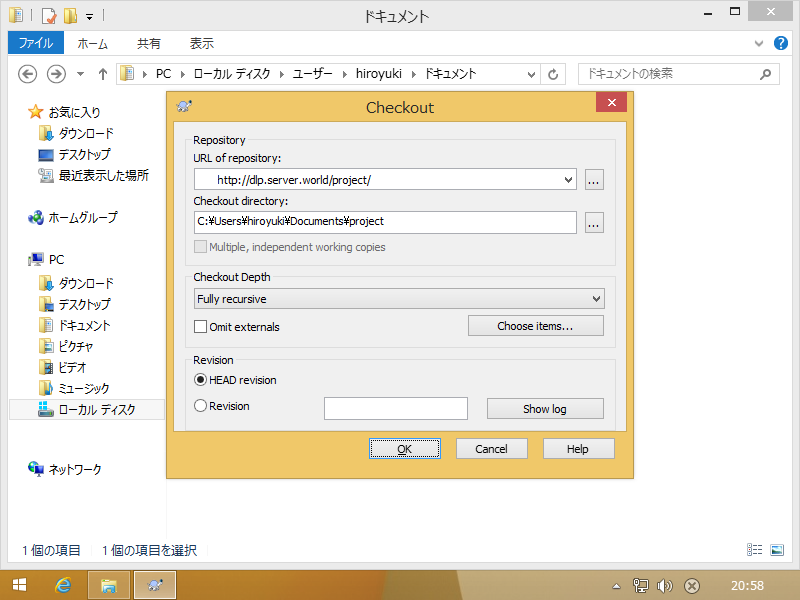
|
関連コンテンツ