Basic 認証の設定2014/08/12 |
|
Basic 認証の設定をして、Squid の接続に認証が必要なように制限します。
|
|
| [1] | ユーザー登録の際に必要となる htpasswd コマンドが含まれるパッケージをインストールしておきます。 |
|
[root@prox ~]# yum -y install httpd-tools
|
| [2] | Squid への Basic 認証の設定です。 |
|
[root@prox ~]#
vi /etc/squid/squid.conf
acl CONNECT method CONNECT
# 29行目:Basic 認証の設定を追記
auth_param basic program /usr/lib64/squid/ncsa_auth /etc/squid/.htpasswd
auth_param basic children 5 auth_param basic realm Squid Basic Authentication # 再認証を必要とする間隔 auth_param basic credentialsttl 5 hours acl password proxy_auth REQUIRED http_access allow password # ユーザーを登録 : -c でファイル新規作成 ( -c は初回のみ付与。2回目からは付けない ) [root@prox ~]# htpasswd -c /etc/squid/.htpasswd cent New password: # パスワード設定 Re-type new password: # 再入力 Adding password for user cent /etc/rc.d/init.d/squid restart Stopping squid: ................ [ OK ] Starting squid: . [ OK ] |
|
プロキシクライアントの設定 : CentOS
|
| [3] | CentOS クライアントの場合の Basic 認証の設定です。 |
|
[root@client ~]#
vi /etc/profile # 最終行に追記 (プロキシサーバーを環境変数に設定) # ユーザー名:パスワード@プロキシサーバー MY_PROXY_URL="http://cent:password@prox.srv.world:3128/"
HTTP_PROXY=$MY_PROXY_URL
HTTPS_PROXY=$MY_PROXY_URL FTP_PROXY=$MY_PROXY_URL http_proxy=$MY_PROXY_URL https_proxy=$MY_PROXY_URL ftp_proxy=$MY_PROXY_URL
export HTTP_PROXY HTTPS_PROXY FTP_PROXY http_proxy https_proxy ftp_proxy
[root@client ~]#
source /etc/profile
# 以上でシステム全体に適用されるが、yum や wget 個別に設定もできる # yum の個別設定
[root@client ~]#
vi /etc/yum.conf # 最終行に追記 proxy=http://prox.srv.world:3128/ proxy_username=cent proxy_password=password # wget の個別設定
[root@client ~]#
vi /etc/wgetrc # 最終行に追記 http_proxy = http://prox.srv.world:3128/ https_proxy = http://prox.srv.world:3128/ ftp_proxy = http://prox.srv.world:3128/ proxy_user = cent proxy_passwd = password |
|
プロキシクライアントの設定 : Windows
|
| [4] | Windows クライアントの場合、通常のプロキシの設定をした状態で Web アクセスすると、設定した Basic 認証にしたがって、以下のように認証を求められるので、認証すると通常通り Web アクセスできます。 |
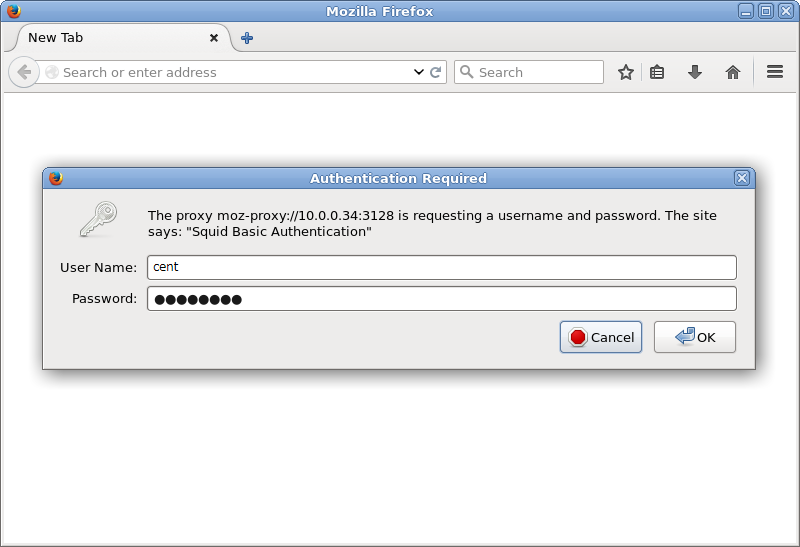
|
関連コンテンツ