ウィキシステム - MediaWiki2014/09/22 |
|
Wikiシステム MediaWiki をインストールします。
|
|
| [1] |
こちらを参考に PHP をインストールしておきます。
|
| [2] |
こちらを参考に MySQL サーバーをインストールしておきます。
|
| [3] | MediaWiki 用のデータベースを作成しておきます。 |
|
[root@www ~]# mysql -u root -p Enter password: Welcome to the MySQL monitor. Commands end with ; or \g. Your MySQL connection id is 43 Server version: 5.1.73 Source distribution Copyright (c) 2000, 2013, Oracle and/or its affiliates. All rights reserved. Oracle is a registered trademark of Oracle Corporation and/or its affiliates. Other names may be trademarks of their respective owners. Type 'help;' or '\h' for help. Type '\c' to clear the current input statement. # 「mediawiki」データベース作成 ( 'password'の箇所は設定するパスワードを入力 )
mysql>
create database mediawiki; Query OK, 1 row affected (0.00 sec)
mysql>
grant all privileges on mediawiki.* to mediawiki@'localhost' identified by 'password'; Query OK, 0 rows affected (0.00 sec)
mysql>
mysql> flush privileges; Query OK, 0 rows affected (0.00 sec) exit Bye |
| [4] | MediaWiki をインストールします。 ( 最新版を確認してダウンロードしてください ⇒ http://www.mediawiki.org/wiki/Download/ja ) |
|
[root@www ~]# wget http://download.wikimedia.org/mediawiki/1.17/mediawiki-1.17.0.tar.gz [root@www ~]# tar zxvf mediawiki-1.17.0.tar.gz [root@www ~]# mv mediawiki-1.17.0 /var/www/html/mediawiki [root@www ~]# chown -R apache. /var/www/html/mediawiki |
| [5] | 「http://(サーバーのホスト名またはIPアドレス)/mediawiki/mediawiki/mw-config/」にアクセスし、言語の設定をします。 |
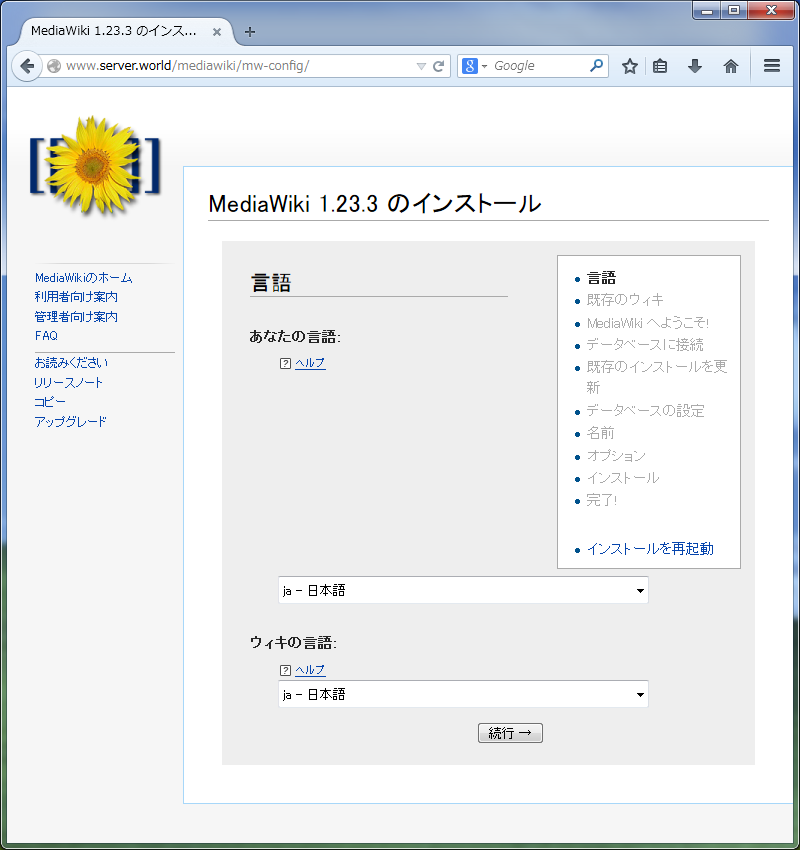
|
| [6] | 続行します。 |
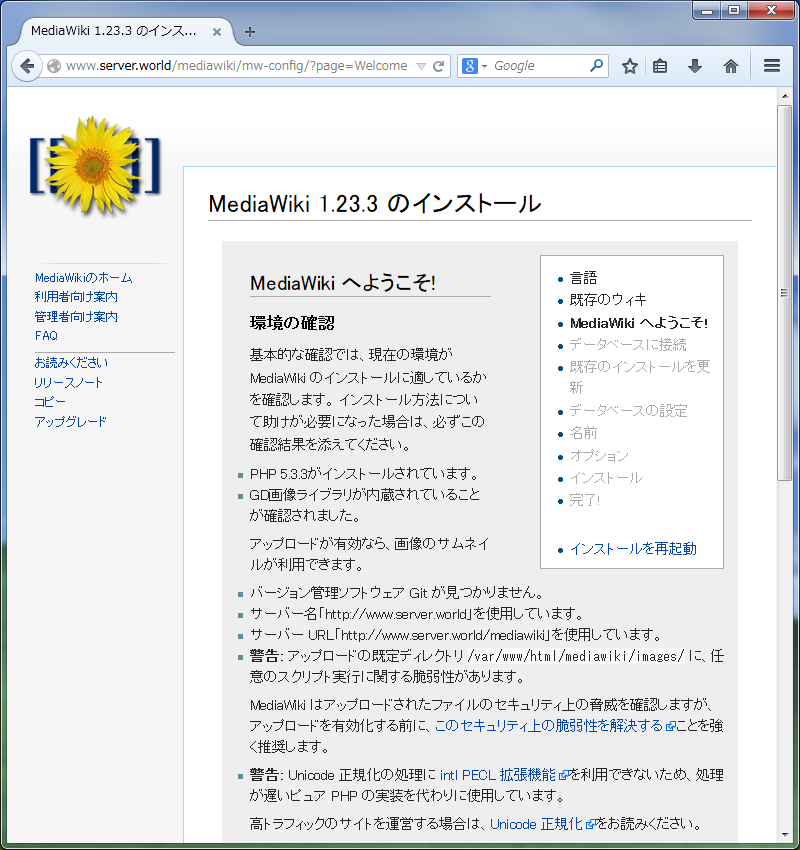
|
| [7] | 以下のようにデータベースの設定をします。 |
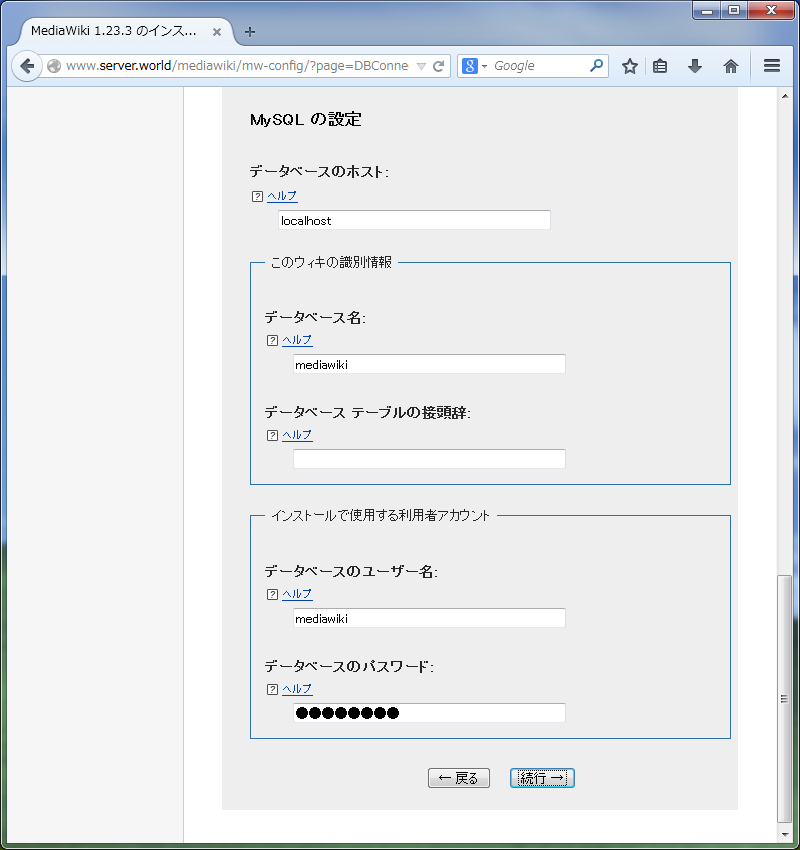
|
| [8] | ここはデフォルトのままでOKです。変更したい場合は変更ください。 |
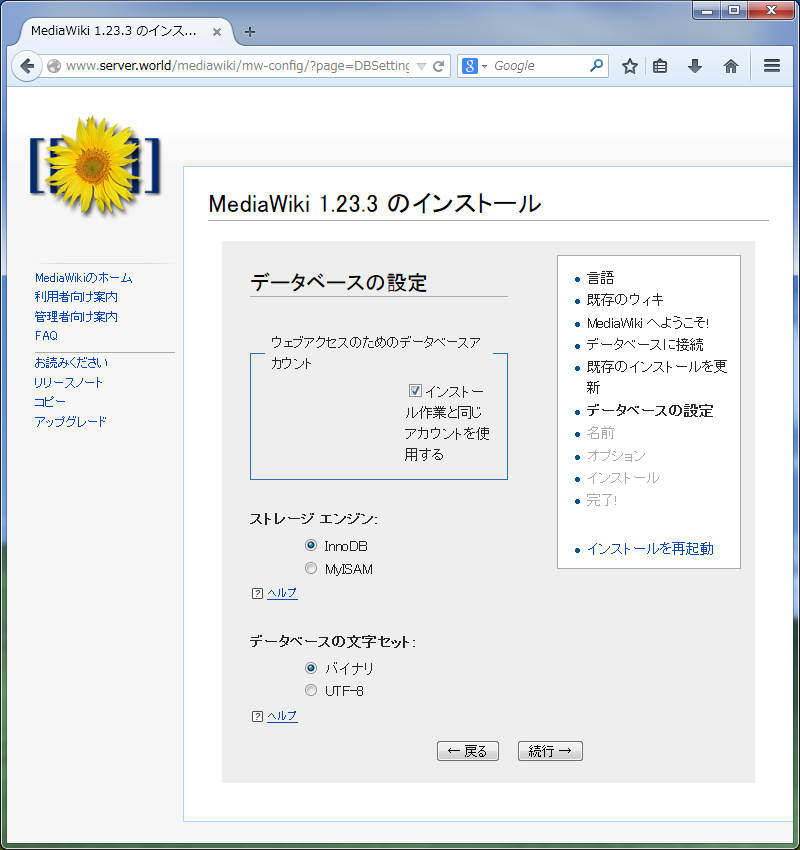
|
| [9] | Wiki名や管理者アカウントの設定をします。 |
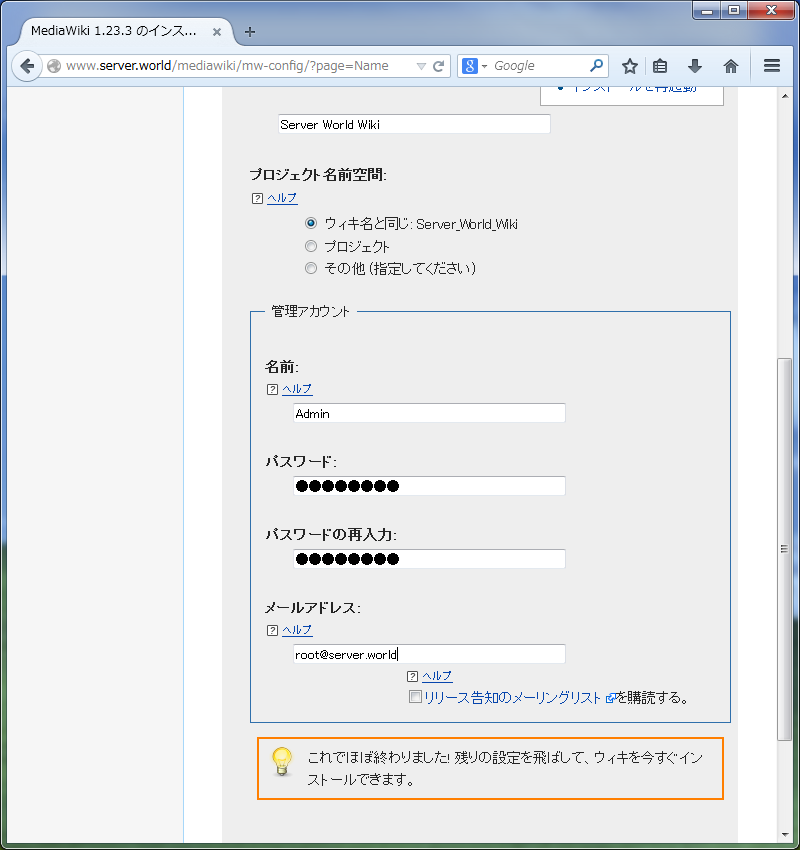
|
| [10] | ここもデフォルトのままで問題ないでしょう。 |
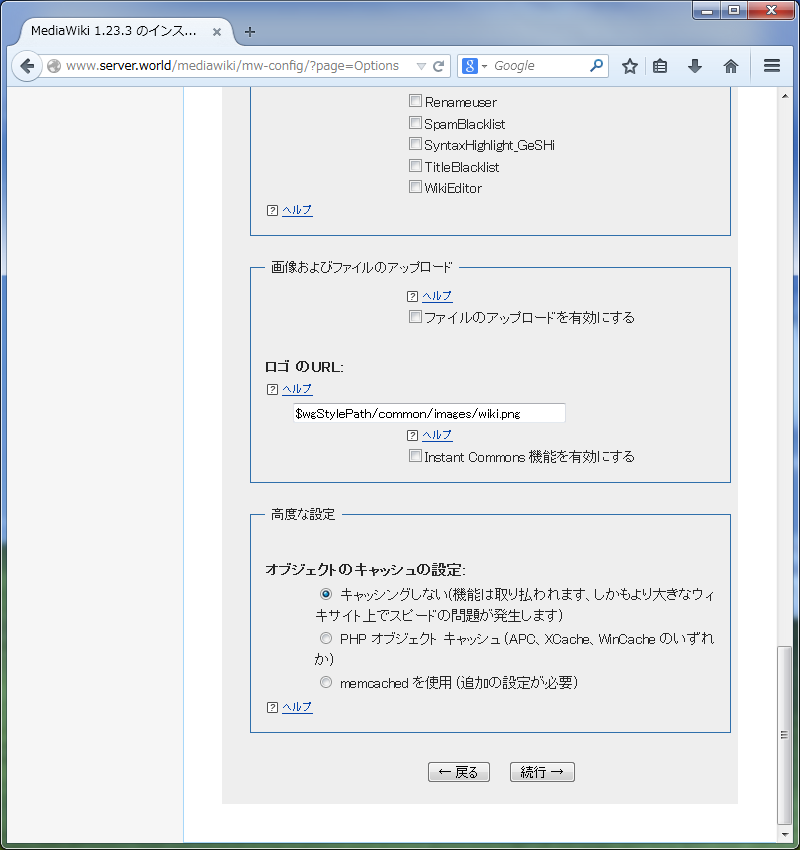
|
| [11] | 続行します。 |
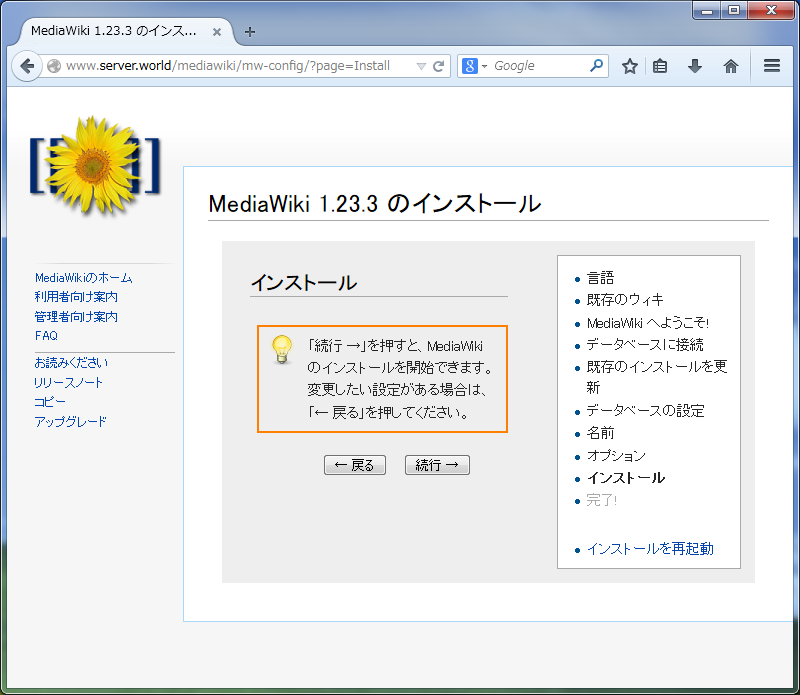
|
| [12] | インストール完了です。この画面で「LocalSettings.php」がダウンロードできます。 それをサーバー上の「mediawiki」ディレクトリ直下に配置して全て完了です。 |
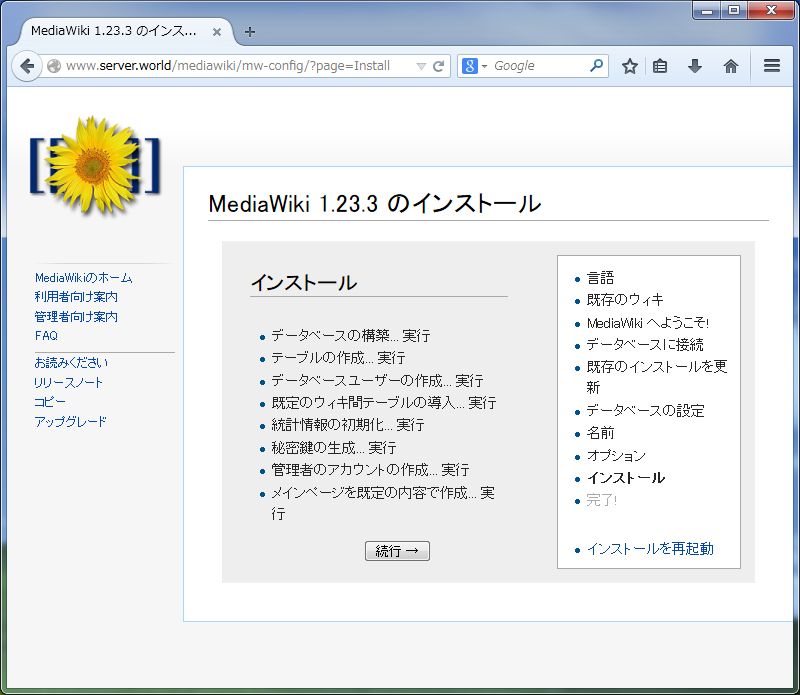
|
| [13] | メイン画面です。ちなみに左上のロゴは任意のものに変更可能です。 「LocalSettings.php」中の36行目「」の箇所で指定します。 |

|
関連コンテンツ