OpenSSH : Configure SSH Client2021/12/01 |
|
Configure SSH Client to connect to SSH Server.
|
|
| [1] | On Windows Server 2022, OpenSSH Client is installed by default, but if it has not been installed, Run PowerShell with Admin Privilege and Install it like follows. |
PowerShell Copyright (C) Microsoft Corporation. All rights reserved. # get available name of OpenSSH PS C:\Users\Administrator> Get-WindowsCapability -Online | ? Name -like 'OpenSSH*' Name : OpenSSH.Client~~~~0.0.1.0 State : Installed Name : OpenSSH.Server~~~~0.0.1.0 State : NotPresent # install OpenSSH Client PS C:\Users\Administrator> Add-WindowsCapability -Online -Name OpenSSH.Client~~~~0.0.1.0 |
| [2] | On GUI installation, open [Start] - [Settings] - [Apps] - [Manage optional features] - [Add a feature] - [OpenSSH Client]. |
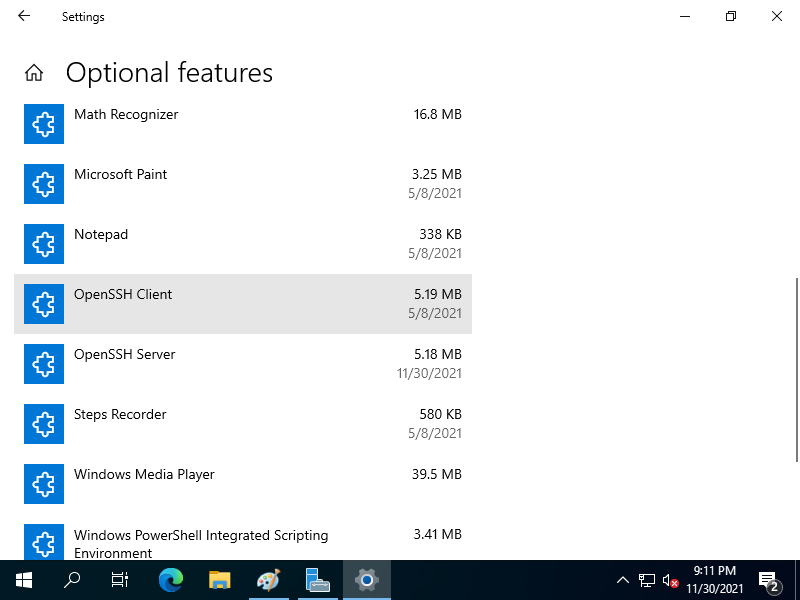
|
| [3] |
It's possible to use [ssh] client command like follows on PowerShell or Command prompt.
PS > ssh (username)@(SSH Server's Hostname or IP address)
|
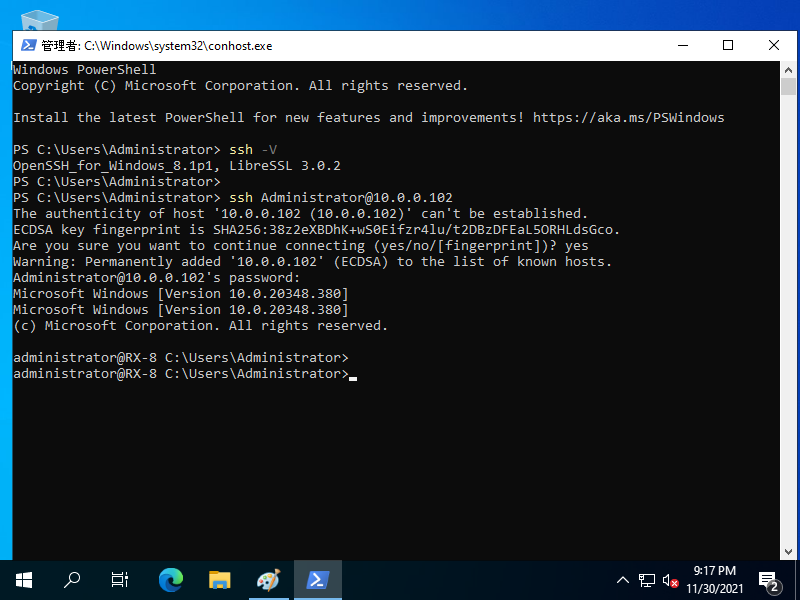
|
| [4] | It's also possible to login to Linux Host that SSH Server is running. |
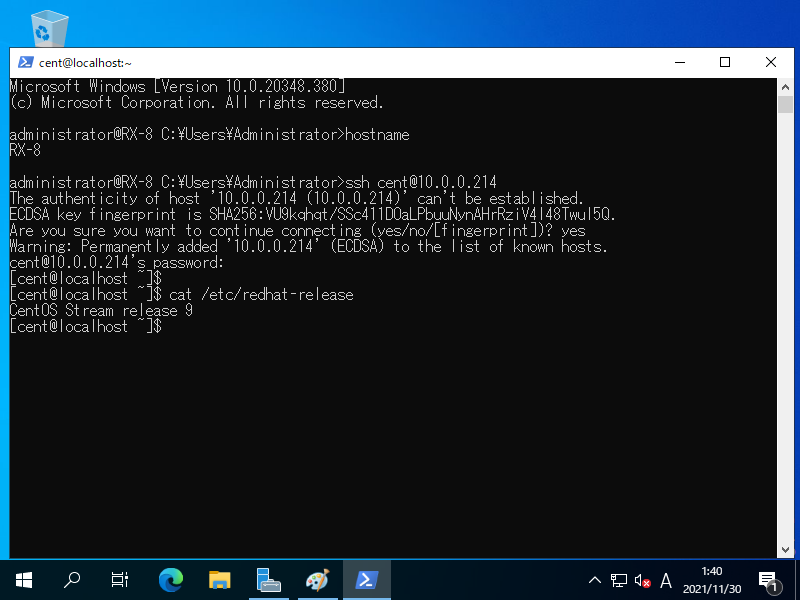
|
| [5] | It's also possible to use [scp] command, [sftp] command for SSH file transfer. Usage is the same with OpenSSH Client on Linux, refer to here. |
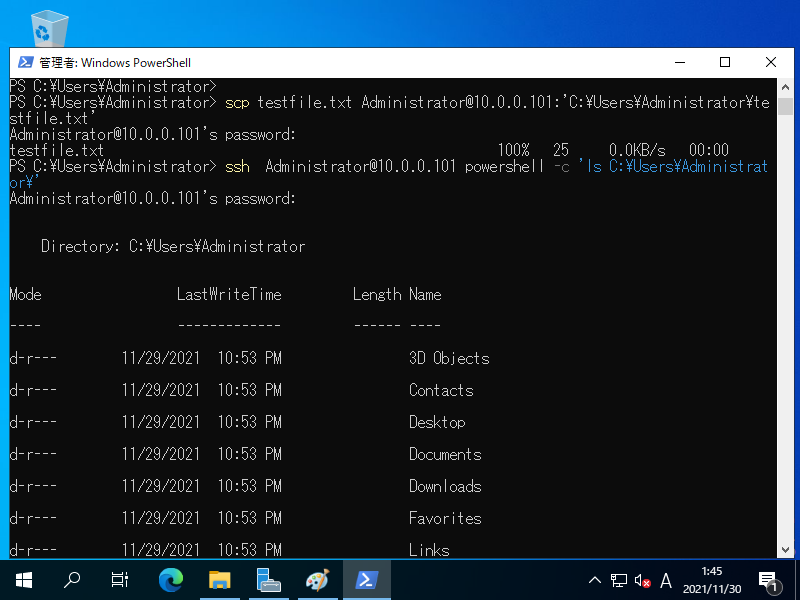
|
Matched Content