File Server : Configure SMB Multi Channel2022/02/10 |
|
To configure SMB Multi Channel feature that is implemented in SMB 3.0, it's possible to use multiple network interfaces for file service.
|
|
|
To use SMB Multi Channel feature, it must satisfy at least one of the following conditions.
* Network adopters support RSS (Receive Side Scaling)
Refer to more details follows.* Network adopters are grouped with NIC Teaming * Network adopters support RDMA (Remote Direct Memory Access) ⇒ https://docs.microsoft.com/ja-jp/archive/blogs/josebda/the-basics-of-smb-multichannel-a-feature-of-windows-server-2012-and-smb-3-0 |
|
| [1] | Run PowerShell with Admin Privilege and Configure. |
Windows PowerShell Copyright (C) Microsoft Corporation. All rights reserved. # confirm the feature is enabled or not (enabled by default) PS C:\Users\Administrator> Get-SmbServerConfiguration | Out-String -Stream | Select-String "EnableMultiChannel" EnableMultiChannel : True # if disabled, enable like follows PS C:\Users\Administrator> Set-SmbServerConfiguration -EnableMultiChannel $True # confirm network interfaces PS C:\Users\Administrator> Get-SmbServerNetworkInterface Scope Name Interface Index RSS Capable RDMA Capable Speed IpAddress ---------- --------------- ----------- ------------ ----- --------- * 10 True False 1 Gbps fe80::282a:1adf:c3ea:7b8c * 4 True False 1 Gbps fe80::3079:1726:4583:10c5 * 10 True False 1 Gbps 10.0.0.111 * 4 True False 1 Gbps 10.0.0.101 # set Multi Channel # -ServerName : (hostname) # -InterfaceIndex : (network interface to be used) PS C:\Users\Administrator> New-SmbMultichannelConstraint -ServerName "rx-7" -InterfaceIndex 4, 10 -Force # confirm settings PS C:\Users\Administrator> Get-SmbMultichannelConstraint InterfaceAlias : Ethernet0 InterfaceGuid : {4f66ee03-2f54-4332-b929-f8c9ee9155aa} InterfaceIndex : 4 ServerName : rx-7 PSComputerName : InterfaceAlias : Ethernet1 InterfaceGuid : {f3557ef5-cbde-4748-9894-c1ee4738e732} InterfaceIndex : 10 ServerName : rx-7 PSComputerName : # if remove settings, configure like follows PS C:\Users\Administrator> Remove-SmbMultichannelConstraint -ServerName "rx-7" Confirm Are you sure you want to perform this action? Performing operation 'Remove-SmbMultiChannelConstraint' on Target 'rx-7,{4f66ee03-2f54-4332-b929-f8c9ee9155aa}'. [Y] Yes [A] Yes to All [N] No [L] No to All [S] Suspend [?] Help (default is "Y"): Y Confirm Are you sure you want to perform this action? Performing operation 'Remove-SmbMultiChannelConstraint' on Target 'rx-7,{f3557ef5-cbde-4748-9894-c1ee4738e732}'. [Y] Yes [A] Yes to All [N] No [L] No to All [S] Suspend [?] Help (default is "Y"): Y |
| [2] | Verify file transfer speed to access to the target file service from any client computer. |
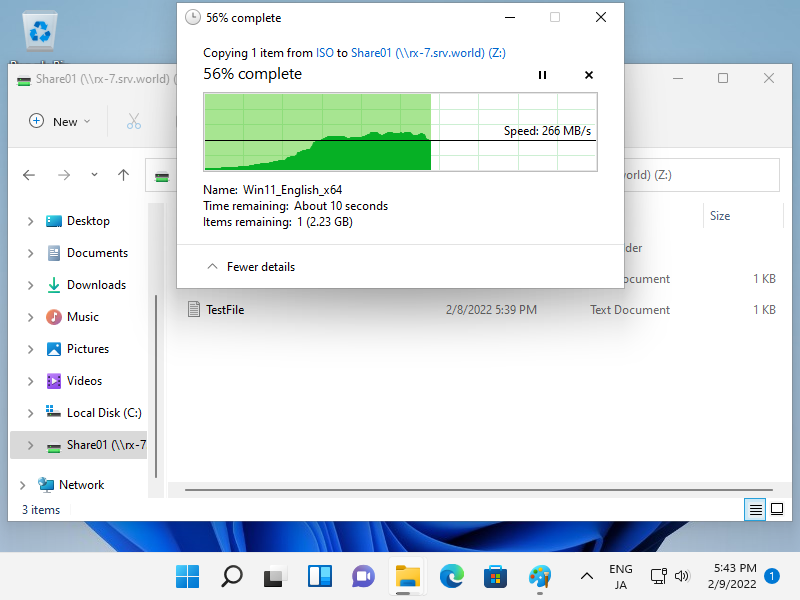
|
Matched Content