NFS Server : Configure NFS Shared Folder (Quick)2023/02/02 |
|
Configure NFS Shared Folder. (Quick)
For example on here, create a shared folder with Host based access permission.
On CUI Configuration, Set like follows.
|
|
| [1] | Run PowerShell with Admin Privilege and Configure NFS Server. |
Windows PowerShell Copyright (C) Microsoft Corporation. All rights reserved. # create NFS Shared Folder PS C:\Users\Administrator> mkdir C:\NFSshare Directory: C:\ Mode LastWriteTime Length Name ---- ------------- ------ ---- d----- 2/1/2023 6:38 PM NFSshare # set NFS Share PS C:\Users\Administrator> New-NfsShare -Name "NFSshare01" ` -Path "C:\NFSshare" ` -EnableUnmappedAccess $True ` -Authentication Sys Name Availability Path ---- ------------ ---- NFSshare01 Standard (not clustered) C:\NFSshare # grant Read/Write access permission to a Host 10.0.0.110 PS C:\Users\Administrator> Grant-NfsSharePermission -Name "NFSshare01" ` -ClientName "10.0.0.110" ` -ClientType "host" ` -Permission "readwrite" ` -AllowRootAccess $True # confirm settings PS C:\Users\Administrator> Get-NfsShare -Name "NFSshare01" Name Availability Path ---- ------------ ---- NFSshare01 Standard (not clustered) C:\NFSshare PS C:\Users\Administrator> Get-NfsSharePermission -Name "NFSshare01" Name ClientName Permission AllowRootAccess ---- ---------- ---------- --------------- NFSshare01 10.0.0.110 READ, WRITE True NFSshare01 All Machines DENY ACCESS False |
|
NFS Server : Configure NFS Shared Folder (GUI)
|
|
On GUI Configuration, Set like follows.
|
|
| [2] | Run Server Manager and Click [File and Storage Services]. |
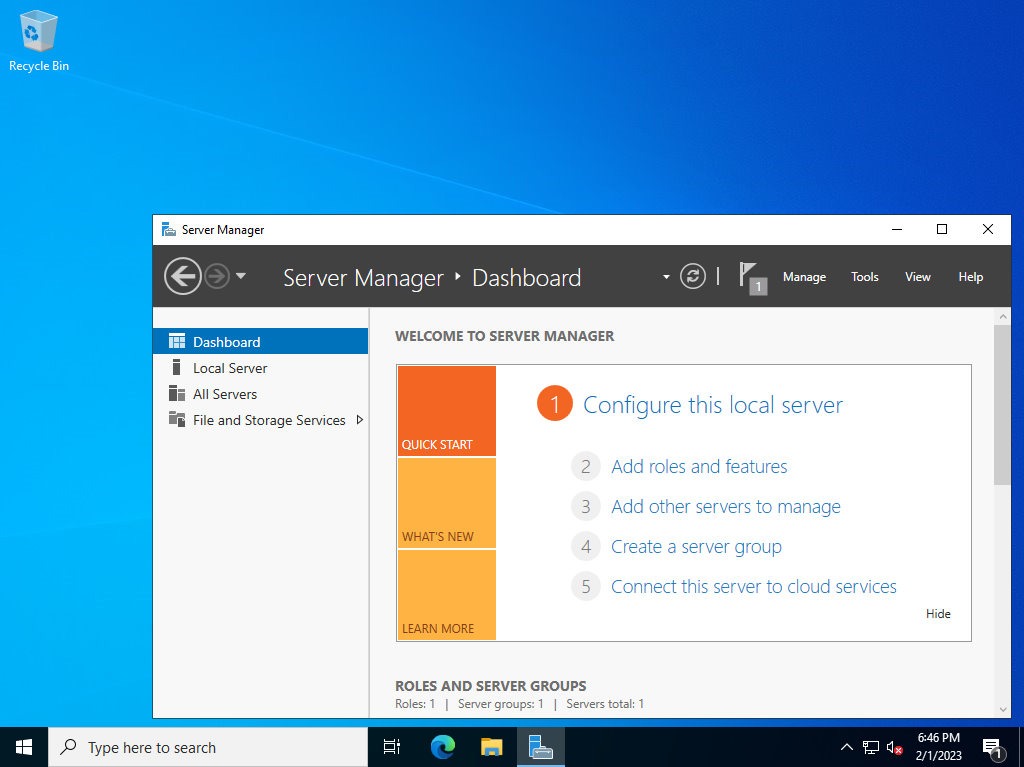
|
| [2] | Select [Shares] on the left pane and click [TASKS] - [New Share...]. |
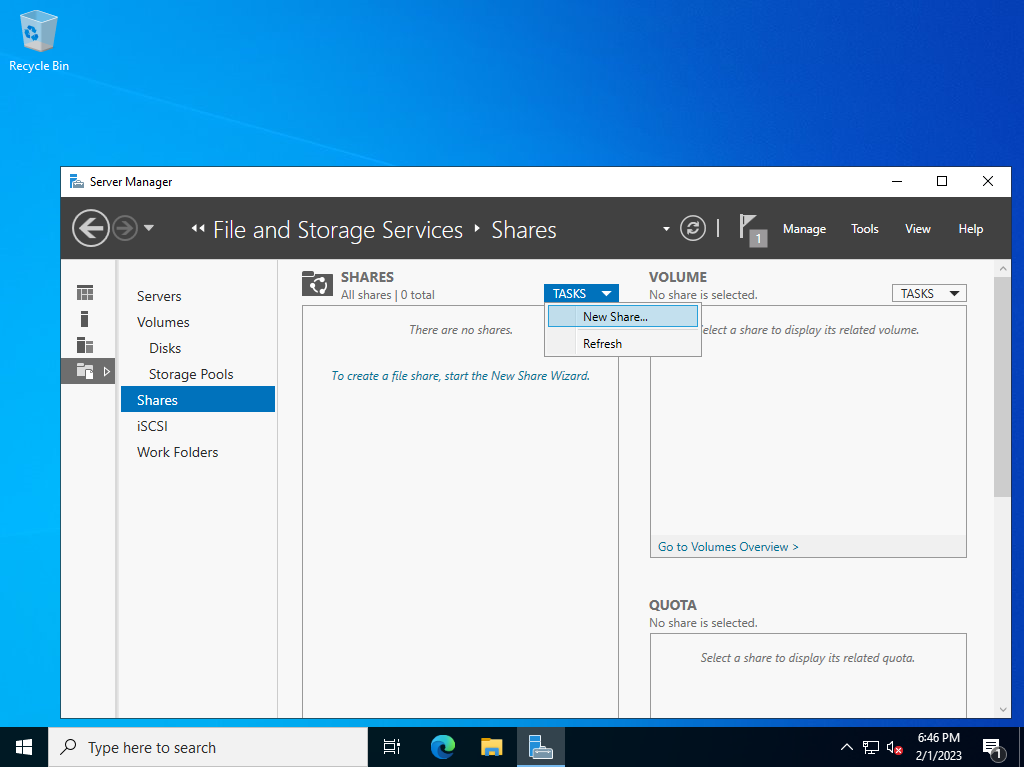
|
| [3] | On this example, select [NFS Share - Quick]. |
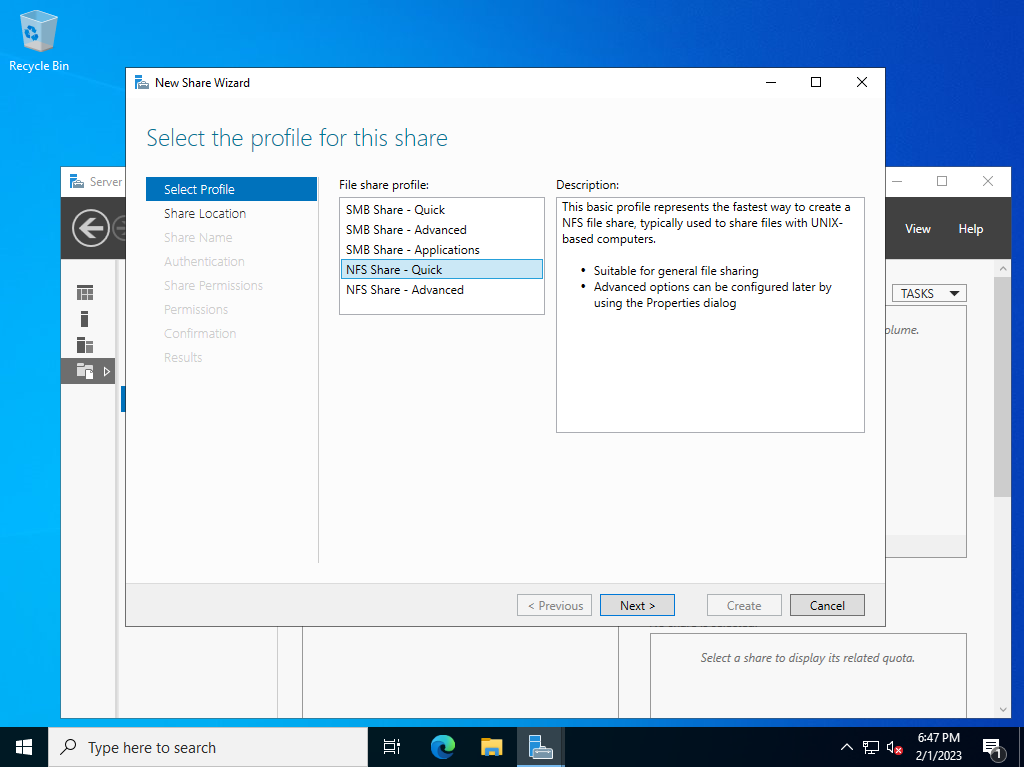
|
| [4] | On this example, Configure a specific folder as shared one, so check a box [Type a custom path] and input the path for specific folder you'd like to set as shared folder. |
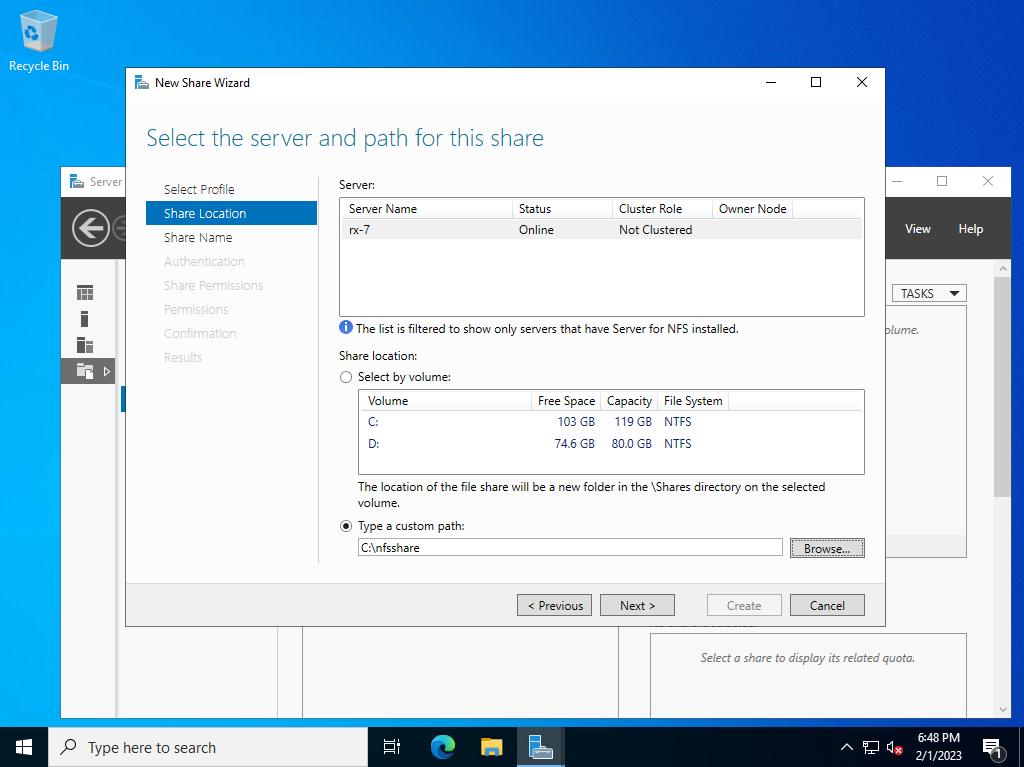
|
| [5] | Input Share Name, Local and Remote Share Path. |
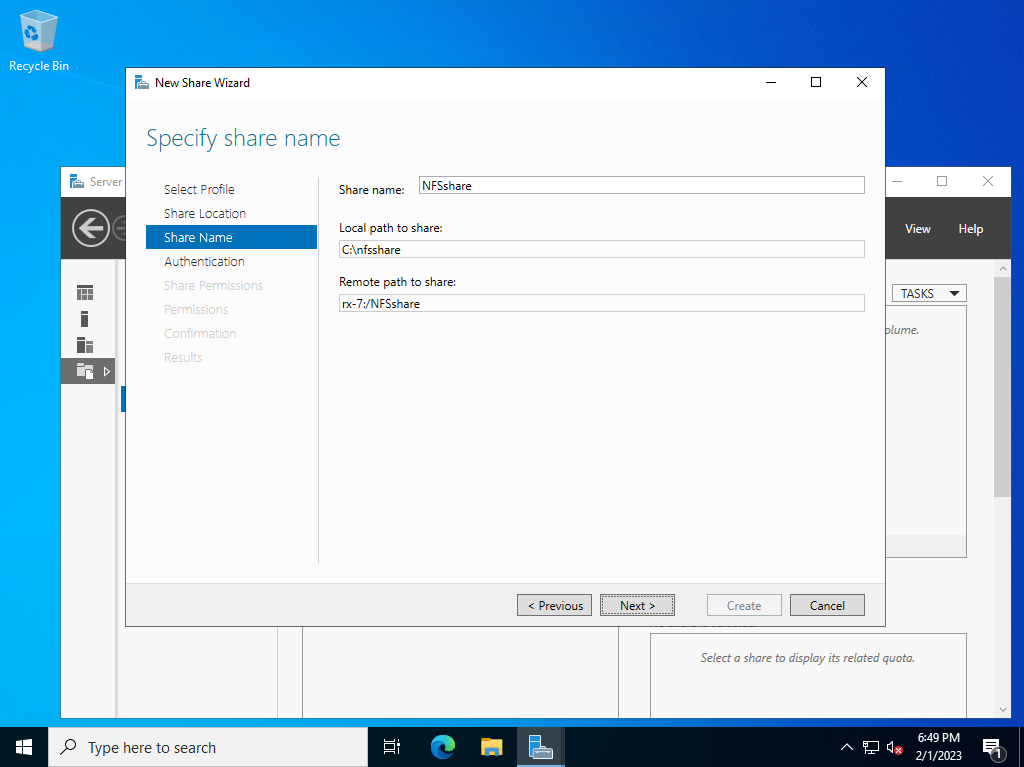
|
| [6] | Specify authentication methods. On this example, set like follows. |
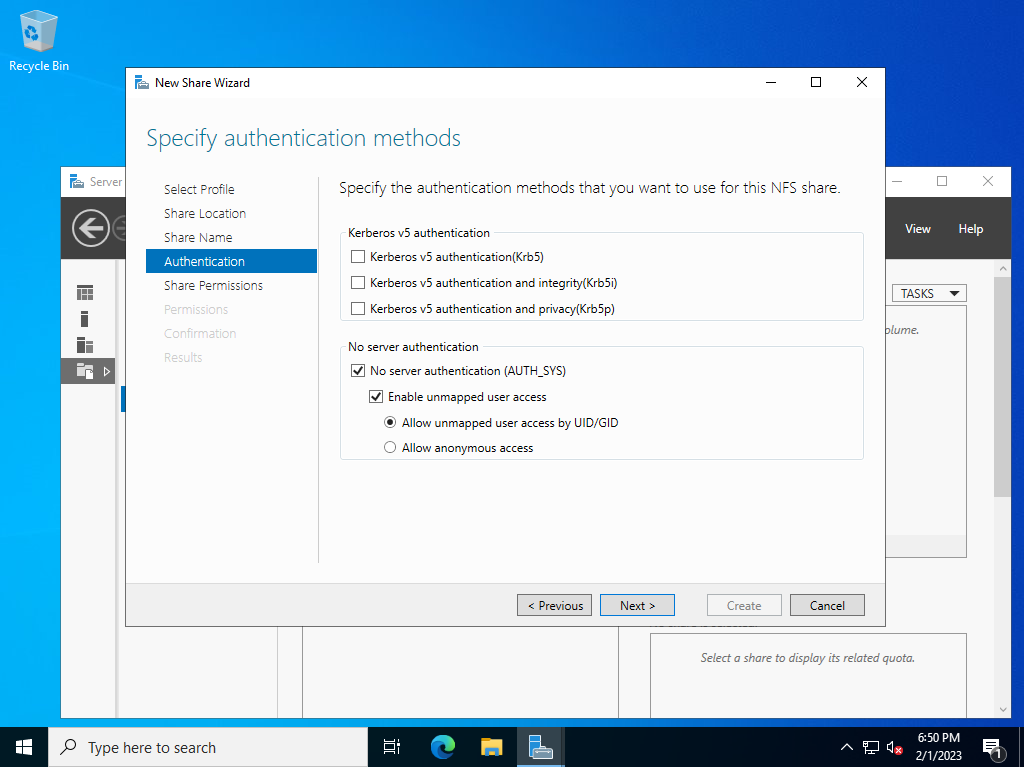
|
| [7] | Set the Share permissions. Click [Add...] button. |
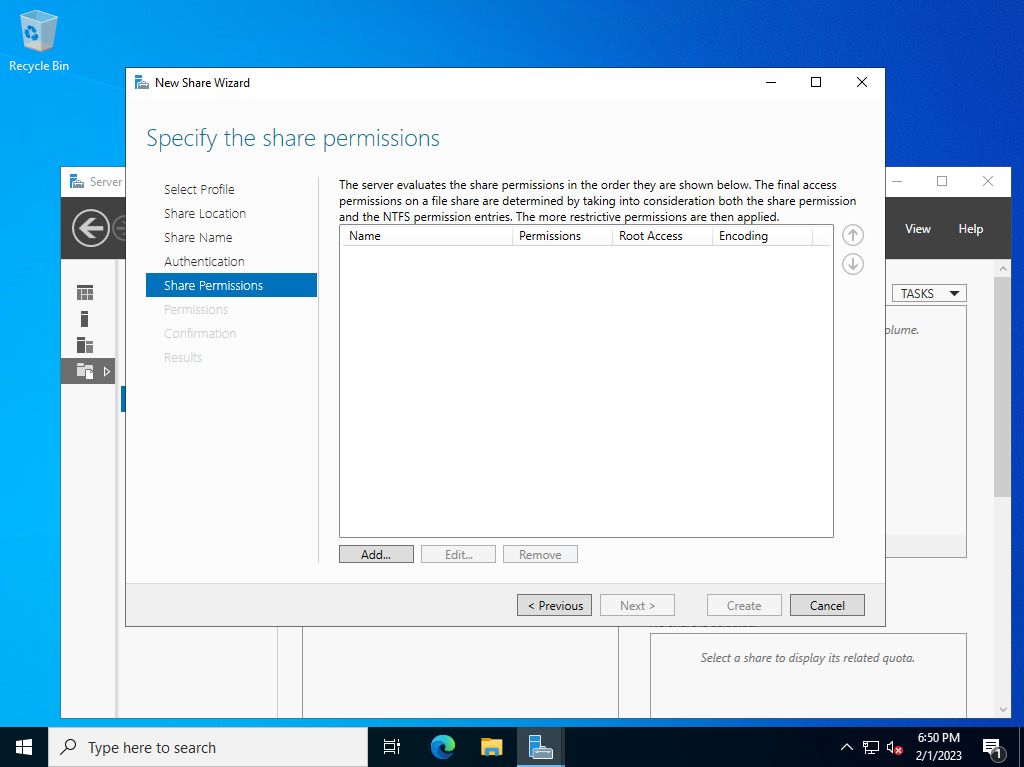
|
| [8] | Specify the Hosts you'd like to grant access permissions. |
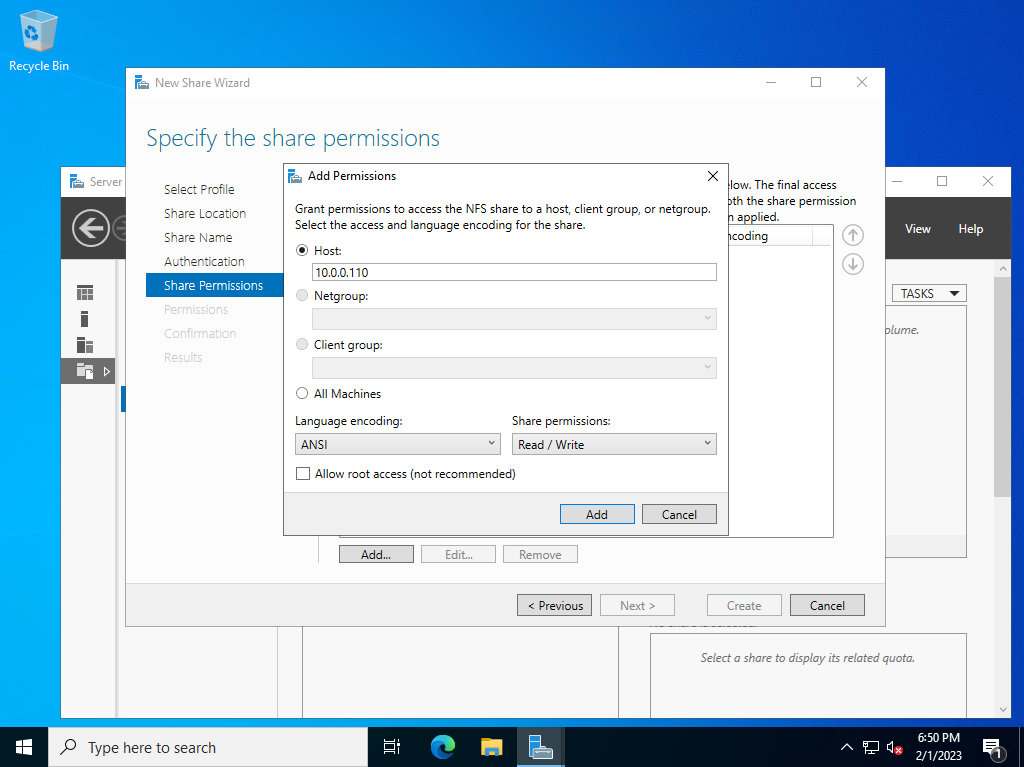
|
| [9] | Confirm settings and Click [Next] button. |
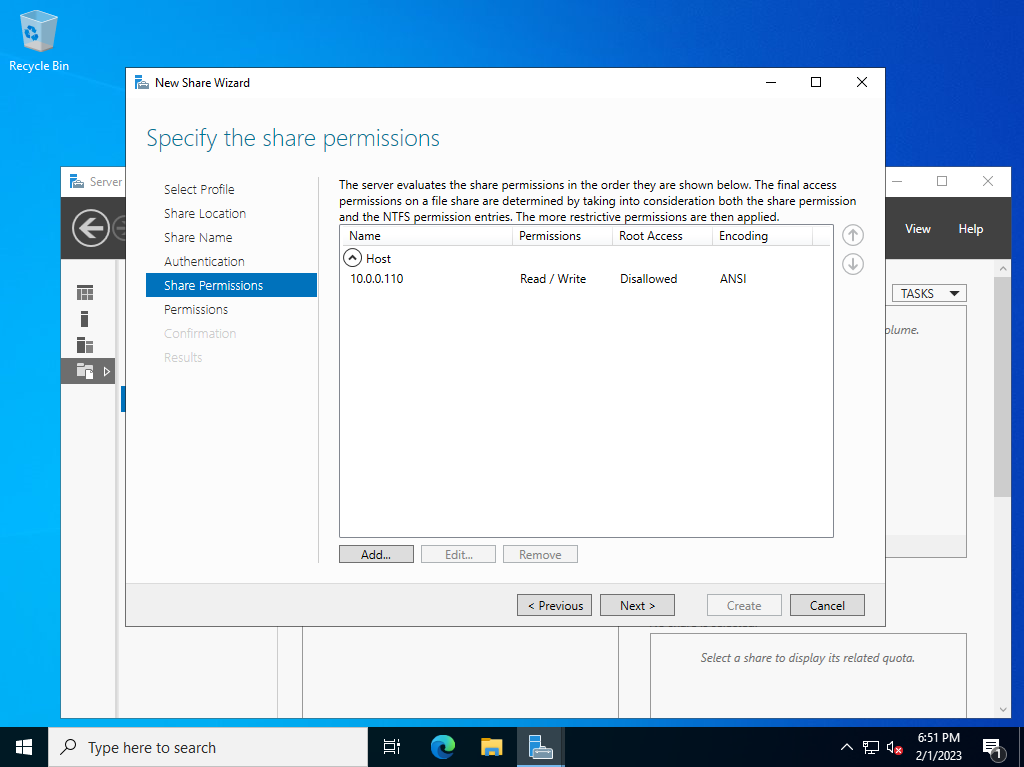
|
| [10] | Specify permissions to control access. |
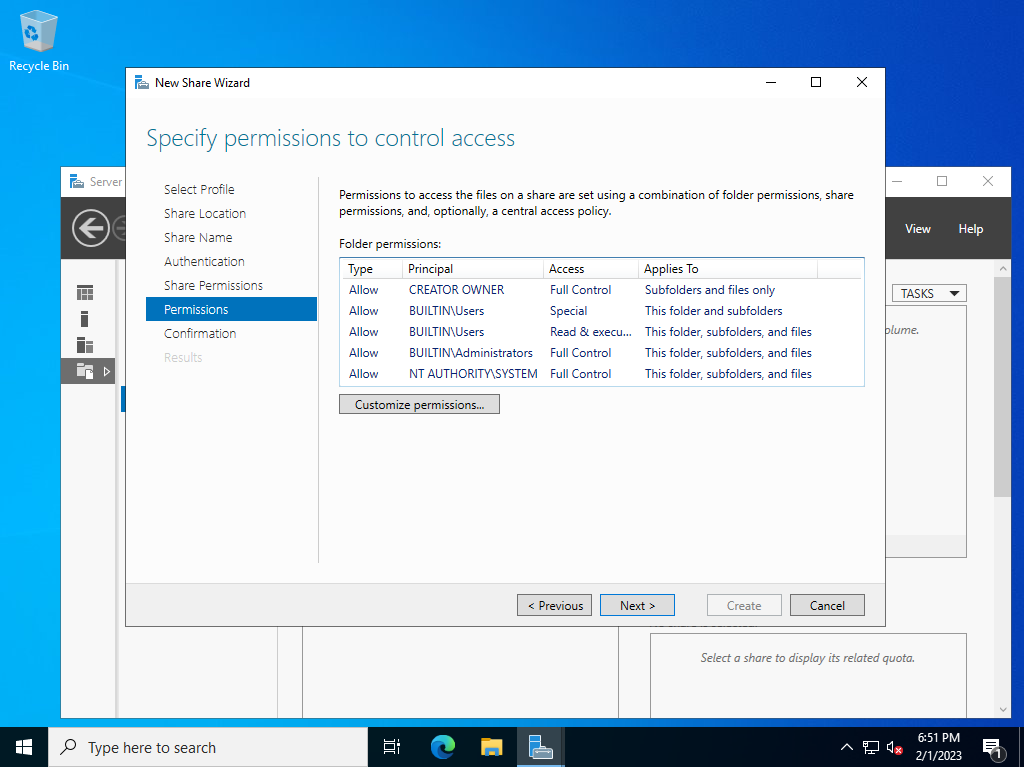
|
| [11] | Confirm selections and it's no ploblem, Click [Create] button. |
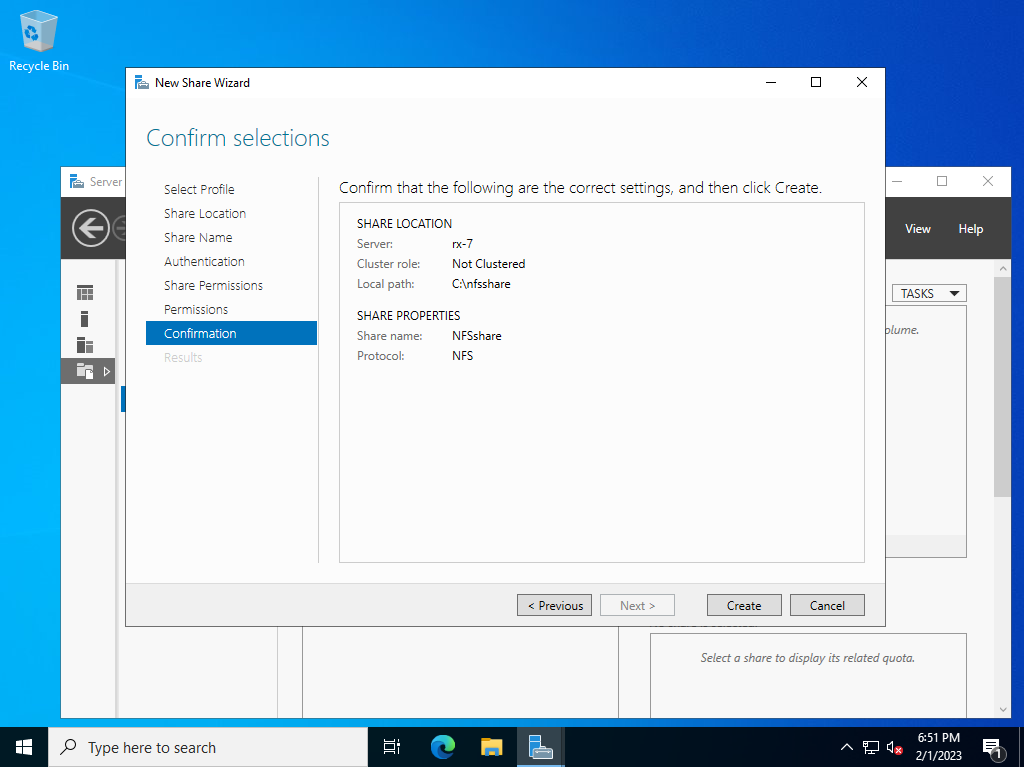
|
| [12] | After finishing creating, Click [Close] button. |
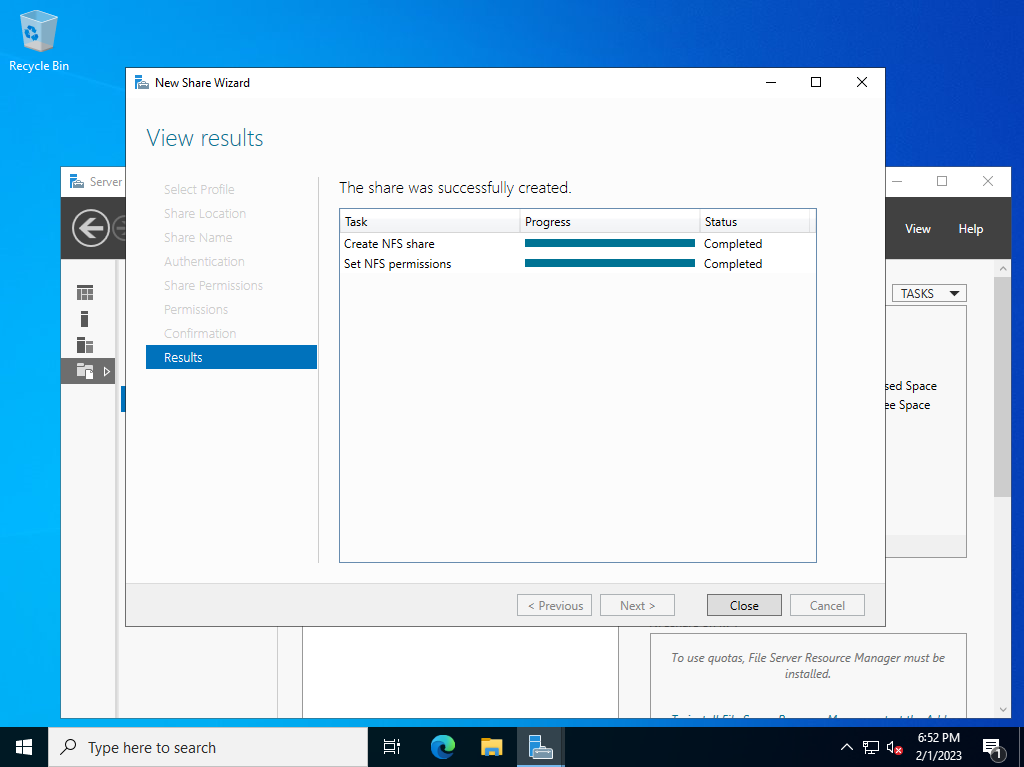
|
| [13] | NFS shared folder has been just configured. |
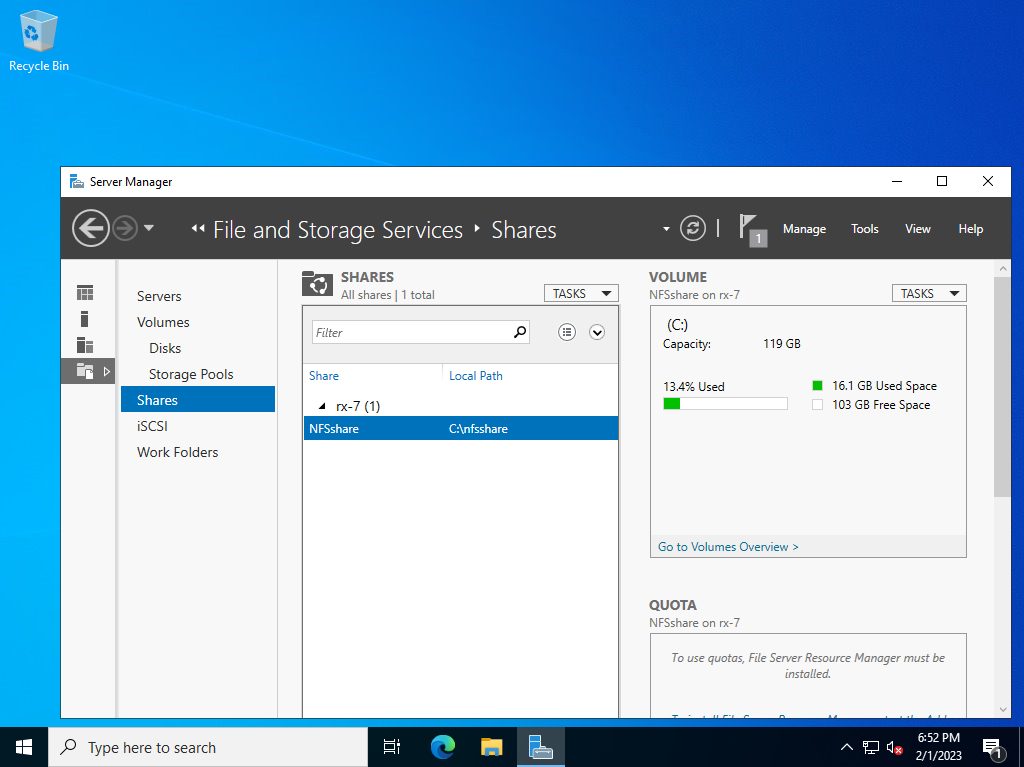
|
Matched Content