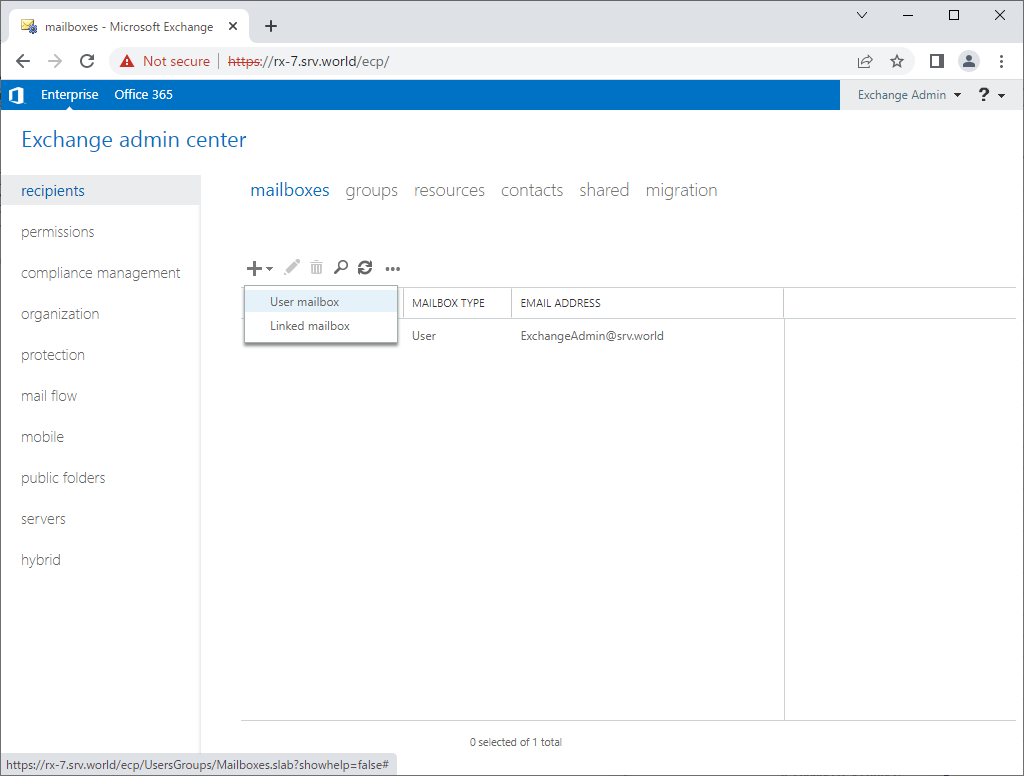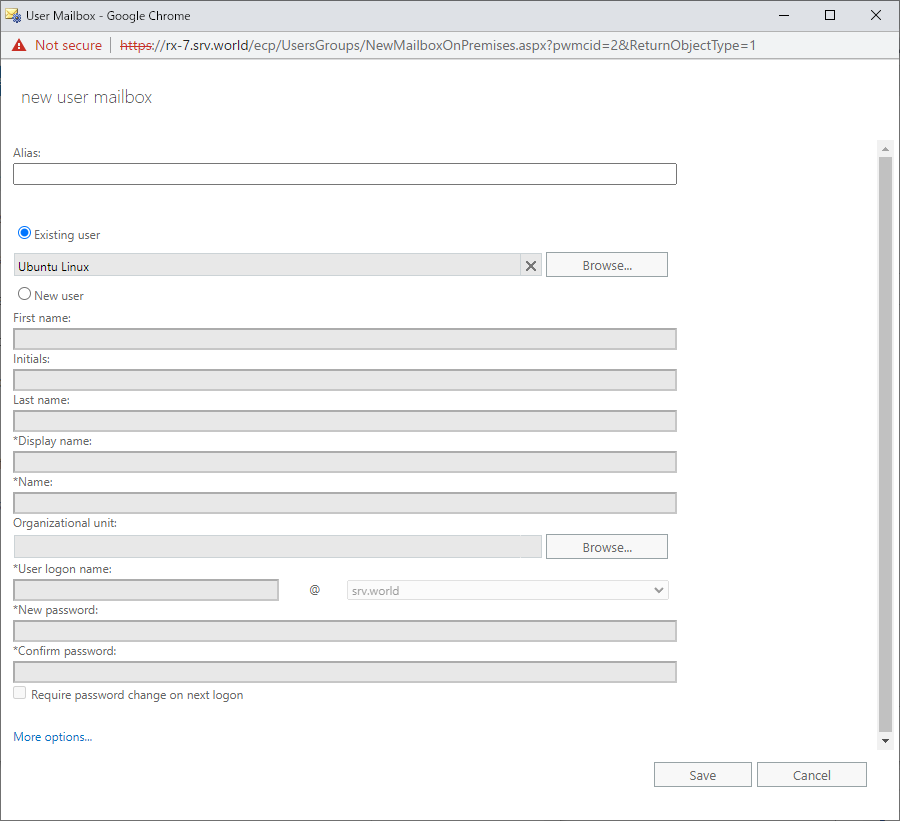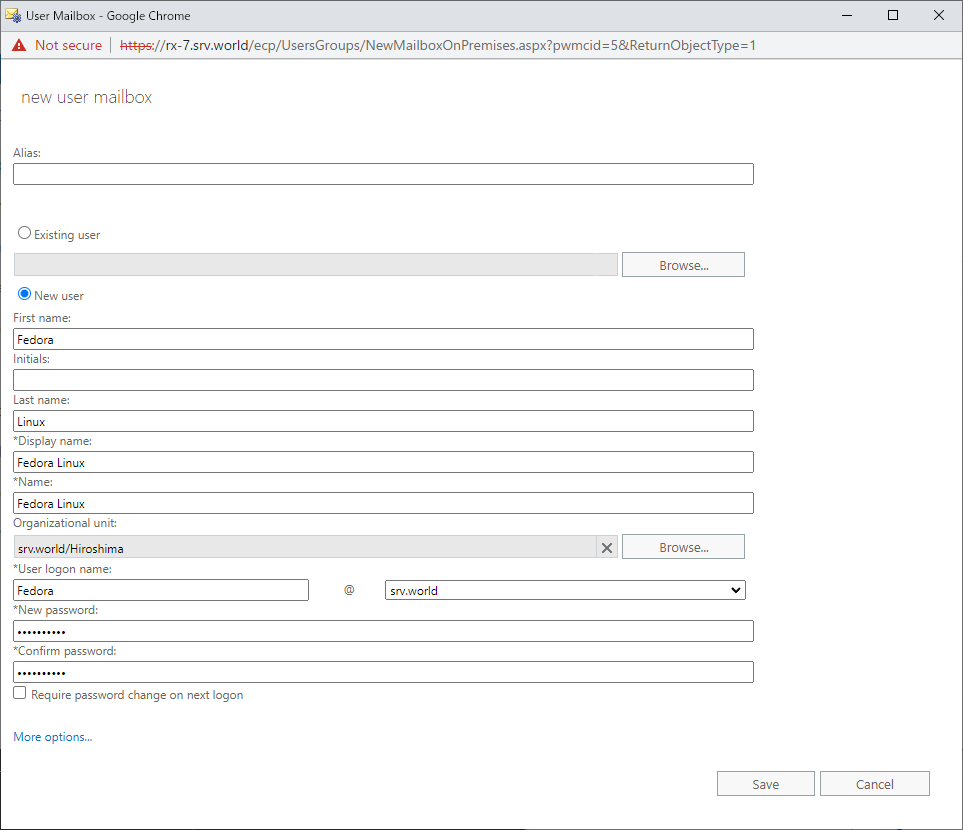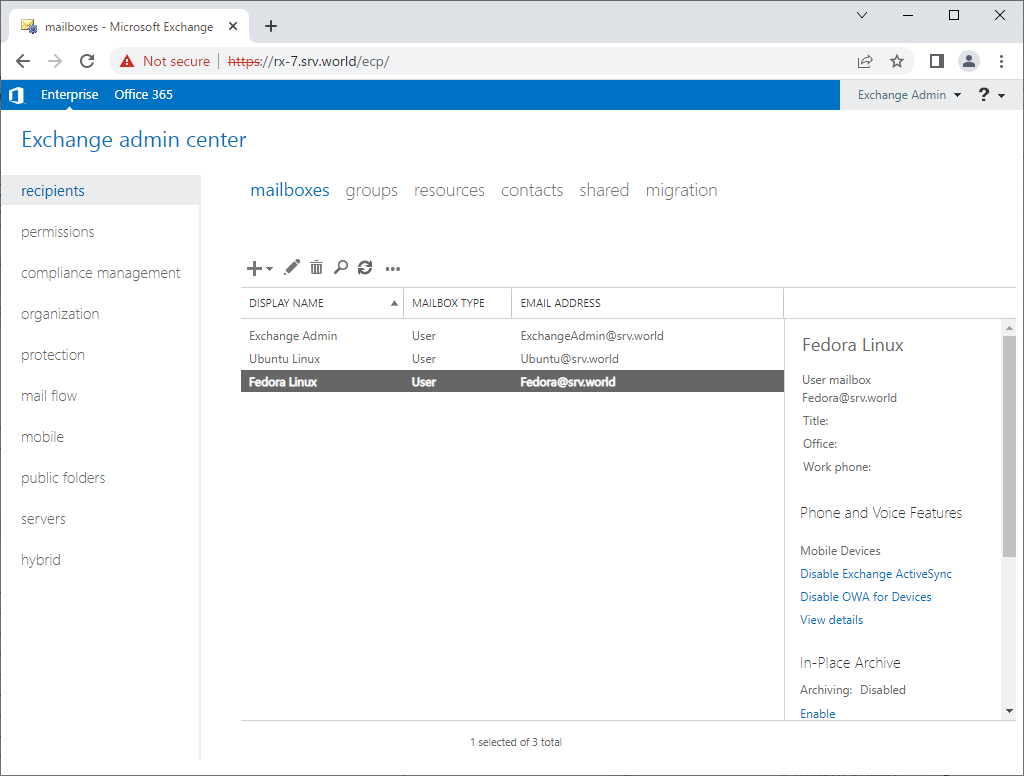Windows PowerShell
Copyright (C) Microsoft Corporation. All rights reserved.
# run [Exchange Management Shell]
PS C:\Users\exchangeadmin> LaunchEMS
[PS] C:\Users\exchangeadmin> net user /domain
The request will be processed at a domain controller for domain srv.world.
User accounts for \\fd3s.srv.world
-------------------------------------------------------------------------------
$631000-50IS6Q13H9B6 Administrator Centos
Debian ExchangeAdmin Fedora
Guest HealthMailbox11792ad HealthMailbox4776bb0
krbtgt RedHat Serverworld
SQLAdmin Ubuntu
The command completed successfully.
# create a mailbox for existing domain account [RedHat]
[PS] C:\Users\exchangeadmin> Enable-Mailbox -Identity RedHat
Name Alias ServerName ProhibitSendQuota
---- ----- ---------- -----------------
RedHat Linux RedHat rx-7 Unlimited
[PS] C:\Users\exchangeadmin> Get-Mailbox
Name Alias ServerName ProhibitSendQuota
---- ----- ---------- -----------------
Exchange Admin ExchangeAdmin rx-7 Unlimited
DiscoverySearchMailbox... DiscoverySearchMa... rx-7 50 GB (53,687,091,200 bytes)
RedHat Linux RedHat rx-7 Unlimited
# create a new domain account and mailbox
[PS] C:\Users\exchangeadmin> New-Mailbox -UserPrincipalName debian@srv.world `
-Name "Debian Linux"`
-OrganizationalUnit Hiroshima `
-Password (ConvertTo-SecureString -AsPlainText "P@ssw0rd01" -Force) `
-FirstName Debian `
-LastName Linux `
-DisplayName "Debian Linux" `
-ResetPasswordOnNextLogon $False
Name Alias ServerName ProhibitSendQuota
---- ----- ---------- -----------------
Debian Linux debian rx-7 Unlimited
[PS] C:\Users\exchangeadmin> Get-Mailbox
Name Alias ServerName ProhibitSendQuota
---- ----- ---------- -----------------
Exchange Admin ExchangeAdmin rx-7 Unlimited
DiscoverySearchMailbox... DiscoverySearchMa... rx-7 50 GB (53,687,091,200 bytes)
RedHat Linux RedHat rx-7 Unlimited
Debian Linux debian rx-7 Unlimited
|